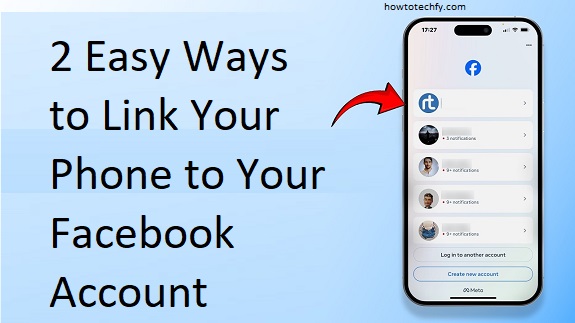Linking your phone to your Facebook account is a simple process that enhances your experience on the platform. Whether you want to manage notifications, secure your account, or log in easily, adding your phone to your Facebook account can be very beneficial. Here are two easy methods for linking your phone to your Facebook account:
1. Linking Your Phone Number to Your Facebook Account for Security and Notifications
Adding your phone number to your Facebook account allows you to receive important notifications and helps secure your account through two-factor authentication (2FA). Here’s how you can link your phone number:
Step-by-Step Process to Add Your Phone Number to Facebook
- Open the Facebook App or Website: Start by opening the Facebook app on your phone or logging into your Facebook account through a web browser on your computer.
- Go to Settings:
- In the app, tap on the three horizontal lines (menu icon) located in the top-right (iOS) or bottom-right (Android) corner of the screen.
- Scroll down and tap on “Settings & Privacy”, then select “Settings”.
- On the website, click the downward arrow in the top-right corner and select “Settings & Privacy”, then “Settings”.
- Navigate to Phone Settings:
- Under the “Personal Information” section (in the app, it may be under “General Account Settings”), tap on “Contact” or “Mobile” (depending on the version of Facebook).
- On the desktop version, click on “Mobile” under the “General” tab in your account settings.
- Add Your Phone Number:
- Tap on “Add a Phone Number” (on the app) or “Add a Phone” (on the website).
- Enter your phone number and select your country code from the drop-down list.
- Facebook will send a text message with a verification code to your phone number. Enter this code in the app or website to confirm that the phone number belongs to you.
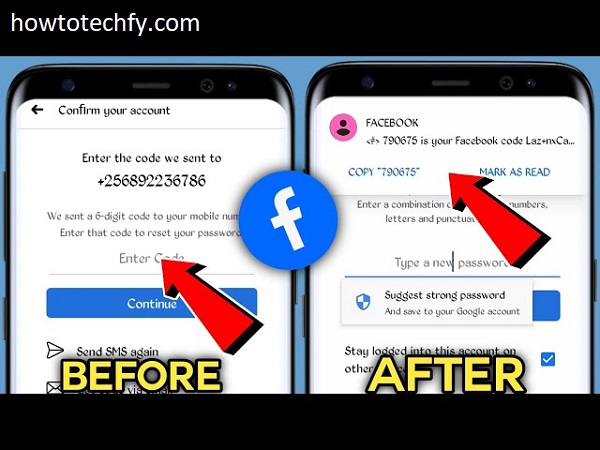
- Save Changes: After entering the verification code, your phone number will be linked to your Facebook account. You can now receive notifications, security alerts, and set up two-factor authentication.
Benefits of Linking Your Phone Number
- Security: Protect your account by enabling two-factor authentication (2FA) with your phone number. This will add an extra layer of protection by requiring a code sent to your phone during login.
- Notifications: Get timely alerts about messages, friend requests, and more, ensuring you never miss important updates.
2. Linking Your Phone for Easy Login Using Facebook App or Facebook Login
If you want a simpler way to log into your Facebook account without entering your password each time, linking your phone for easy login through the Facebook app can be incredibly useful. This method links your phone to your Facebook login process, saving time and effort.
Step-by-Step Process to Link Your Phone for Easy Login
- Open the Facebook App: Download the Facebook app from the App Store (iOS) or Google Play Store (Android) if you haven’t already.
- Go to Settings:
- Tap the three horizontal lines (menu icon) in the top-right or bottom-right corner of the app.
- Scroll down and select “Settings & Privacy”, then tap “Settings”.
- Enable Facebook Login with Phone:
- In the “Login” section (or “Security and Login”), find the option for “Login with phone number” or “Login using your phone”.
- Follow the prompts to enter your phone number if it’s not already linked to your account.
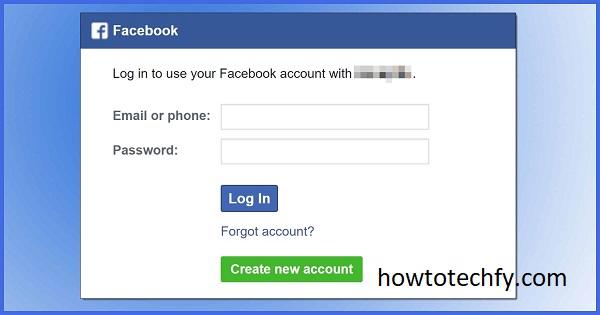
- Enable Fingerprint or Face ID:
- After linking your phone number, you may be prompted to enable biometrics (Fingerprint or Face ID) for even quicker login access. Follow the on-screen instructions to set this up.
- Save and Use: After setting up this login method, you can easily log into Facebook by entering your phone number, using your fingerprint, or Face ID. This makes logging in faster and more convenient.
Benefits of Linking Your Phone for Easy Login
- Faster Access: No need to remember passwords or usernames. Just log in with your phone number or use biometrics for quick access.
- Convenience: Use your phone’s security features like Fingerprint or Face ID for a seamless login experience.
- Secure: Using a phone number for login provides an additional layer of security, making it harder for someone else to access your account.
FAQs
1. Why should I link my phone to my Facebook account?
Linking your phone to your Facebook account helps improve account security, facilitates easier login, and allows you to receive important notifications like friend requests, messages, and security alerts. It’s also essential for enabling two-factor authentication (2FA), which adds an extra layer of protection to your account.
2. How do I add my phone number to Facebook for security purposes?
To add your phone number for security, go to your Facebook settings, tap on “Mobile” or “Contact” under the “Personal Information” section, and enter your phone number. Facebook will send a verification code via SMS that you must enter to confirm your number.
3. Can I use my phone for two-factor authentication on Facebook?
Yes! Once you link your phone number to your Facebook account, you can enable two-factor authentication (2FA). This adds an extra layer of security, requiring you to enter a verification code sent to your phone every time you log into Facebook from an unrecognized device.
4. Can I log in to Facebook using just my phone number?
Yes, you can log in using your phone number, especially if you’ve enabled login through phone number in your settings. Facebook allows you to log in faster without entering your email or password each time.
5. Can I link my phone for biometric login (Fingerprint/Face ID)?
Yes, after linking your phone number to Facebook, you can also enable biometric authentication (Fingerprint or Face ID) for quicker and more secure logins. You’ll be prompted to set this up in the Facebook app’s settings.
6. What happens if I change my phone number?
If you change your phone number, you’ll need to update it on your Facebook account. Go to the “Mobile” section in your account settings, remove the old number, and add your new phone number. Facebook will send a verification code to your new number to confirm the change.
7. Is it safe to link my phone number to my Facebook account?
Yes, linking your phone number to your Facebook account is generally safe. It’s a standard security practice and helps protect your account. However, make sure your phone number is kept private to avoid unnecessary exposure.
8. Can I unlink my phone number from Facebook later?
Yes, you can unlink your phone number at any time. Simply go to your Facebook settings, find the “Mobile” or “Contact” section, and remove the linked phone number. Keep in mind that if you use 2FA, removing the phone number will disable this feature.
9. What if I don’t want to use my phone number for Facebook login?
If you don’t want to use your phone number for Facebook login, you can continue logging in with your email address and password. The phone number is optional for login but recommended for security purposes.
10. What other benefits does linking my phone to Facebook offer?
Linking your phone to Facebook not only helps with account security and faster logins but also allows you to receive SMS alerts for various account activities, such as login attempts and security issues. This enhances the overall management of your Facebook account.
Conclusion
Linking your phone to your Facebook account offers several benefits, from enhanced security to easier login options. Whether you choose to add your phone number for notifications and two-factor authentication or link it for faster login, both methods help streamline your Facebook experience and keep your account secure. By following these simple steps, you can link your phone to your Facebook account and make your social media experience even more convenient.