Facebook’s Snooze feature allows you to temporarily hide posts from a specific person, page, or group for 30 days. However, if you change your mind and want to unsnooze them early, you can do so easily.
Here are three simple ways to turn off Snooze on Facebook using the mobile app and desktop.
1. Turn Off Snooze from Your News Feed
If you recently snoozed someone and see their post in your feed, you can quickly unsnooze them from there.
Steps (Mobile & Desktop):
- Open Facebook and scroll through your News Feed.
- If you see a post from the person, page, or group you snoozed, tap the three dots (⋮) in the top-right corner of their post.
- Select End Snooze from the dropdown menu.
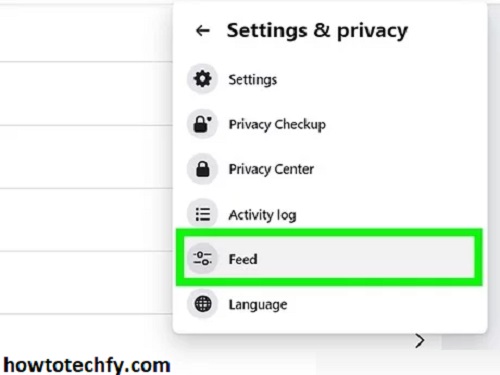
This will immediately restore their posts to your feed.
2. Unsnooze from Facebook Settings
If you don’t see a post from the snoozed person or page in your feed, you can manually manage snoozed accounts from settings.
Steps (Mobile App):
- Open the Facebook app and tap the menu (☰) at the bottom (iPhone) or top (Android).
- Scroll down and tap Settings & privacy > Settings.
- Tap News Feed Preferences > Snooze.
- You’ll see a list of people, pages, and groups you have snoozed.
- Tap End Snooze next to the account you want to unsnooze.
Steps (Desktop):
- Open Facebook.com and click on your profile picture in the top right.
- Click Settings & privacy > News Feed Preferences.
- Select Snooze to see the list of accounts you’ve snoozed.
- Click End Snooze next to the person, page, or group.
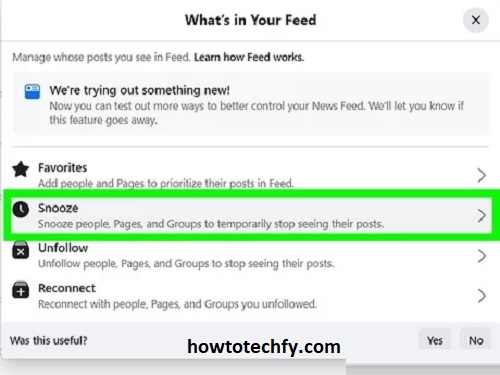
Once you end snooze, their posts will start appearing in your feed again immediately.
3. Unsnooze from the Person’s or Page’s Profile
Another way to unsnooze someone is by going directly to their profile or page.
Steps (Mobile & Desktop):
- Open Facebook and search for the person, page, or group you snoozed.
- Go to their profile or page.
- Tap the Following button (on profiles) or Liked button (on pages).
- Select Snoozed (if it’s active) and tap End Snooze.
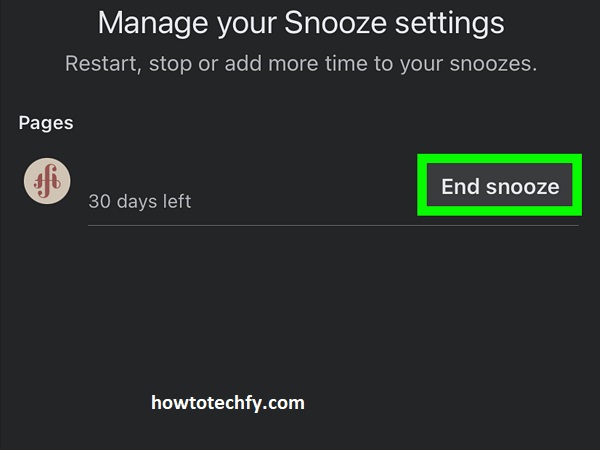
This method is helpful if you can’t find the Snooze settings but remember who you snoozed.
FAQs About Turning Off Snooze on Facebook
1. What happens when I turn off Snooze on Facebook?
When you end snooze, the person, page, or group’s posts will immediately start appearing in your News Feed again.
2. How do I know if I snoozed someone on Facebook?
You can check who you’ve snoozed by:
- Going to Settings & privacy > Settings.
- Selecting News Feed Preferences > Snooze.
- You’ll see a list of all snoozed accounts.
3. Can I unsnooze someone before the 30 days are up?
Yes! You don’t have to wait 30 days. Simply go to Settings, find the snoozed account, and tap End Snooze.
4. Will Facebook notify someone if I snooze or unsnooze them?
No, Facebook does not send any notifications when you snooze or unsnooze a person, page, or group.
5. Can I snooze the same person again after unsnoozing them?
Yes! You can snooze them again anytime by clicking the three dots (⋮) on one of their posts and selecting Snooze for 30 days.
6. Why don’t I see the Snooze option in my settings?
If you don’t see the Snooze option:
- Make sure your Facebook app is updated to the latest version.
- Check under News Feed Preferences in Settings & privacy.
If it’s still missing, Facebook may have temporarily removed the feature for your account.
7. Can I snooze or unsnooze multiple people at once?
No, Facebook does not allow bulk snoozing or unsnoozing. You must manually snooze or unsnooze each account one at a time.
8. Will my past snoozed accounts still be there after 30 days?
No, after 30 days, snoozed accounts are automatically unsnoozed, and their posts will reappear in your feed.
9. Can I snooze Facebook groups and pages, or just people?
Yes! You can snooze people, pages, and groups for 30 days. This helps if a group is posting too much but you don’t want to leave it.
10. What’s the difference between Snooze and Unfollow?
- Snooze hides posts for 30 days, but they will reappear after that.
- Unfollow permanently removes their posts from your feed until you follow them again.
11. Can I still visit a snoozed person’s profile?
Yes! Snoozing only affects your News Feed, so you can still visit their profile and see their posts.
12. Does Snooze affect Facebook Messenger?
No, snoozing someone on Facebook does not affect Messenger. You can still chat with them as usual.
13. Can I snooze someone on Facebook Lite?
Yes! The Snooze feature is available on Facebook Lite, but the steps may differ slightly.
Final Thoughts
Unsnoozing someone on Facebook is easy using these three methods:
✅ From your News Feed (if their post appears).
✅ Through Settings (for a full list of snoozed accounts).
✅ From their Profile or Page (if you know who you snoozed).
By following these steps, you can resume seeing posts from friends, pages, or groups without waiting 30 days! 🚀
Need more Facebook tips? Let me know! 😊

