If you’ve lost access to your Instagram account and don’t have a recovery code, don’t worry—there are several alternative methods to regain access. Whether you’ve forgotten your password, lost access to two-factor authentication, or encountered technical issues, these steps can help you log back into your account without a recovery code.
1. Use the “Forgot Password” Option
The “Forgot Password” feature is one of the easiest ways to reset your login credentials and regain access to your Instagram account.
How to Use the Feature:
- Open the Instagram app or website and click on the Forgot Password? link on the login page.
- Enter your registered email address, phone number, or username.
- Instagram will send a password reset link or code to your email or phone number.
- Follow the link or enter the code to create a new password and log into your account.
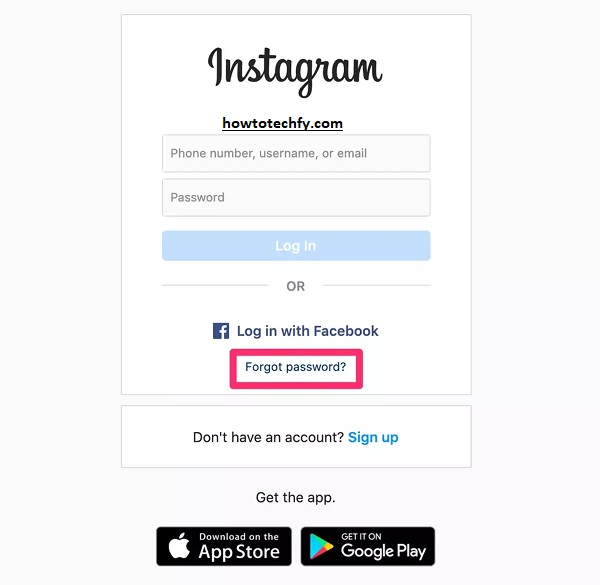
Best For:
- Users who still have access to the email address or phone number associated with their account.
2. Log in Using Your Facebook Account
If your Instagram account is linked to your Facebook account, you can use Facebook to log in without needing a recovery code.
How to Log In with Facebook:
- On the Instagram login page, select Log in with Facebook.
- Enter your Facebook credentials if prompted, or allow Instagram to use your active Facebook session.
- You’ll be redirected to your Instagram account automatically.
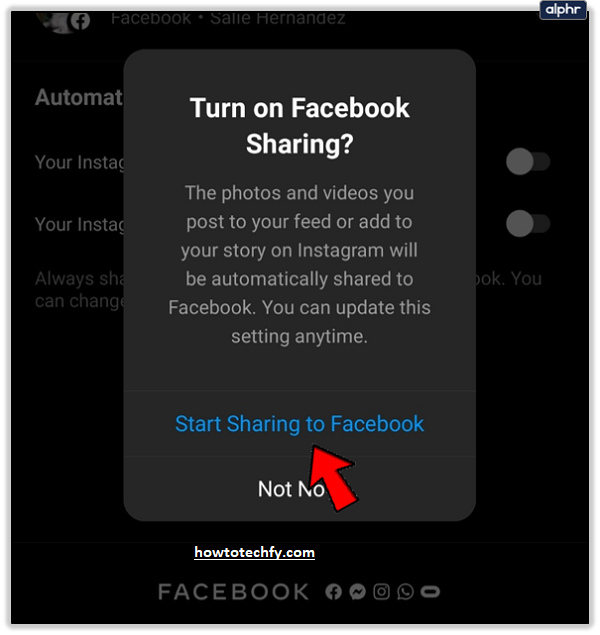
Best For:
- Users who have previously linked their Instagram account to Facebook.
3. Request Login Support from Instagram
If you’ve lost access to your recovery code, email, and phone number, you can contact Instagram directly for help.
How to Request Support:
- On the login page, tap Get help logging in.
- Enter your username or email and tap Next.
- Choose Can’t reset your password?
- Follow the prompts to verify your identity, such as providing additional information about your account or uploading a selfie with a security code sent by Instagram.
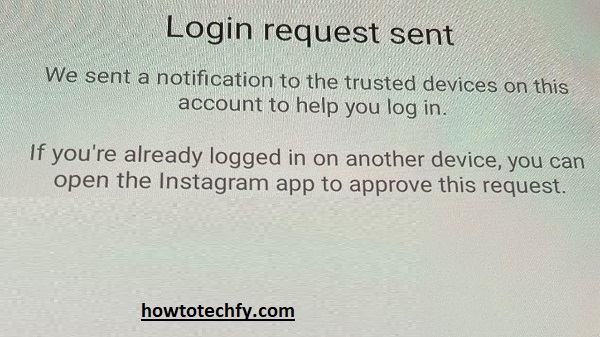
Best For:
- Users who have lost access to their recovery codes and associated email or phone numbers.
4. Use Backup Login Methods or Trusted Devices
Instagram offers several backup login methods that can help you regain access without a recovery code.
Options for Backup Login:
- Saved Login Info: If you’ve enabled “Remember Me” on a trusted device, you can access your account without entering credentials.
- Trusted Devices: Try logging in from a device or location you’ve used previously. Instagram often bypasses additional security checks for familiar devices.
- Third-Party Authentication Apps: If you used an authentication app (like Google Authenticator or Authy) for two-factor authentication, check if the app still displays codes for Instagram.
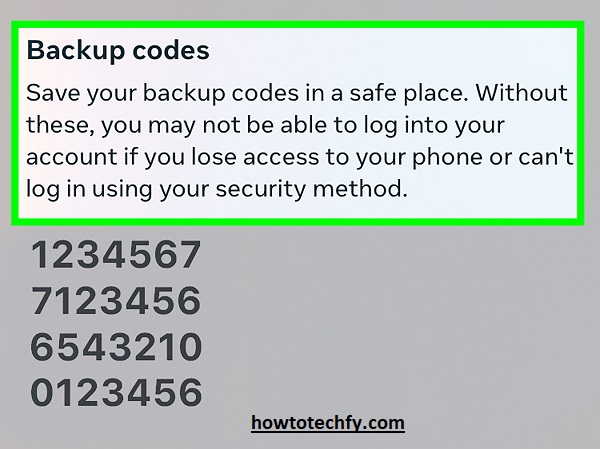
howtotechfy.com
Best For:
- Users who have set up backup login options in advance.
Tips for Future Security
- Enable Backup Recovery Codes: Keep a copy of your Instagram recovery codes in a secure location to avoid losing access in the future.
- Update Your Contact Information: Ensure your email and phone number are always up to date in your Instagram account settings.
- Link Your Facebook Account: Linking accounts provides an additional login option.
- Enable Two-Factor Authentication: Use an authenticator app instead of SMS for better security.
FAQs: Logging into Instagram Without a Recovery Code
Q1: Can I log into Instagram without a recovery code if I forgot my password?
A: Yes, you can use the Forgot Password feature to reset your password through your registered email address or phone number.
Q2: What if I don’t have access to my email or phone number?
A: You can request login support from Instagram by tapping Can’t reset your password? during the login process. Follow the instructions to verify your identity and regain access to your account.
Q3: Can I log in using Facebook if I don’t have my recovery code?
A: Yes, if your Instagram account is linked to Facebook, you can use the Log in with Facebook option to access your account.
Q4: What if I’ve lost access to my authentication app for two-factor authentication?
A: If you’ve enabled backup recovery codes, you can use them as an alternative. If not, you may need to request support from Instagram to regain access.
Q5: How do I contact Instagram for login issues?
A: Use the Get help logging in option on the login page, provide your username or email, and follow the prompts to verify your identity. Instagram may ask for additional information or a selfie with a security code to confirm your ownership.
Q6: Can I still log in if I enabled two-factor authentication but don’t have the recovery code?
A: You can try logging in from a trusted device or using an authenticator app if it’s still active. If neither option works, request login support from Instagram.
Q7: What are trusted devices, and how do they help with login?
A: Trusted devices are devices you’ve previously used to log into Instagram. If you try logging in from a trusted device, Instagram may allow access without additional verification.
Q8: What should I do if Instagram doesn’t respond to my support request?
A: Be patient, as responses can take time. In the meantime, double-check all backup methods, including linked Facebook accounts, saved login info, or trusted devices.
Q9: How can I prevent losing access to my account in the future?
A:
- Keep your email and phone number up to date.
- Enable two-factor authentication with an authenticator app.
- Save your recovery codes in a secure location.
- Link your Instagram account to Facebook for an additional login option.
Q10: Can recovery codes be reused?
A: No, each recovery code can only be used once. Make sure to save all the codes provided when setting up two-factor authentication.
Conclusion
Losing access to your Instagram recovery code doesn’t mean you’re locked out forever. By using the “Forgot Password” feature, logging in with Facebook, requesting support, or relying on backup login methods, you can quickly regain access to your account. To prevent future issues, set up multiple recovery options and keep your information updated.

