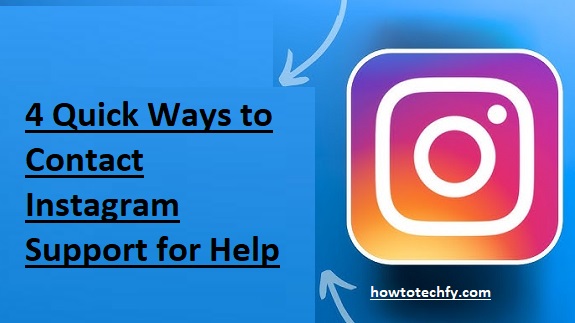Instagram is one of the most popular social media platforms, but like any app, users may encounter issues such as hacked accounts, technical glitches, or difficulties with features. If you need help, reaching out to Instagram support is your best bet. While Instagram doesn’t provide direct phone or email support, it does offer several ways to address your concerns. Here are four quick and effective methods to contact Instagram support and get assistance.
1. Use the In-App Support Options
Instagram’s in-app support feature is the most convenient way to report issues or get answers to your questions.
How to Use In-App Support:
- Access Settings: Open the Instagram app, go to your profile, tap the menu icon (three horizontal lines), and select Settings and Privacy.
- Help Center: Scroll down and tap Help, then select Help Center to search for solutions to common problems.
- Report a Problem: If your issue isn’t resolved, return to the Help section and tap Report a Problem. You can explain your issue and attach screenshots for clarity.
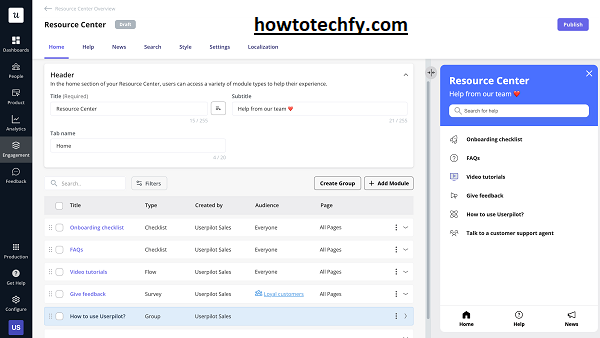
Best For:
- Reporting bugs or glitches.
- Issues with posting, stories, or messages.
- Account-specific problems like login errors.
2. Visit the Instagram Help Center Online
The Instagram Help Center is a comprehensive resource filled with FAQs and guides for resolving common issues.
How to Access the Help Center:
- Visit Instagram Help Center through your web browser.
- Use the search bar to type your issue, such as “Recover hacked account” or “Change username.”
- Browse through the relevant articles for step-by-step instructions.
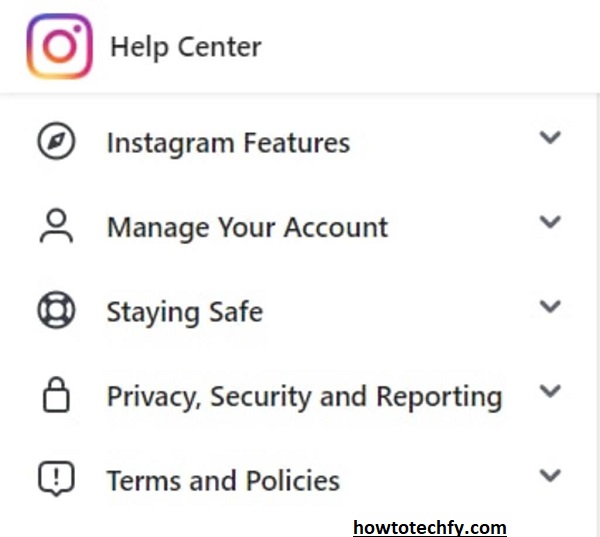
Best For:
- Self-service solutions to technical and account-related problems.
- Learning about Instagram’s features and policies.
3. Reach Out Through Instagram’s Social Media Channels
Instagram actively monitors its social media accounts, and reaching out through these channels can sometimes expedite assistance.
How to Contact Instagram on Social Media:
- Twitter: Tweet your issue to @Instagram. Be concise and professional, and avoid sharing sensitive information publicly.
- Facebook: Visit Instagram’s official Facebook page, Instagram, and send a direct message explaining your problem.
- Instagram: Use Instagram’s own platform by tagging or DMing their official account, but note that response times can vary.
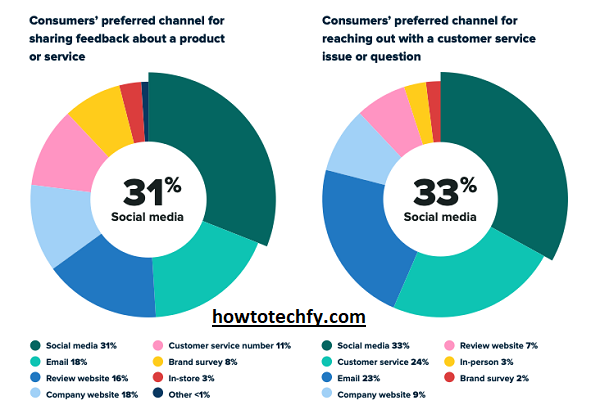
Best For:
- Public visibility for urgent issues.
- Escalating unresolved problems.
4. Use the Facebook Business Support for Ads Issues
If your problem involves Instagram ads or a business account, Facebook Business Support can provide targeted help.
How to Access Facebook Business Support:
- Log into your business account on Facebook.
- Visit the Facebook Business Help Center.
- Open the Support Inbox to check for existing support cases or start a new one.
- If eligible, use the Chat With Us option to connect with a live representative.

Best For:
- Issues with Instagram ads, billing, or promotions.
- Business accounts needing technical assistance.
Bonus Tips for Effective Support Requests
- Be Specific: Clearly describe your issue, including relevant details like error messages or dates when the problem occurred.
- Attach Proof: If possible, include screenshots or screen recordings to help Instagram understand the problem better.
- Be Patient: Instagram support may take some time to respond, so be prepared for delays.
Conclusion
While Instagram doesn’t offer direct customer service by phone or email, these four methods provide reliable ways to get the help you need. Whether you use in-app support, the online Help Center, social media channels, or Facebook Business Support, you can find solutions to most problems quickly and efficiently. Remember to be clear and polite in your communications to ensure a smoother support process.