Instagram Reels are short, engaging videos that users love to watch and share. However, Instagram does not provide a built-in option to download Reels directly to your device. If you want to save Reels for offline viewing or reposting, you’ll need to use alternative methods.
Here are four easy ways to download Instagram Reels on Android and iPhone.
1. Use Instagram’s Save Feature (Without Downloading)
Although Instagram doesn’t allow direct downloads, you can save Reels within the app for later viewing.
How to Save Instagram Reels on Instagram:
- Open Instagram and find the Reel you want to save.
- Tap the three dots (•••) in the bottom-right corner.
- Select Save.
- To access saved Reels, go to Profile > Menu (☰) > Saved.
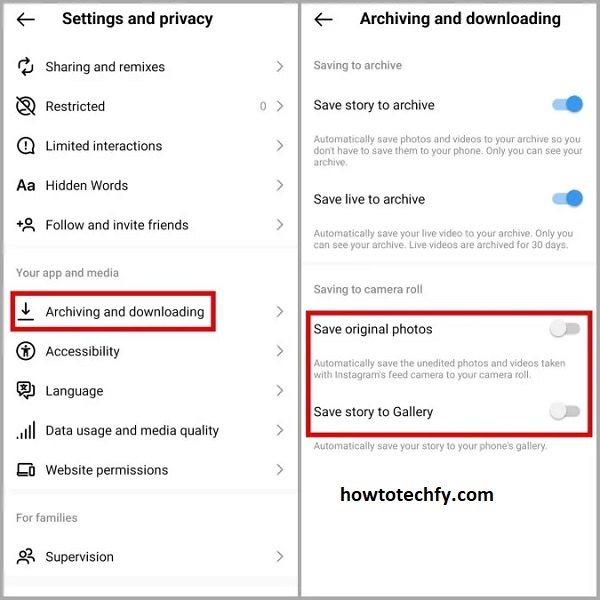
✅ Best For: Quickly revisiting Reels within Instagram without downloading them.
🚫 Limitations: You can’t access saved Reels offline or share them outside Instagram.
2. Download Reels Using Instagram Stories (iPhone & Android)
This trick works if you want to save a Reel without third-party apps.
Steps to Save Reels via Instagram Stories:
- Open Instagram and play the Reel you want to save.
- Tap the Share button (paper airplane icon).
- Select Add to Story.
- Resize the Reel to fit the screen (optional).
- Tap the Download (⬇️) icon at the top.
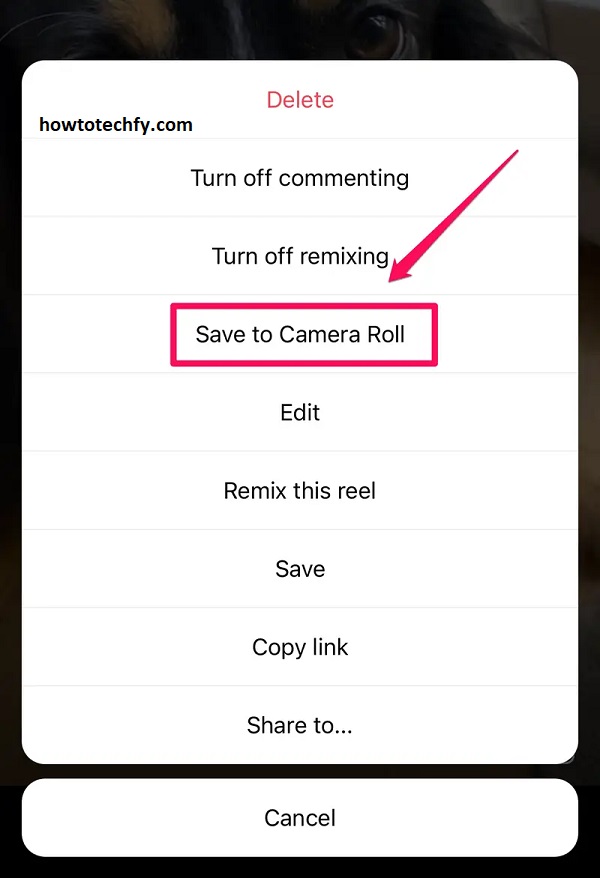
✅ Best For: Quick and free saving without extra apps.
🚫 Limitations: This method removes audio due to Instagram’s policies.
3. Use Third-Party Reel Downloader Apps
Many apps allow you to download Reels directly to your phone.
Best Reels Downloader Apps:
- For Android: Video Downloader for Instagram, InstaSave
- For iPhone: InSaver, Reels Saver
How to Use a Reels Downloader App:
- Open Instagram and find the Reel.
- Tap the three dots (•••) and select Copy Link.
- Open the Reels downloader app and paste the link.
- Tap Download and save the video to your gallery.

✅ Best For: Downloading Reels with audio in high quality.
🚫 Limitations: Some apps have ads or require in-app purchases.
4. Download Reels Using a Website (No App Needed)
If you don’t want to install an app, you can use an online Reel downloader.
Best Websites to Download Reels:
Steps to Download Reels from a Website:
- Open Instagram and copy the Reel’s link.
- Visit a Reels downloader website in your browser.
- Paste the link and tap Download.
- Save the video to your phone.

✅ Best For: Downloading Reels without installing an app.
🚫 Limitations: Some websites have pop-up ads.
FAQs About Downloading Instagram Reels on Android & iPhone
1. Can I download Instagram Reels directly from the app?
No, Instagram does not provide a built-in option to download Reels with audio. However, you can save Reels within the Instagram app to watch later.
2. How do I save an Instagram Reel without downloading it?
To save a Reel:
- Open the Reel on Instagram.
- Tap the three dots (•••) in the bottom-right corner.
- Select Save.
- Access saved Reels in Profile > Menu (☰) > Saved.
✅ Note: Saved Reels are only available within Instagram and cannot be accessed offline.
3. Is it legal to download Instagram Reels?
Downloading Reels for personal use is generally allowed. However:
- Do not download and repost someone’s Reel without permission.
- Do not use downloaded Reels for commercial purposes without the creator’s consent.
✅ Tip: Always credit the original creator when sharing their content.
4. What is the best app to download Instagram Reels?
Some of the best Reels downloader apps include:
- For Android: Video Downloader for Instagram, InstaSave
- For iPhone: InSaver, Reels Saver
✅ Tip: Check app reviews and permissions before downloading.
5. Can I download Instagram Reels with sound?
Yes! You can download Reels with sound using:
- Third-party apps (e.g., InstaSave, Video Downloader for Instagram).
- Online Reel downloader websites (e.g., SaveInsta.app, IGDownloader).
🚫 Note: The Instagram Stories trick removes audio when downloading a Reel.
6. How do I download Instagram Reels without an app?
You can use an online Reel downloader website:
- Copy the Reel’s link from Instagram.
- Go to a downloader website like SaveInsta.app.
- Paste the link and download the video.
✅ Best for: Quick downloads without installing an app.
7. Why can’t I download some Instagram Reels?
Possible reasons include:
- The Reel is private (you can only download public Reels).
- The Reel was deleted before you saved it.
- Your internet connection is slow or unstable.
✅ Solution: Try refreshing the app, checking your internet, or using a different downloader.
8. Can I download my own Instagram Reels?
Yes! To download your own Reel:
- Go to your Profile.
- Open the Reel you want to save.
- Tap the three dots (•••) and select Download.
✅ Tip: This method keeps audio if you used original sound, but removes copyrighted music.
9. Are Reel downloader apps safe to use?
Most downloader apps are safe, but some may contain ads, tracking, or malware. Before downloading:
- Read reviews on Google Play or the App Store.
- Check permissions before granting access.
- Use trusted apps with high ratings.
✅ Alternative: Use a website downloader instead of an app.
10. Can I download Instagram Reels in HD quality?
Yes! Some downloader apps and websites offer high-resolution downloads. However, Instagram may slightly compress videos to reduce file size.
✅ Tip: Choose a downloader that supports 1080p HD quality for the best results.
Final Thoughts
Downloading Instagram Reels is easy with these four methods:
1️⃣ Save Reels on Instagram – Quick but only viewable in-app.
2️⃣ Use Instagram Stories Trick – Works without extra apps but removes audio.
3️⃣ Use a Reels Downloader App – Best for high-quality downloads with sound.
4️⃣ Download via a Website – No app needed but may have ads.
With these options, you can save and enjoy Instagram Reels anytime! 🎥📲

