Many users experience Facebook stopping their music while scrolling, watching videos, or using the app. This happens because Facebook automatically pauses background audio when playing videos or due to certain phone settings.
If you want to enjoy your music while using Facebook without interruptions, here are four effective solutions to fix the issue.
1. Disable Facebook’s In-App Sounds
Facebook has built-in sounds that can interfere with your music playback. Turning off these sounds can prevent Facebook from pausing your music.
How to Turn Off In-App Sounds:
- Open the Facebook app.
- Tap the menu icon (☰) in the bottom-right (iPhone) or top-right (Android).
- Select Settings & privacy > Settings.
- Scroll down and tap Media.
- Toggle “Sounds in the app” to OFF.
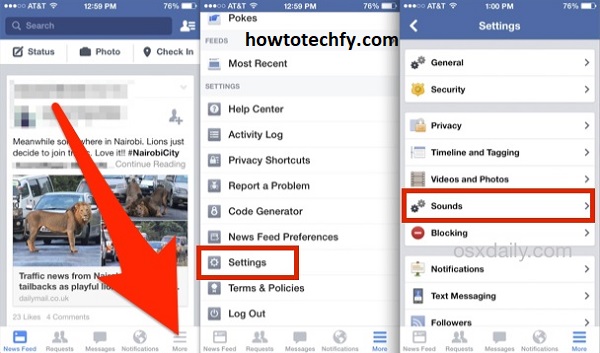
✅ Fixes: Prevents Facebook’s interface sounds from interfering with music.
2. Mute Facebook Videos by Default
Facebook automatically plays videos with sound, which can pause your background music. To stop this, disable auto-play sound for videos.
How to Mute Videos on Facebook:
- Open Facebook and go to Settings.
- Tap Media under Preferences.
- Find “Videos start with sound” and toggle it OFF.
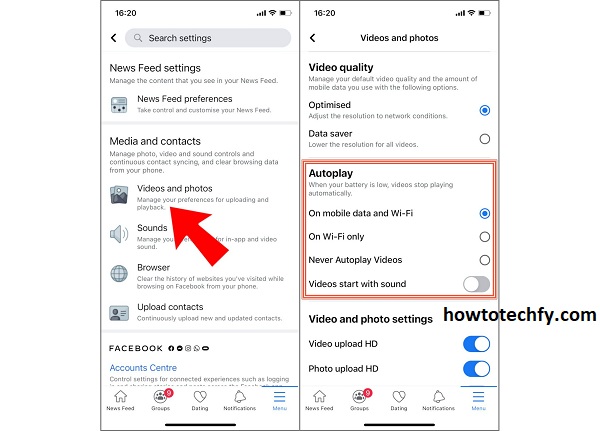
✅ Fixes: Prevents Facebook videos from interrupting your music.
3. Use a Music App with Background Playback Support
Some music apps may not support background playback when using Facebook. Apps like Spotify, Apple Music, and YouTube Music work well in the background, while others might pause.
How to Ensure Music Plays in the Background:
- Use a reliable music streaming app like Spotify, Apple Music, or YouTube Music.
- Keep the music app running in the background before opening Facebook.
- If the music stops, swipe down on the notification panel and tap the play button to resume.
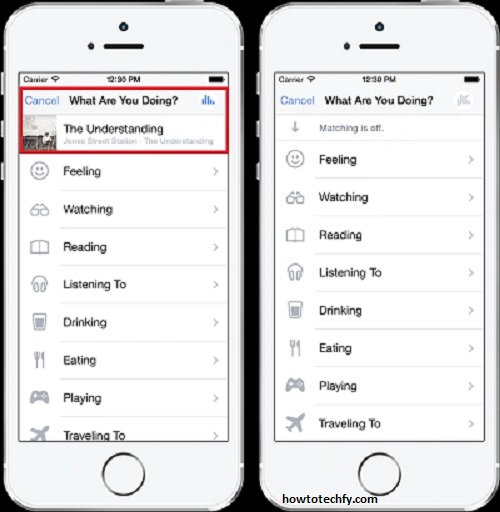
✅ Fixes: Ensures music stays on even while scrolling Facebook.
4. Use Facebook Lite or the Mobile Browser Version
The regular Facebook app may consume more resources, causing music apps to pause. Using Facebook Lite or the mobile browser version can reduce this issue.
How to Use Facebook Without Pausing Music:
- Download Facebook Lite from the Google Play Store (Android only).
- Open Facebook in a mobile browser (e.g., Chrome or Safari) instead of the app.

✅ Fixes: Uses fewer system resources, reducing music interruptions.
FAQs About Preventing Facebook from Stopping Your Music
1. Why does Facebook stop my music when I open the app?
Facebook automatically pauses background audio when playing videos or using in-app sounds. This happens because Facebook prioritizes its own media playback over external apps.
2. How can I stop Facebook from pausing my music?
Try these fixes:
- Turn off in-app sounds in Facebook settings.
- Disable auto-play sound for videos to prevent interference.
- Use a music app with background playback support like Spotify or Apple Music.
- Use Facebook Lite or open Facebook in a mobile browser instead of the app.
3. Will turning off in-app sounds fix the issue?
Yes, disabling Facebook’s in-app sounds helps prevent interruptions. You can do this by going to Settings > Media > Toggle off “Sounds in the app”.
4. Why does my music stop when I watch Facebook videos?
Facebook automatically overrides background audio when playing a video. To fix this, mute Facebook videos by default in settings.
5. Does Facebook Lite stop music from pausing?
Yes! Facebook Lite uses fewer system resources, making it less likely to stop background music compared to the main app.
6. Can I play music on YouTube while using Facebook?
Yes, but only if you have YouTube Premium or use a browser instead of the YouTube app. The free version of YouTube does not allow background playback.
7. How do I keep my music playing while scrolling Facebook?
- Start playing music before opening Facebook.
- Turn off in-app sounds and mute videos in Facebook settings.
- Use a web browser instead of the app.
8. Why does my music stop when I get a Facebook notification?
Some notification sounds may interfere with music playback. Try muting Facebook notifications in your phone’s settings.
9. Does this issue happen on both Android and iPhone?
Yes, Facebook stopping music is a common issue on both Android and iOS devices. The fixes work for both platforms.
10. Can I use Bluetooth headphones while playing music and using Facebook?
Yes, but if Facebook interrupts your music, try disabling in-app sounds and auto-playing videos for a better experience.
Final Thoughts
If Facebook keeps stopping your music, try these fixes:
- Disable in-app sounds in Facebook settings.
- Mute Facebook videos by default to prevent auto-play interruptions.
- Use a strong music app that supports background playback.
- Try Facebook Lite or a web browser for a smoother experience.

