Facebook is home to countless videos, from entertaining clips to informative content. However, downloading these videos isn’t straightforward since Facebook doesn’t provide a built-in download button for most videos. If you want to save Facebook videos for offline viewing, there are several easy methods to do so.
In this guide, we’ll cover five ways to save videos from Facebook on PC, Android, and iPhone.
1. Use Facebook’s “Save Video” Feature (No Download Required)
Facebook allows users to save videos within the app for later viewing. While this doesn’t download the video to your device, it makes it easy to find and watch later.
How to Save Videos on Facebook:
- Open Facebook and find the video you want to save.
- Tap the three dots (•••) in the top-right corner.
- Select Save Video.
- To access saved videos, go to Menu (☰) > Saved.
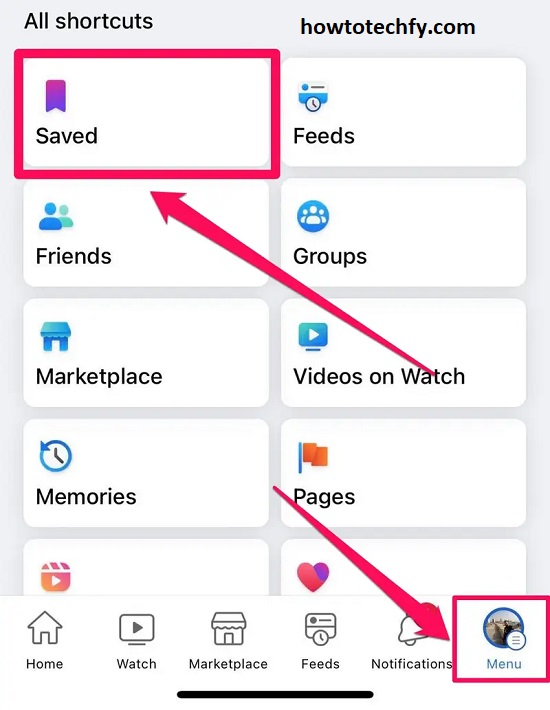
✅ Best For: Quickly saving videos without downloading them.
🚫 Limitations: The video is only accessible within Facebook and requires an internet connection.
2. Download Facebook Videos Using Online Websites (No App Needed)
If you want to download Facebook videos without installing an app, online video downloaders are a great option.
Best Websites to Download Facebook Videos:
How to Use a Website to Download Facebook Videos:
- Open Facebook and copy the video link:
- On Mobile: Tap Share > Copy Link.
- On PC: Right-click on the video and select Copy Video URL.
- Open a Facebook video downloader website in your browser.
- Paste the video link and tap Download.
- Choose the video quality (HD or SD) and save the file.

✅ Best For: Downloading Facebook videos without extra apps.
🚫 Limitations: Some websites contain ads and pop-ups.
3. Use a Facebook Video Downloader App (Android & iPhone)
There are several apps that let you download Facebook videos directly to your phone.
Best Facebook Video Downloader Apps:
- For Android: Video Downloader for Facebook, FastVid
- For iPhone: Friendly Social Browser, MyMedia
How to Download Facebook Videos Using an App:
- Install a Facebook video downloader app from the Play Store or App Store.
- Open Facebook and copy the video link.
- Paste the link into the app and tap Download.
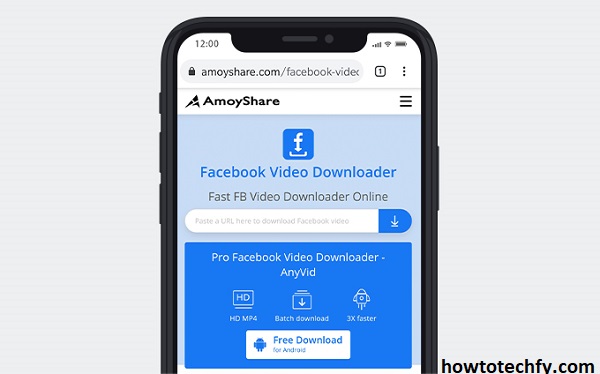
✅ Best For: Fast and reliable downloads with multiple quality options.
🚫 Limitations: Some apps require in-app purchases to remove ads.
4. Use a Screen Recorder (Last Resort)
If other methods don’t work, you can record the video using a screen recorder.
How to Record Facebook Videos:
- Android & iPhone: Use the built-in screen recorder (found in the Quick Settings/Control Center).
- Windows & Mac: Use tools like OBS Studio, Xbox Game Bar (Windows), or QuickTime Player (Mac).

✅ Best For: Saving private videos that can’t be downloaded.
🚫 Limitations: Lower quality and includes on-screen elements.
5. Download Facebook Videos with Telegram Bots
Telegram bots can fetch and download Facebook videos quickly.
How to Use Telegram Bots to Download Facebook Videos:
- Open Telegram and search for a bot like FB Video Download Bot.
- Start the bot and send it the Facebook video link.
- The bot will generate a download link—tap to save the video.
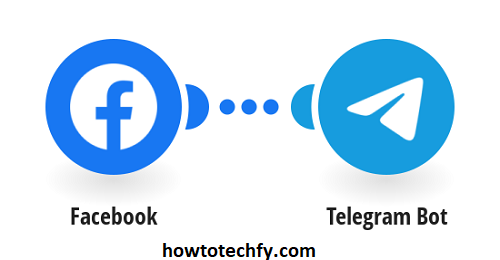
✅ Best For: Quick, hassle-free downloads directly to Telegram.
🚫 Limitations: Some bots may stop working over time.
FAQs About Downloading Facebook Videos
1. Can I download Facebook videos directly from the app?
No, Facebook does not provide a built-in download option for most videos. However, you can use the “Save Video” feature to bookmark videos for later viewing within the Facebook app.
2. How do I save a Facebook video without downloading it?
To save a video for later:
- Find the video on Facebook.
- Tap the three dots (•••) in the top-right corner.
- Select Save Video.
- Access saved videos by going to Menu (☰) > Saved.
🚨 Note: This does not download the video to your device, and you’ll need an internet connection to watch it.
3. Is it legal to download Facebook videos?
Downloading Facebook videos for personal use is generally fine. However:
- Do not download and repost copyrighted videos without permission.
- Do not use downloaded videos for commercial purposes unless you have rights to them.
✅ Tip: Always credit the original creator if you plan to share a video elsewhere.
4. What is the best website to download Facebook videos?
Some reliable websites for downloading Facebook videos include:
📌 Tip: These sites work on both PC and mobile without requiring an app.
5. What is the best app for downloading Facebook videos?
Here are some top-rated Facebook video downloader apps:
- Android: Video Downloader for Facebook, FastVid
- iPhone: Friendly Social Browser, MyMedia
🚨 Note: Some apps may contain ads or require in-app purchases for additional features.
6. How do I download Facebook videos without using a website or app?
You can use the screen recording method:
- On iPhone & Android: Use the built-in screen recorder in the Control Center/Quick Settings.
- On PC/Mac: Use tools like OBS Studio, Xbox Game Bar (Windows), or QuickTime Player (Mac).
🚫 Limitation: This method may result in lower quality and includes on-screen elements like notifications.
7. Can I download Facebook videos in HD quality?
Yes! When using an online downloader or app, you’ll often see options for:
- HD (High Definition) 1080p
- SD (Standard Definition) 480p
✅ Tip: Always select the highest resolution for better quality.
8. How do I download private Facebook videos?
Most online tools only work with public videos. To download private videos:
- Copy the video’s URL.
- Use a private video downloader like getfvid.com/private.
- Follow the instructions to extract and download the video.
🚨 Note: Only download private videos if you have permission from the owner.
9. Why can’t I download some Facebook videos?
Possible reasons include:
- The video is private (only the owner can view it).
- The link is incorrect or expired.
- The downloader website is not working.
✅ Solution: Try a different downloader or use the screen recording method.
10. Can I download Facebook Reels and Live videos?
- Facebook Reels: Yes! Use a downloader website like snapsave.io.
- Facebook Live Videos: You can only download a Live video after it has ended.
🚀 Tip: To save a Live video, ask the creator to upload it or use screen recording.
Final Thoughts
Downloading Facebook videos is easy with these five methods:
1️⃣ Save within Facebook – Best for bookmarking videos, but requires internet.
2️⃣ Use an online downloader – No app required, but may have ads.
3️⃣ Download via an app – Reliable, but some apps have paid features.
4️⃣ Screen record – Works for private videos but lowers quality.
5️⃣ Telegram bot method – Quick and works on all devices.
Choose the method that works best for you and enjoy your favorite Facebook videos offline! 🎥📲

