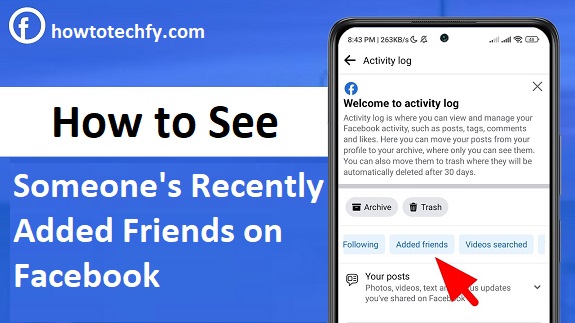Facebook allows users to connect with others by adding them as friends. However, Facebook does not have a built-in feature that directly shows a list of someone’s “Recently Added Friends.” Despite this, there are a few ways to find out who someone has recently connected with. In this guide, we’ll explore three ways to check someone’s recently added friends on Facebook.
1. Check the “Friends” Section on Their Profile
The most straightforward way to see someone’s recently added friends is by visiting their profile and checking their friend list. Facebook sometimes displays recent friend additions at the top of the list.
Steps to Check:
- Open Facebook and log into your account.
- Go to the person’s profile whose recently added friends you want to see.
- Click on the “Friends” tab.
- Scroll through their friends list – in some cases, recently added friends may appear first.
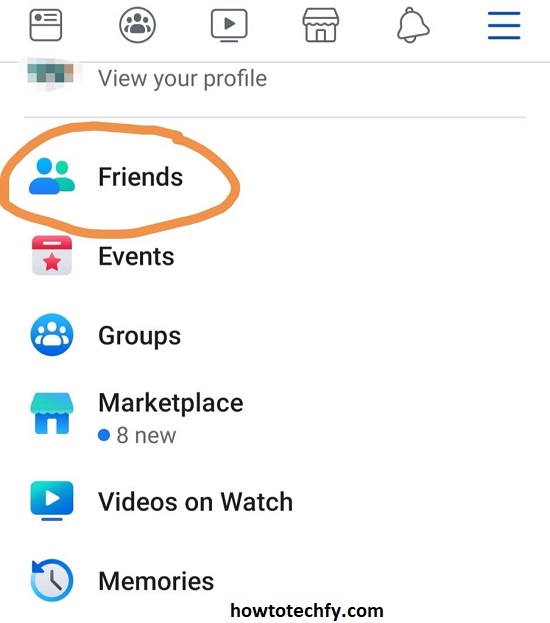
Limitations:
- If the person has set their friends list to private, you won’t be able to see their friends.
- Some users may have a restricted friends list, meaning only mutual friends will be visible.
2. Use the “Mutual Friends” Feature
If you and the person have mutual friends, you may be able to see some of their recently added friends by checking mutual connections.
Steps to Check:
- Open Facebook and go to the person’s profile.
- Click on the “Friends” tab.
- Select “Mutual Friends” to see friends you both share.
- If you notice new mutual friends that weren’t there before, those could be their recent additions.
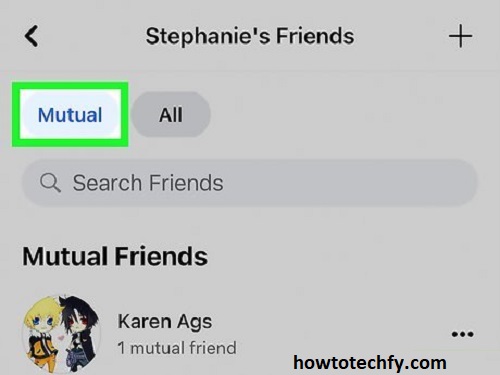
Limitations:
- You can only see mutual friends, not their entire friend list.
- If they don’t have public friends or if their profile is private, this method won’t work.
3. Check Their Activity on the Facebook App (If Available)
Facebook sometimes displays friend activity in the News Feed or notifications. If the person recently added someone as a friend and their settings allow it, you may see a notification about it.
Steps to Check:
- Open Facebook on your mobile app or desktop.
- Go to the “Notifications” section.
- Look for any updates like “[Person’s Name] is now friends with [New Friend’s Name]”.
- If Facebook shows these notifications, you can see who they recently added.
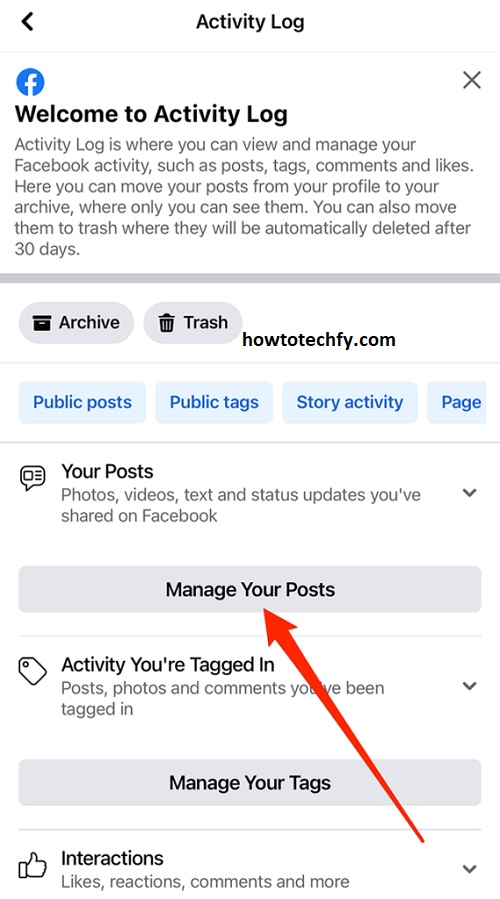
Limitations:
- This method works only if the person’s friend activity is public.
- Facebook doesn’t always notify you about someone else’s new friends.
FAQs: Seeing Someone’s Recently Added Friends on Facebook
1. Can I see someone’s recently added friends on Facebook?
Facebook does not have a dedicated “Recently Added Friends” section for other users. However, you can check their Friends list, Mutual Friends, or Notifications to get an idea of their recent connections.
2. Why can’t I see someone’s friends list on Facebook?
If you can’t see someone’s friends list, they may have set it to private or restricted access to their friends. In this case, you won’t be able to view their recently added friends unless they appear in mutual friends.
3. How can I check if someone recently added a specific person as a friend?
If the person’s friends list is public, scroll through their Friends section to see if the new friend appears at the top. You can also check the Mutual Friends tab to spot any new mutual connections.
4. Will Facebook notify me when someone adds a new friend?
Facebook sometimes shows friend activity notifications in your News Feed, but this depends on the other person’s privacy settings. If they have restricted their activity, you won’t receive notifications.
5. Can I use third-party apps to see someone’s recently added friends?
No, Facebook does not allow third-party apps to track someone’s friends list. Be cautious of any tools or websites that claim to provide this information, as they may violate Facebook’s policies or compromise your privacy.
6. Is there a way to get notifications for a specific person’s friend activity?
No, Facebook does not provide an option to receive notifications for a specific user’s new friends. The best way to check is by manually visiting their profile and looking at their friends list or mutual friends.
7. How can I make my own friends list private on Facebook?
To hide your friends list from others:
- Go to Facebook Settings > Privacy.
- Click “Who can see your friends list?”
- Choose “Only Me” to keep your friends list private.
Final Thoughts
While Facebook doesn’t provide a dedicated “Recently Added Friends” feature, these three methods can help you get an idea of who someone has recently added. Checking their friends list, looking at mutual friends, or scanning notifications are your best options. However, privacy settings may restrict access to this information.
If you don’t see what you’re looking for, the person may have adjusted their privacy settings to hide their friends list from public view. In that case, there’s no official way to see their recently added friends without direct access to their account.