Group chats on Snapchat are an excellent way to stay connected with friends, family, or colleagues. However, there might be occasions when removing someone from the group becomes necessary. While Snapchat doesn’t allow direct removal of a member, there are several workarounds to achieve this. Here are seven easy methods to handle the situation:
1. Create a New Group Chat
One of the simplest ways to remove someone is by creating a new group without the unwanted participant. This option requires you to manually add everyone from the existing group except the individual you want to exclude. While it may be time-consuming, it is effective and ensures that the person no longer has access to the conversations.

2. Ask the Individual to Leave
If the situation is not too sensitive, you can directly request the person to leave the group. To do this, they simply need to go to the group chat settings and select “Leave Group.” This method is polite and straightforward but depends on the individual’s cooperation.
3. Mute or Ignore Their Messages
While this doesn’t remove them from the group, muting or ignoring their messages might help reduce the annoyance. You can mute notifications for the group or mentally skip their contributions, ensuring they don’t disrupt your experience.
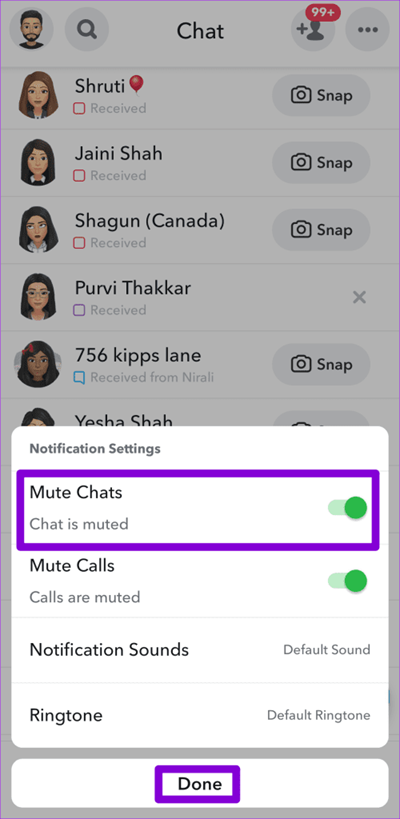
4. Address the Issue Privately
If the individual is disruptive, consider discussing the matter privately. They might not realize their behavior is unwelcome, and a conversation could lead them to voluntarily leave the group or change their behavior. This approach fosters understanding and minimizes conflict.
5. Limit Activity in the Current Group
If the situation becomes unbearable, suggest reducing activity in the current group and create a new one for more active participants. This shifts engagement to a space where everyone feels comfortable without singling anyone out publicly.
6. Report Inappropriate Behavior
If the individual is violating Snapchat’s community guidelines (e.g., by sending offensive content), you can report their behavior. Snapchat may review the case and take action against the account, which could lead to them being unable to participate in the group.
7. Recreate the Group Chat Strategically
Snapchat’s groups expire if inactive for long periods. Encourage other members to migrate to a new group chat without the unwanted participant. The old group will eventually fade out, and the problem resolves itself organically.
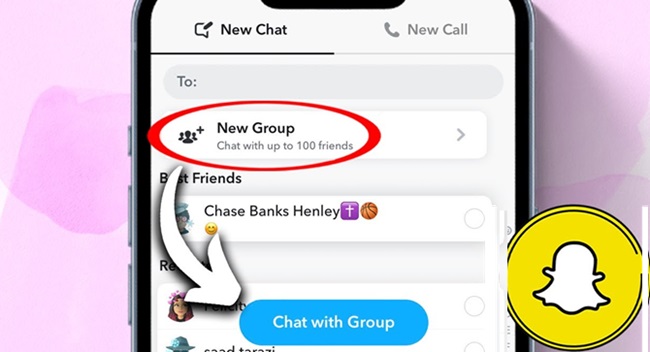
Tips for Managing Group Chats
- Communicate Clearly: Establish group rules to ensure everyone understands expectations.
- Moderate Content: Assign a trusted group member to oversee interactions.
- Promote Respect: Encourage participants to address issues calmly and respectfully.
Though Snapchat does not offer a direct way to remove someone from a group chat, these alternative solutions can help you manage the situation effectively. Always aim for approaches that minimize conflict and prioritize the comfort of all group members.
FAQs About Removing Someone from a Snapchat Group Chat
1. Can I remove someone directly from a Snapchat group chat?
No, Snapchat does not provide a feature to directly remove someone from a group chat. Workarounds like creating a new group without the individual or asking them to leave are commonly used.
2. What happens if someone leaves a Snapchat group chat?
When someone leaves a Snapchat group chat, all members are notified with a message that says, “[Username] has left the group.” The person who left will no longer see any messages sent after their departure.
3. Can I block someone to remove them from the group?
Blocking someone will stop them from seeing your snaps and messages, but it won’t remove them from the group for others. They will still be able to interact with other members unless they choose to leave the group themselves.
4. Can I create a new group chat with the same members, minus the unwanted person?
Yes, you can recreate the group by manually adding all the current members except the person you want to exclude. This is a common and effective solution.
5. Does Snapchat notify someone if I create a new group without them?
No, Snapchat does not send notifications to someone if a new group is created without them. However, they might notice the lack of activity in the original group.
6. What can I do if someone is harassing others in a group chat?
You can report their behavior to Snapchat through their profile settings or group chat settings. Encourage other group members to report them as well if necessary.
7. Will the messages I’ve sent in the group disappear if I leave?
No, messages sent in the group before you leave will remain visible to other members unless they are deleted manually.
8. What happens to the group if it becomes inactive?
Snapchat group chats expire after long periods of inactivity. You can use this as an opportunity to shift to a new group chat without including the unwanted participant.
9. Can the group creator remove someone?
Snapchat doesn’t assign administrative privileges to group creators, so no one can remove participants directly, even if they created the group.
10. How do I mute someone in a Snapchat group chat?
While you cannot mute a specific person within a group chat, you can mute notifications for the entire group by going to the chat settings and toggling off notifications. Alternatively, you can ignore their messages manually.

