Snapchat is a platform renowned for its ability to share photos and videos, but many users don’t realize you can also interact on the app without sending a photo. Whether you’re looking to share a quick text, voice message, or sticker, there are several ways to engage with others on Snapchat beyond visual media. Here’s a step-by-step guide on how to send a Snapchat without a photo:
1. Send a Text Message
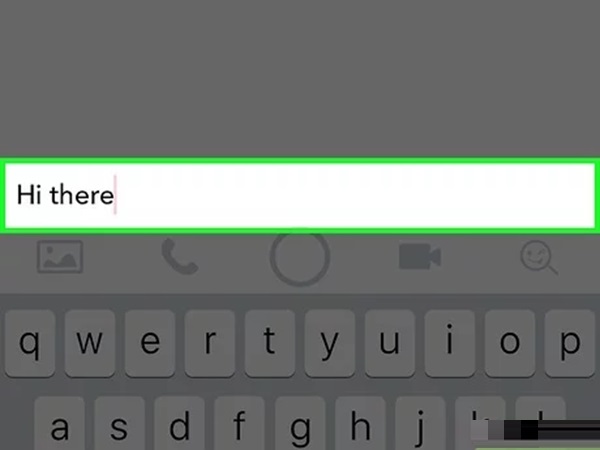
Snapchat’s chat feature allows you to send text-only messages, making it an easy way to communicate without a photo. Here’s how:
- Open the Snapchat app and swipe right to access the Chat screen.
- Tap on the friend or group chat where you want to send the message.
- Type your message into the chat bar at the bottom.
- Tap the Send button (blue arrow) to deliver the message.
Text messages work well for quick communication, and they’ll appear in the recipient’s chat feed just like any other Snapchat interaction.
2. Share a Blank Snap

For users who still want to send a “Snap” but not include a photo or video, creating a blank snap is an easy alternative:
- Open the Snapchat camera.
- Cover the camera lens with your hand or point it at a plain surface to capture a black or blank screen.
- Tap the Shutter Button to take the snap.
- Add text, stickers, or drawings as desired.
- Tap the Send button to share it with friends.
This method ensures you maintain the Snapchat aesthetic of sending “snaps” without actually sharing an image.
3. Use Stickers or Bitmojis

Snapchat offers an extensive library of stickers and personalized Bitmojis that can be sent without photos:
- Go to the chat screen and open a conversation.
- Tap the sticker icon (a square smiley face) located next to the text bar.
- Browse the sticker or Bitmoji options and select one to send.
- Tap the sticker, and it will be sent directly in the chat.
This is a fun way to express yourself without typing a message or sending a photo.
4. Record a Voice Note

Voice messages are another way to communicate on Snapchat without photos or videos:
- Open a chat with the person you want to message.
- Press and hold the Microphone Icon on the right side of the text bar.
- Speak your message while holding down the button.
- Release the button to send the recording.
Voice notes are great for conveying emotions or detailed information without typing.
5. Share a Link or File
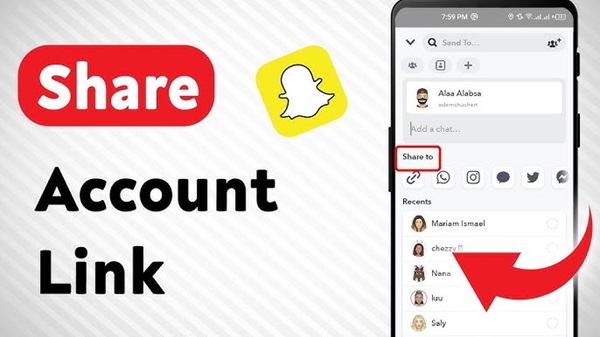
Snapchat allows users to share links directly through the chat feature:
- Open a chat and tap the Paperclip Icon in the chat bar.
- Paste the link or select a file from your device.
- Tap Send to share it with your friend.
6. Send Emojis
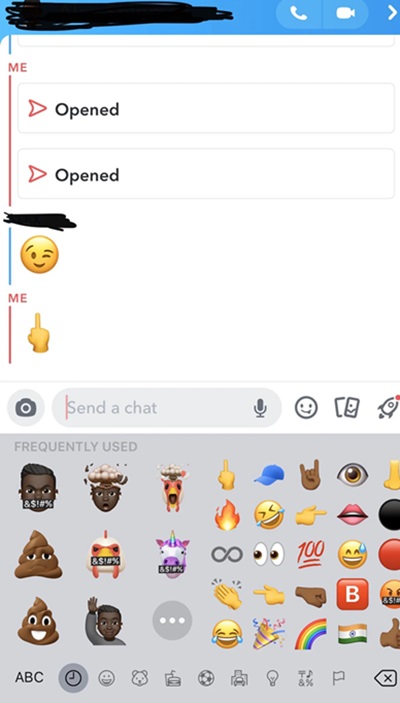
Simple yet effective, emojis can be used to communicate emotions or reactions without a photo:
- Tap the emoji icon on your keyboard.
- Choose your desired emoji and hit Send.
By using these techniques, you can easily stay connected with friends on Snapchat without relying on photos or videos. These options offer versatility and ensure you can share messages in a way that suits your preferences.
FAQs About Sending a Snapchat Without a Photo
1. Can I send a message on Snapchat without attaching a photo or video?
Yes, you can send text messages, stickers, voice notes, or emojis directly in Snapchat chats without needing to attach a photo or video.
2. How do I send a blank snap?
To send a blank snap:
- Open the Snapchat camera.
- Cover the camera lens with your hand or point it at a blank surface.
- Take the snap and send it as usual.
This creates a simple black or blank screen for your snap.
3. Can I send only text in a snap?
No, snaps require either a photo or video. However, you can use the chat feature to send a text-only message without needing a snap.
4. What are voice notes, and how do I send them?
Voice notes are short audio recordings sent through Snapchat chats. To send one:
- Open a chat.
- Hold down the Microphone Icon on the right side of the chat bar.
- Speak your message and release the button to send it.
5. Can I send a link without a photo or video?
Yes, you can share links through the chat feature by tapping the Paperclip Icon, pasting the link, and sending it directly.
6. Will my friend be notified if I send a message without a snap?
Yes, Snapchat notifies users of all messages sent through the app, whether it’s a snap, text, voice note, or sticker.
7. Can I send stickers or Bitmojis without a photo?
Absolutely! Stickers and Bitmojis can be sent directly in the chat:
- Tap the sticker icon in a conversation.
- Select your preferred sticker or Bitmoji.
8. Do chats sent without a photo disappear?
Yes, Snapchat chats disappear after they are viewed unless saved by you or the recipient. You can save messages by tapping and holding on them.
9. Can I send an emoji-only message?
Yes, simply type your emoji into the chat bar and hit send. This works just like sending a text message.
10. What are some creative ways to send a message without a photo?
- Use voice notes for a personal touch.
- Send a creative sticker or Bitmoji.
- Share a funny or interesting link.
- Write a thoughtful or humorous message in the chat.

