Changing your name on Instagram is a simple process that can be done directly through the app. Whether you want to update your personal name, brand name, or add a nickname, here are 4 easy ways to change your name on Instagram.
1. Change Your Name Through Your Profile Settings
The most straightforward way to change your name is directly from your profile settings.
-
Steps:
- Open the Instagram app and go to your Profile by tapping your profile picture in the bottom right corner.
- Tap Edit Profile.
- In the Name field, delete your current name and enter the new one.
- Tap Done (iOS) or the check mark (Android) to save your changes.
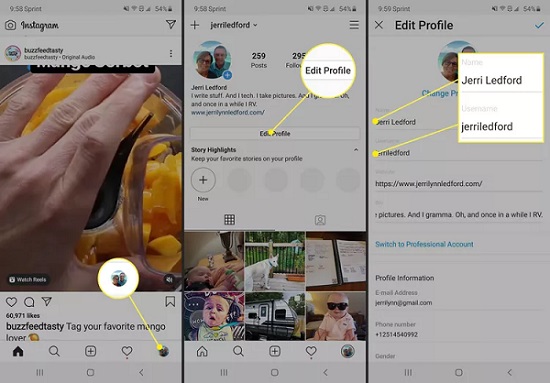
This will update the name displayed on your profile. Note that this name is separate from your username, which is your Instagram handle (e.g., @yourusername).
2. Change Your Instagram Username
If you want to change your username (the handle that begins with @), follow these steps:
-
Steps:
- Open Instagram and go to your Profile.
- Tap Edit Profile.
- In the Username field, type your desired new username.
- Tap Done (iOS) or the check mark (Android) to save the changes.
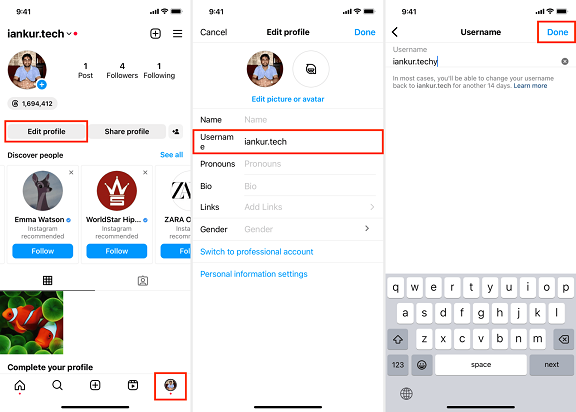
Remember, Instagram usernames must be unique, so you may need to try a few different combinations if your first choice is already taken.
3. Use Instagram’s Web Version to Change Your Name
If you prefer using a desktop or laptop, you can also change your name via Instagram’s website.
-
Steps:
- Open a web browser and go to Instagram.com.
- Log in to your account.
- Go to your Profile by clicking your profile picture in the top-right corner.
- Click Edit Profile next to your username.
- In the Name field, enter your new name, and click Submit to save your changes.
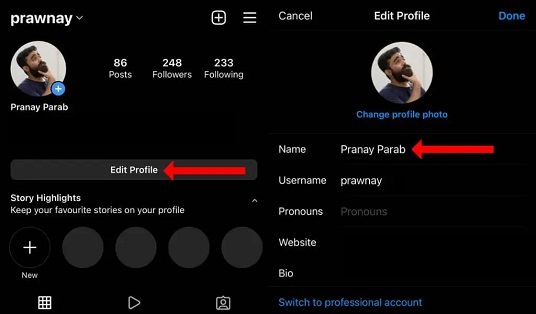
This method is convenient if you’re already on your computer and prefer not to use the app.
4. Change Your Name Temporarily for Special Occasions
If you want to change your name temporarily, you can use Instagram’s name field for events, holidays, or milestones.
-
Steps:
- Open the Instagram app and go to your Profile.
- Tap Edit Profile.
- In the Name field, enter a temporary name (e.g., for a birthday or special event).
- Tap Done or the check mark to save it.
- You can always change it back when you’re done.
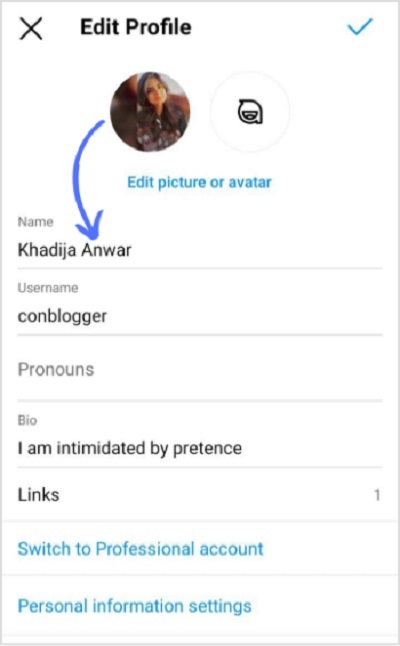
This is great for branding or personal events where you want to stand out with a different name.
FAQs: Changing Your Name on Instagram
1. Can I change my Instagram username and name at the same time?
Yes, you can change both your name and username simultaneously. Just go to the Edit Profile section and update both fields accordingly.
2. Will changing my name or username affect my followers?
Changing your name won’t affect your followers, as Instagram primarily uses your username for identification. However, if you change your username, people who know you by your old handle might have trouble finding your account unless they know your new username.
3. Can I change my name and username back to the previous ones?
Yes, you can change your name and username back to what they were before, as long as the username is still available. Keep in mind that your username must remain unique, so it could be taken if someone else claims it.
4. Can I change my name multiple times on Instagram?
Yes, you can change your name and username as many times as you like. However, it’s important to avoid frequently changing them, as it might confuse your followers or make it harder for people to find you.
5. Will changing my name or username affect my Instagram account’s visibility?
Changing your name doesn’t affect your visibility, but changing your username can temporarily impact how easily others can find you if they search for your old username. You’ll also lose any direct links to your old username.
6. Can I change my Instagram name without changing my username?
Yes, you can update your name without changing your username. Your name can be anything you like, while the username is a unique handle that distinguishes your account.
7. Can I change my Instagram name on the web?
Yes, you can change both your name and username on the Instagram web version by going to Edit Profile on your profile page.
8. How often can I change my Instagram username?
You can change your username as often as you like, but keep in mind that Instagram may flag frequent changes if they appear suspicious or disruptive.
9. Will my followers be notified if I change my name or username?
Instagram does not send notifications to followers when you change your name or username, but they may notice if they search for your account or see your new username in posts or comments.
10. What should I do if my preferred username is taken?If your preferred username is taken, you can try adding numbers, underscores, or additional words to make it unique. You can also get creative by using abbreviations or variations that still represent your brand or identity.
Conclusion
Changing your name on Instagram is quick and easy, whether you’re updating your personal details or rebranding your account. By following these simple steps, you can ensure your profile reflects your desired identity, whether temporarily or permanently.

