Snapchat is a popular social media platform, especially among younger audiences, known for its disappearing messages and fun features like filters and stories. However, like any online space, it comes with risks that could compromise your safety and privacy. Here’s how you can ensure that you and your family remain safe while using Snapchat.
1. Set Up Strong Privacy Settings
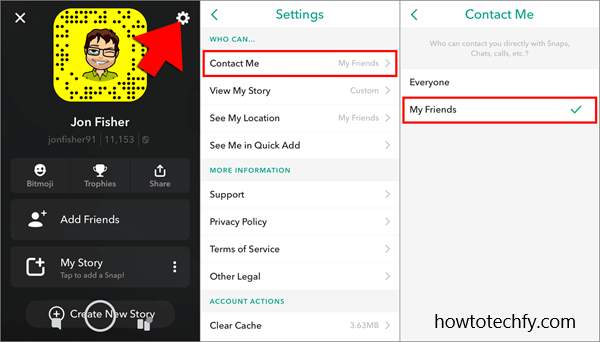
Snapchat offers robust privacy options to help you control who can contact you or view your content. Follow these steps:
- Go to Settings in the app and select Privacy Controls.
- Set Who Can Contact Me and Who Can View My Story to either “My Friends” or customize it to specific trusted individuals.
- Enable Ghost Mode in the Snap Map feature to hide your location from others.
2. Use Strong and Unique Passwords
A strong password is your first line of defense against unauthorized access. Make sure to:
- Use a combination of letters, numbers, and symbols.
- Avoid using easily guessable information like your name or birthday.
- Enable Two-Factor Authentication for an extra layer of security.
3. Educate Your Family About Online Safety
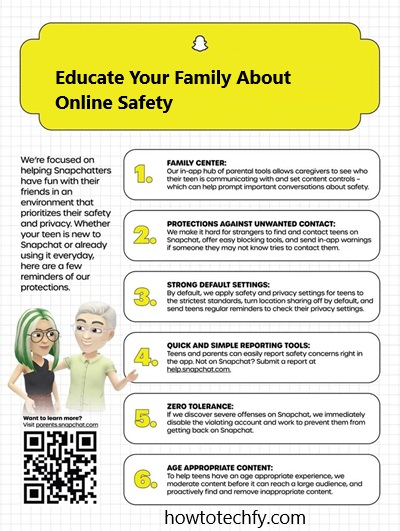
Talk to your family, especially kids and teens, about potential risks online:
- Explain the importance of not sharing personal information (like home addresses, school names, or phone numbers).
- Warn them about interacting with strangers, even if they seem friendly or familiar.
- Discuss the consequences of sharing sensitive or inappropriate content, even in private messages.
4. Be Mindful of What You Share
Snapchat’s ephemeral nature can give a false sense of security, but screenshots and screen recordings can still be taken. To stay safe:
- Avoid sharing images or messages you wouldn’t want made public.
- Think twice before sharing personal details in Snaps or Stories.
5. Monitor and Manage Friend Lists

Regularly review your friends’ list to ensure you only interact with people you know and trust:
- Remove unknown or suspicious contacts.
- Be cautious of random friend requests; scammers and predators often use fake profiles to target users.
6. Recognize and Report Suspicious Activity
Stay alert to signs of scams or inappropriate behavior, such as:
- Unsolicited links or messages asking for personal information.
- Suspicious accounts asking for pictures or financial details.
- Fake giveaways or phishing attempts. Report such accounts to Snapchat by tapping on the profile, selecting More, and choosing Report.
7. Monitor Screen Time
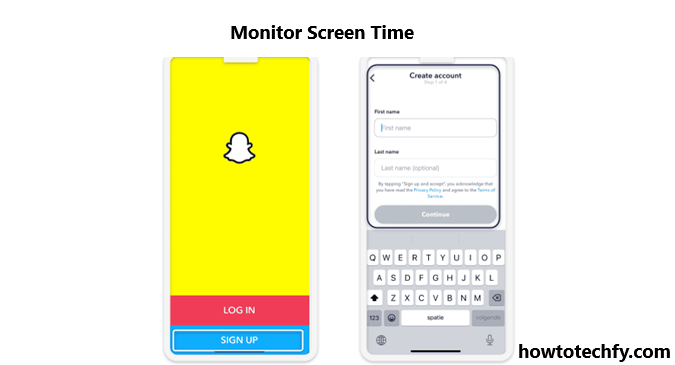
Snapchat can be addictive, especially for younger users. To encourage balanced use:
- Set screen time limits using parental control apps or device settings.
- Encourage offline activities and family time to reduce over-dependence on the app.
8. Keep the App Updated
Regularly updating Snapchat ensures you’re using the latest security features and fixes:
- Enable automatic updates on your device.
- Stay informed about new features that might affect privacy settings.
9. Familiarize Yourself With Parental Controls
Snapchat has features like Family Center, where parents can monitor their child’s connections without seeing private conversations. Use this tool to stay involved in your child’s online activities while respecting their privacy.
10. Have Open Conversations
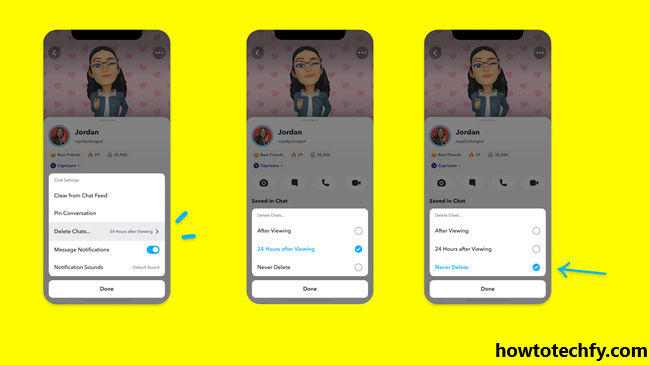
Finally, maintain open communication within your family about online experiences. Encourage your children to come to you if they encounter anything uncomfortable or suspicious.

