Instagram is a powerful platform for businesses and influencers to reach their target audience, and ads are an integral part of the experience. If you’re looking to explore advertisements on Instagram, whether for inspiration, research, or understanding trends, there are multiple ways to find them. Here are five easy methods to discover ads on Instagram and make the most of the platform’s advertising opportunities.
1. Use Instagram’s Explore Page
Instagram’s Explore page is one of the best ways to discover content that matches your interests, and it often includes advertisements alongside organic posts. The algorithm curates the content you see based on your interactions and preferences, meaning you’re likely to find ads relevant to you.
How to find ads on the Explore page:
- Open the Instagram app and tap the magnifying glass icon to access the Explore page.
- Scroll through the content until you encounter sponsored posts, which appear as regular posts but are labeled with the word “Sponsored” under the username.
- These sponsored posts can include ads from businesses or influencers promoting products and services.
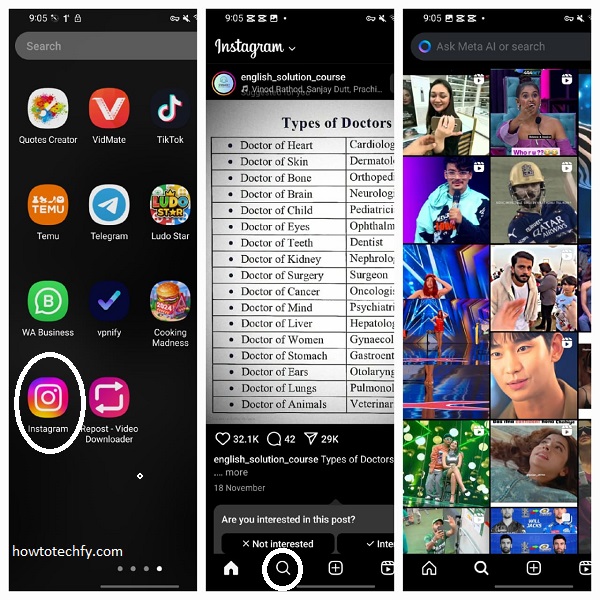
Instagram’s Explore page allows you to find targeted ads based on your behavior, making it easy to see what brands are promoting.
2. Look for Sponsored Posts in Your Feed
Instagram’s advertising algorithm is designed to show sponsored content that aligns with your interests and interactions. Ads in your feed are usually seamlessly integrated into your regular content, marked as “Sponsored” just under the user’s name.
How to find ads in your feed:
- Scroll through your Instagram feed and watch for posts labeled as “Sponsored.”
- These posts may appear in between regular posts from people you follow and often feature product promotions, influencer collaborations, or services.
- Ads are personalized based on your interactions, such as likes, comments, and accounts you follow.

Since ads are integrated directly into your feed, you’ll likely encounter them frequently as you engage with content on the platform.
3. Check Instagram Stories for Sponsored Content
Instagram Stories are another prime space for advertisers to reach users. Ads appear in between user-generated Stories and are often skippable. Instagram uses Stories ads as a tool to engage viewers with interactive formats, such as polls, quizzes, and links to products.
How to find ads in Instagram Stories:
- Open Instagram and swipe through the Stories at the top of the screen.
- When an ad appears, it will be clearly labeled as “Sponsored” in the top left corner.
- Tap on the ad to learn more about the product or brand being promoted, or swipe up to visit the linked website.

Instagram Stories are a powerful ad format, allowing brands to engage with users in a more immersive way. Ads in Stories often feel more personalized, interactive, and authentic.
4. Follow Brands and Influencers Who Run Ads
If you’re specifically looking for advertisements from certain brands or influencers, following them directly on Instagram is an effective way to stay updated on their latest campaigns. Many brands regularly post sponsored content and run targeted ads to their followers.
How to find ads by following brands and influencers:
- Follow brands and influencers that are known for running regular ads or campaigns.
- Check their profiles and scroll through their recent posts to spot sponsored content, which will be clearly marked as “Sponsored.”
- Influencers, especially those with a large following, often collaborate with brands to promote products in both organic and sponsored formats.
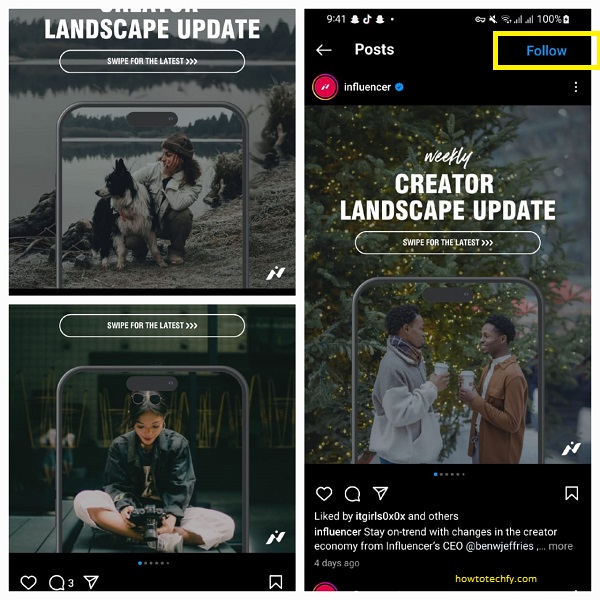
By following popular brands and influencers, you can stay on top of the latest advertising trends and content on Instagram.
5. Use the Ad Library to Explore Ads
Instagram, as part of Facebook’s platform, offers an Ad Library that lets you explore advertisements run by any Instagram account or business. This tool is especially useful for businesses or researchers who want to see a variety of ads in one place, including active and past campaigns.
How to explore ads using the Ad Library:
- Visit the Facebook Ad Library website.
- Search for a business or brand to see all the ads they’ve run on Instagram and Facebook.
- The library displays active and inactive ads, allowing you to explore their creative and messaging strategies.
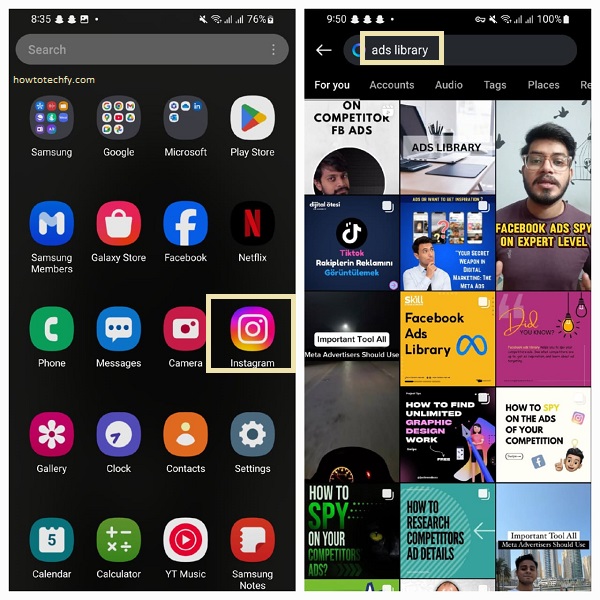
The Ad Library is a great tool to conduct thorough research on how brands and businesses are advertising on Instagram, providing transparency into the ads run by any Instagram account.
Frequently Asked Questions (FAQs) on Finding Advertisements on Instagram
- How can I identify ads on Instagram?
Ads on Instagram are clearly marked with the word “Sponsored” just beneath the username. These posts will appear in your feed, Stories, or on the Explore page, and are typically labeled as ads. - Can I skip ads on Instagram?
Yes, Instagram ads are skippable in both the feed and Stories. If you’re viewing an ad in Stories, you can skip it by tapping the right side of the screen. In the feed, you can simply scroll past it. - Why am I seeing ads on Instagram?
Instagram uses a personalized algorithm to show ads based on your behavior on the platform. This includes your interactions (likes, comments, follows) and the type of content you engage with. Ads are targeted to your interests. - Can I find ads from specific brands on Instagram?
Yes, you can find ads from specific brands by following them on Instagram. Brands often post sponsored content that you can see in your feed, Stories, or explore page. - How do I find Instagram ads in Stories?
Instagram ads in Stories are placed between user-generated content. As you swipe through Stories, you’ll come across ads labeled as “Sponsored.” You can swipe up to learn more or visit the linked product page. - What is the Instagram Ad Library?
The Instagram Ad Library is a tool offered by Facebook (Instagram’s parent company) that lets you search for and explore all the ads currently being run by any brand or Instagram account. It’s useful for research and transparency. - Can I avoid seeing ads on Instagram?
While you can’t completely avoid ads on Instagram, you can reduce the number of ads you see by adjusting your ad preferences in the platform’s settings. You can limit ad targeting or hide certain ads that you find irrelevant. - Are Instagram ads always from businesses?
While many ads are from businesses, Instagram ads can also come from influencers, content creators, or even organizations promoting events, products, or services. - Can I interact with Instagram ads?
Yes, Instagram ads are interactive and often encourage engagement. You can like, comment, or share ads, just like regular posts. Some ads also have interactive features like polls or swipe-up links to external websites. - Do Instagram ads appear on the desktop version of the app?
Yes, Instagram ads can be viewed on both mobile and desktop versions of the app. They appear in your feed, Stories, and Explore page just like they do on mobile devices.
Conclusion
Instagram is filled with advertisements, making it an essential platform for businesses to reach their audience. Whether you are exploring ads for inspiration, business research, or just out of curiosity, these five methods make it easy to find and interact with ads. From browsing the Explore page to using the Ad Library, Instagram offers multiple ways to engage with the ads on the platform, giving you insight into marketing trends and the creative strategies brands use to promote their products.

