In today’s digital age, pets are more than just companions; they’re celebrities in their own right. Many pet owners have taken to social media platforms like Facebook to share their pets’ cute moments, funny antics, and milestones. Some even create entire accounts dedicated to their furry friends. If you’re wondering how to create a Facebook account for your pet, this article will guide you through the process and offer tips on how to make the most of it.
1. Why Create a Facebook Account for Your Pet?
Before we dive into the steps, you might wonder, “Why should I create a Facebook account for my pet?” There are several reasons why pet owners are setting up Facebook accounts for their pets:
- To Share Cute Moments: Pets can bring a lot of joy, and what better way to share those moments with family, friends, and other pet lovers than through a dedicated Facebook page?
- To Connect with Other Pet Owners: A pet’s Facebook page can become a way to connect with like-minded people, especially pet enthusiasts, breeders, or people involved in pet advocacy.
- To Track Their Life Events: Creating an account for your pet can also be a way to document their milestones, from their first walk to their birthday, or even their interactions with other pets.
- To Build a Pet Brand: Some pets have become social media influencers with hundreds of thousands of followers. If you have a charismatic pet, creating a Facebook page can help them build an online presence, open up brand collaborations, or even make money through partnerships.
Now that you know the reasons, let’s look at how to set up a Facebook account for your pet.
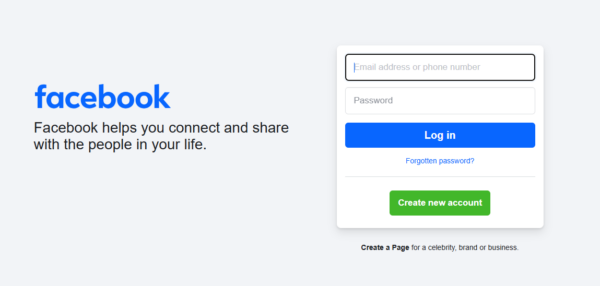
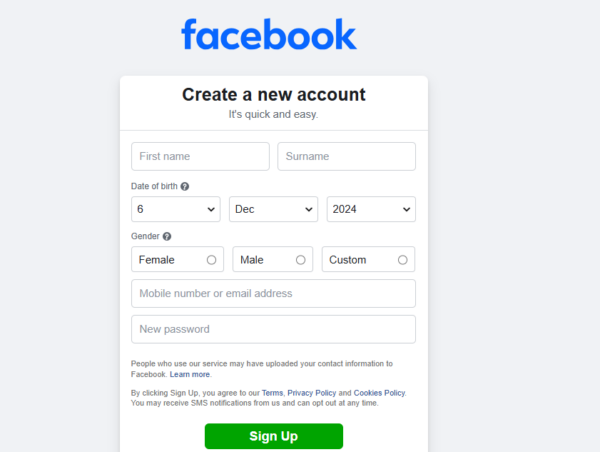
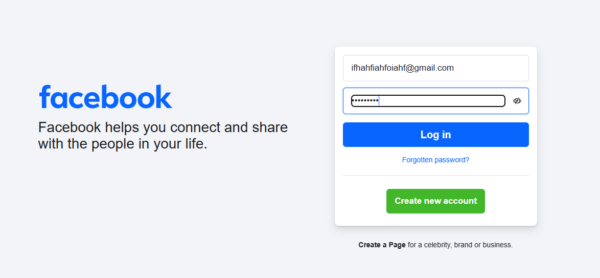

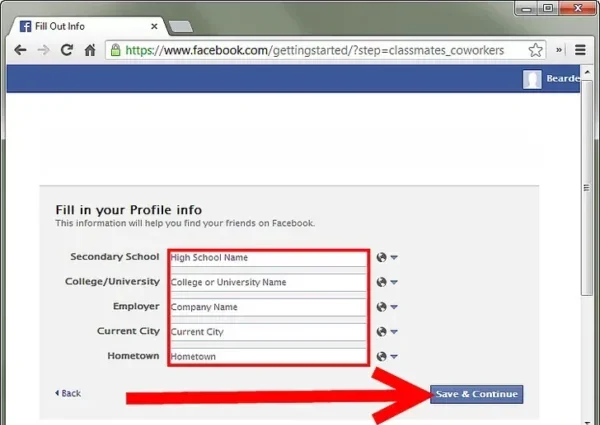
2. Create a Facebook Page (Not a Personal Account)
Facebook does not allow individuals to create personal accounts for pets, as personal accounts should represent real people. However, you can create a Facebook page dedicated to your pet. A page can be liked and followed by other users, and it can showcase posts, photos, and videos. Here’s how to do it:
Step-by-Step Process to Create a Facebook Page for Your Pet:
- Log into Your Facebook Account: If you don’t already have a Facebook account, you will need to create one. Facebook requires a personal account to manage a Facebook page, but don’t worry – your pet’s page will remain separate.
- Create a New Page: Once you are logged in, go to the homepage and find the “Pages” section on the left sidebar. Click “Create New Page.”
- Select Page Category: Facebook will prompt you to choose a category for your page. For a pet, the most appropriate category is usually “Pets” or “Public Figure” (if you’re aiming to turn your pet into an influencer). If you choose “Pets,” you’ll likely have options to further categorize it as a dog, cat, or other types of pets.
- Enter Your Pet’s Name: Next, you’ll be asked to enter a name for your pet’s page. Make sure to pick a name that is catchy, easy to remember, and reflects your pet’s personality. If your pet’s name is already taken, you may need to get creative with a unique variation.
- Add a Profile Picture and Cover Photo: The profile picture is an essential aspect of any Facebook page. Upload a cute or eye-catching image of your pet. Your cover photo can be another fun picture that highlights your pet’s personality or a collage of their favorite moments.
- Fill Out Your Pet’s Details: Facebook will allow you to add a description of your pet, where you can include details such as their breed, age, favorite activities, and any special traits they have. The “About” section is crucial for giving followers a sense of your pet’s personality.
- Customize Your Page Settings: After filling out the basic information, you can further customize your pet’s page. You’ll want to adjust notification settings, choose the type of posts you want to share, and set any other preferences to match your pet’s online identity.
- Start Posting Content: Now that your pet’s page is live, it’s time to start sharing posts. Post regular updates about your pet, including photos, videos, and status updates. You could also share stories about your pet’s life, any special events, or just daily moments of joy.
3. Engage with Your Audience
Just like any other Facebook page, your pet’s account can gain followers, so it’s important to keep your content engaging and relevant to your audience. Here are some tips for engaging with fans and growing your pet’s following:
- Post Regularly: Keep your pet’s page active with frequent posts. Share funny, heartwarming, or interesting content. The more you post, the more followers you can gain.
- Use Hashtags: Use relevant hashtags related to your pet, like #DogsofFacebook, #CatsOfInstagram, or any specific hashtag that fits your pet’s personality or breed. Hashtags increase the visibility of your posts to a broader audience.
- Engage with Comments: When people comment on your pet’s posts, be sure to reply and engage with them. This helps build a community around your pet’s page and encourages more interaction.
- Share Fun Videos and Photos: People love videos, especially of pets doing something funny, cute, or unique. Post pictures and videos of your pet in action, whether it’s learning a new trick, playing with a toy, or exploring the outdoors.
- Host Contests or Giveaways: As your pet’s page gains followers, you can organize contests or giveaways to encourage engagement. For example, you can ask followers to share their own pet photos, or run a small competition where the winner gets a pet-related prize.
4. Building Your Pet’s Brand
If your goal is to build your pet into a social media influencer, here are a few tips to help grow their online presence:
- Collaborate with Brands: Once your pet has a decent following, you can start collaborating with pet-related brands for sponsored content or promotions. Many pet brands work with social media influencers, even those with smaller but dedicated audiences.
- Leverage Cross-Platform Promotion: While Facebook is great, cross-promoting your pet’s content on other platforms like Instagram, Twitter, or TikTok can increase their visibility and fan base.
- Maintain Consistent Branding: Make sure the look and feel of your pet’s page remain consistent. Use the same logo, color scheme, and content style across all social platforms.
- Share Pet Advocacy Content: Besides sharing fun and cute content, consider using the platform to raise awareness for pet adoption, animal rescue, or important pet health topics. This type of content can help build a positive, responsible image for your pet’s page.
5. Safety and Privacy Considerations
Although creating a Facebook page for your pet can be fun and rewarding, it’s important to consider privacy and safety:
- Limit Personal Information: Don’t share too much personal information about your family, especially if you are uploading photos of your home or your children. You may want to limit access to certain posts to friends or followers only.
- Monitor Comments: Keep an eye on the comments your pet’s page receives. If you notice any inappropriate content or trolls, you can delete comments or block users.
- Consider Your Pet’s Comfort: Finally, always make sure your pet is comfortable in the content you are sharing. Some pets may not enjoy being filmed or photographed, so always prioritize their comfort and well-being.
Conclusion
Creating a Facebook account for your pet can be a fun and rewarding experience. It allows you to share your pet’s special moments with the world while potentially growing a large following. Whether you’re doing it for fun or to turn your pet into a social media sensation, following these simple steps will help you create a page that showcases your pet’s personality and brings joy to their fans. Just remember to engage with your audience, post content regularly, and most importantly, ensure your pet is happy and healthy while they share their life online.

