Engaging with posts on Instagram is one of the best ways to interact with others and build a community. Whether you’re sharing your thoughts on a friend’s photo or responding to a comment on your own post, commenting is a simple yet powerful tool. On the flip side, sometimes you might want to delete a comment for privacy or personal reasons. Here are five easy ways to comment and delete comments on Instagram photos.
1. How to Comment on Instagram Photos
Commenting on a photo is easy and can be done in a few simple steps:
- Open Instagram: Launch the Instagram app on your mobile device or open the website on your desktop.
- Find the Photo: Scroll through your feed or search for the post you want to comment on. You can also go to someone’s profile and find a photo there.
- Tap the Comment Icon: Under the photo, you’ll see several icons, including a heart (like), a speech bubble (comment), and a paper airplane (share). Tap the speech bubble to open the comment section.
- Write Your Comment: The comment box will appear at the bottom of the screen. Type your comment here. You can also add emojis or tag others by using “@” followed by their username.
- Post the Comment: Once you’re happy with your comment, tap the “Post” button (or the send icon) to submit your comment to the photo.
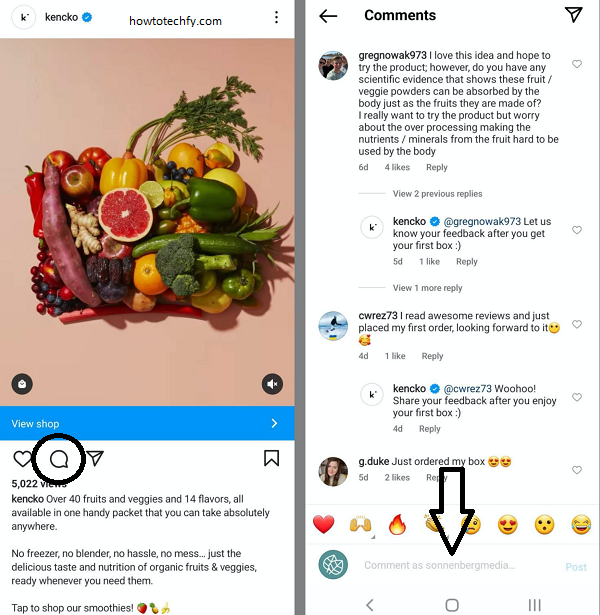
Your comment will appear immediately beneath the post, and the poster will be notified of your interaction.
2. How to Delete Your Own Comment on Instagram
There may be times when you want to delete your comment, whether it’s due to a typo, a change of mind, or to protect your privacy. Deleting a comment is simple:
- Open the Post: Go to the photo where you left the comment.
- Find Your Comment: Scroll down to find the comment you want to remove.
- Tap and Hold on Your Comment: On mobile, press and hold your comment. A menu will pop up with options like “Copy Text” and “Delete”.
- Delete the Comment: Tap Delete, and the comment will be permanently removed from the post.
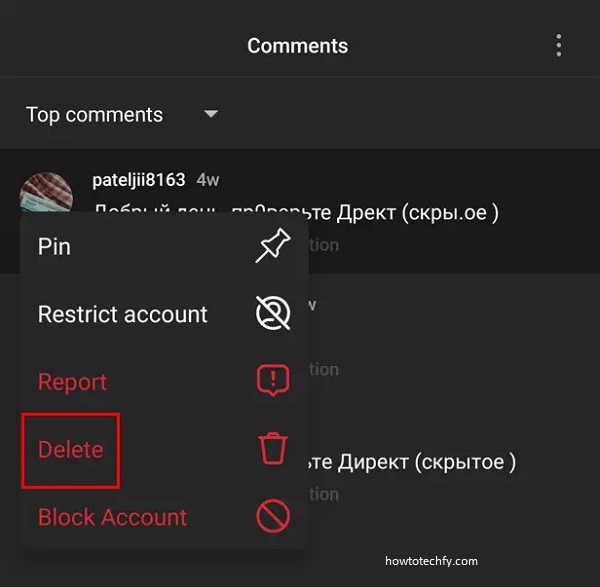
This works for both comments on your own posts and others’ posts.
3. How to Delete Someone Else’s Comment on Your Post
If someone leaves an inappropriate or spammy comment on your post, you can delete it. Here’s how:
- Go to the Post: Open your profile and find the post with the comment you want to delete.
- Tap the Comment Icon: Tap the speech bubble under the post to view all the comments.
- Find the Comment to Delete: Scroll through the comments until you find the one you want to remove.
- Tap and Hold on the Comment (Mobile): On mobile devices, press and hold the comment. A menu will appear with the option to Delete or Report the comment.
- Delete the Comment: Tap Delete, and the comment will be removed from your post.
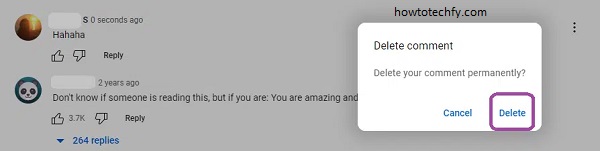
Note that only you (the post owner) or the person who left the comment can delete it. Instagram does not allow users to delete comments on other people’s posts.
4. How to Report Inappropriate Comments
If you see a comment that violates Instagram’s community guidelines, you can report it rather than just deleting it. Here’s how:
- Find the Comment: Go to the post and locate the inappropriate comment.
- Tap the Comment’s Three Dots: Tap the three dots next to the comment on mobile devices. On desktop, hover over the comment to see the three dots.
- Select “Report”: After tapping the three dots, choose “Report”. Instagram will ask you to specify the reason for the report (e.g., spam, hate speech, bullying).
- Submit the Report: Choose the appropriate option, and Instagram will review the comment. If it violates their guidelines, they may take action, including removing the comment or banning the user.
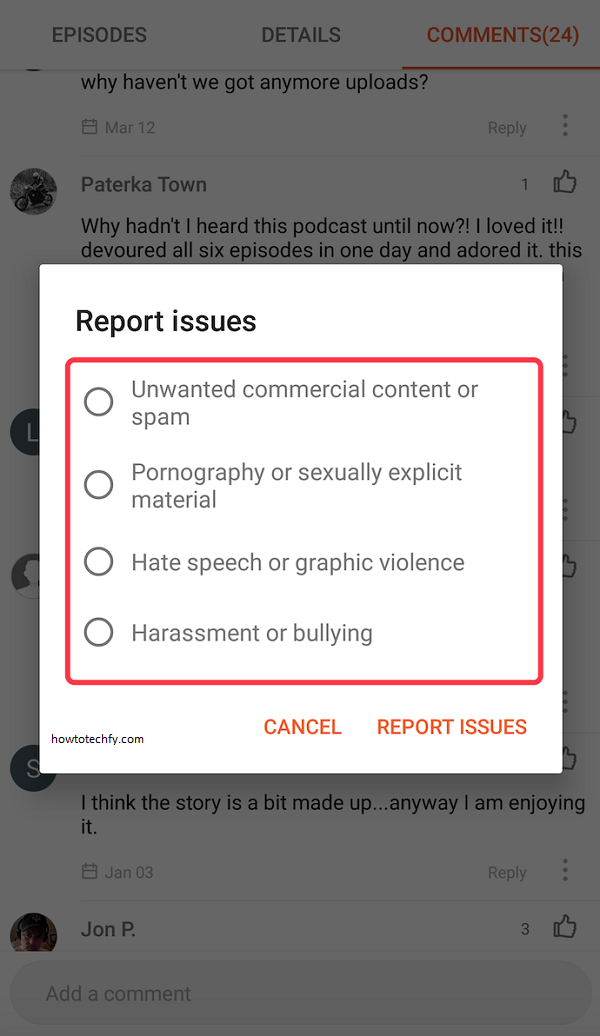
Reporting a comment helps maintain a positive environment on the platform.
5. How to Disable Comments on Your Instagram Posts
If you don’t want anyone to comment on a post, you can disable comments entirely. This is useful if you want to limit interactions on a particular post. Here’s how to do it:
- Open the Post: Go to the post you want to disable comments on.
- Tap the Three Dots (Mobile): Tap the three dots in the top-right corner of the post.
- Select “Turn Off Commenting”: In the menu that appears, tap “Turn Off Commenting”. This will stop users from being able to comment on your post, but they will still be able to like and share it.
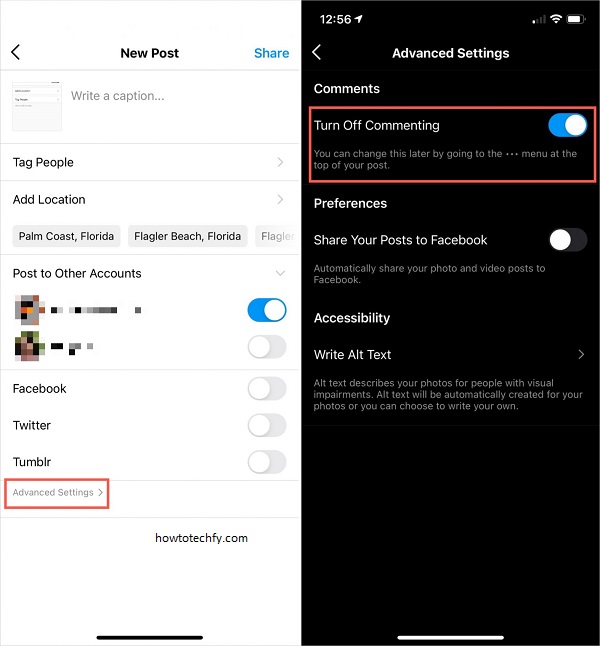
To enable comments again, repeat the steps and select “Turn On Commenting”.
FAQs
1. How do I comment on a photo on Instagram?
To comment on a photo, find the post you want to comment on, tap the speech bubble icon below the photo, and type your comment in the box that appears. Once done, tap Post or the send icon to share your comment.
2. Can I delete a comment I made on someone else’s post?
Yes, you can delete comments you’ve made on any post. To delete a comment on someone else’s post, tap and hold the comment on your mobile device, then tap Delete. The comment will be permanently removed.
3. Can I delete someone else’s comment on my post?
Yes, if someone leaves a comment on your post that you find inappropriate or unwanted, you can delete it. Tap and hold the comment on your mobile device and choose Delete. This option is only available for comments on your posts.
4. How can I report a harmful or inappropriate comment?
If you come across a harmful or inappropriate comment, you can report it. Tap the three dots next to the comment and select Report. You will be asked to specify the reason for the report, such as bullying or spam.
5. Can I stop people from commenting on my Instagram post?
Yes, you can disable comments on any post you make. To do so, tap the three dots on the post, select Turn Off Commenting, and comments will be disabled for that post. You can turn them back on at any time by following the same steps.
6. What happens if I delete my own comment on Instagram?
Once you delete your own comment on Instagram, it is permanently removed, and others will no longer be able to see it. You can’t retrieve it once deleted.
7. Can I edit my comment on Instagram after posting it?
No, Instagram does not allow users to edit their comments once they have been posted. If you want to make changes, you will need to delete the comment and post a new one.
8. Why can’t I delete a comment on my Instagram post?
If you cannot delete a comment on your post, it could be due to the comment being posted by a user who has blocked you, or there may be a temporary issue with the app. Make sure the comment is from someone you can manage and try again.
9. Can I delete a comment on my post from a business account?
Yes, whether you have a personal or business account, you can delete any comment on your posts by tapping and holding the comment and selecting Delete.
10. How do I find and delete comments on Instagram on a desktop?
While you can view comments on Instagram via the desktop version, deleting comments is not possible on desktop. You need to use the mobile app to delete or manage comments.
Conclusion
Commenting and deleting comments on Instagram is easy and an essential part of interacting with the platform. Whether you’re sharing your thoughts on others’ photos or managing your own posts, understanding how to comment and delete comments is key to maintaining a positive experience. If you ever need to remove comments that are spammy or inappropriate, or simply want to change what you’ve said, Instagram provides simple ways to handle it. By following these steps, you can engage more confidently and ensure that your Instagram experience remains enjoyable and respectful.

