Snapchat has become one of the most popular social media platforms, known for its fun and engaging way to connect through Snaps, Stories, and chats. If you’re new to Snapchat and want to join the millions of users sharing moments with their friends, signing up is quick and easy. This step-by-step guide will walk you through the process of creating a Snapchat account.
What You Need to Get Started
1. A Smartphone or Tablet
- A smartphone or tablet with iOS or Android.
- An internet connection (Wi-Fi or mobile data).
2. The Snapchat App

- Download the Snapchat app from the App Store (for iOS) or Google Play Store (for Android).
- Look for the app developed by Snap Inc. and install it on your device.
3. A Valid Email Address or Phone Number
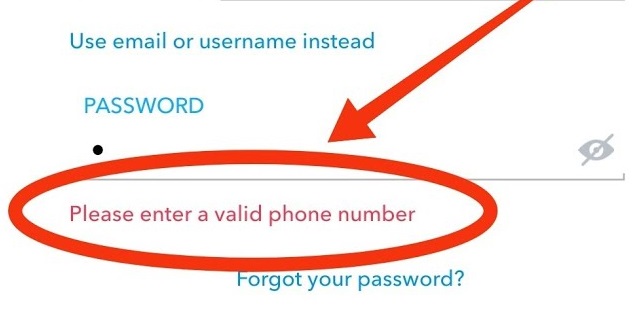
- Email Address: Use an active email that you can access.
- Phone Number: Make sure your phone can receive SMS messages for verification.
4. A Unique Username

- Choose a username that represents you.
- It should be memorable, as it’s how your friends will find you.
5. 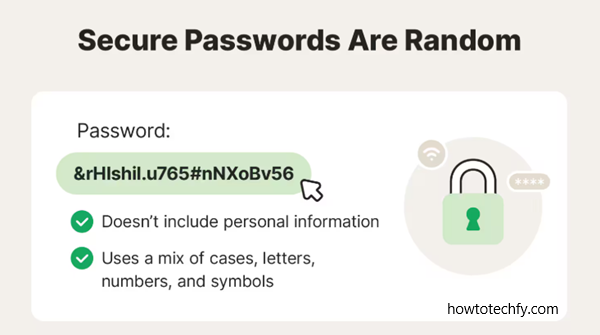
Create a strong password to protect your account.
- Use a combination of letters, numbers, and symbols.
- Ensure it’s at least 8 characters long.
6. Your Birth Date
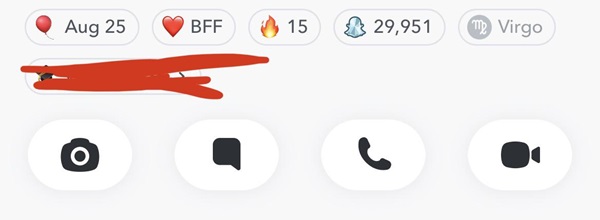
Snapchat requires your birth date to:
- Verify that you meet the minimum age requirement (13 years or older).
- Provide an age-appropriate experience on the app.
7. Optional: Access to Contacts
- Allow Snapchat to access your phone’s contact list to easily find friends already using the app.
- This step is optional and can be skipped.
Step-by-Step Guide to Sign Up for Snapchat
Step 1: Download the Snapchat App
- Go to the App Store (iOS) or Google Play Store (Android).
- Search for “Snapchat” and download the official app developed by Snap Inc.
- Once downloaded, open the app.
Step 2: Tap on “Sign Up”

When you open the app, you’ll see two options: Log In and Sign Up. Tap on Sign Up to create a new account.
Step 3: Enter Your Basic Information
- Full Name: Enter your first and last name. Don’t worry—this name isn’t displayed publicly on your profile.
- Tap Sign Up & Accept to proceed.
Step 4: Enter Your Birthday
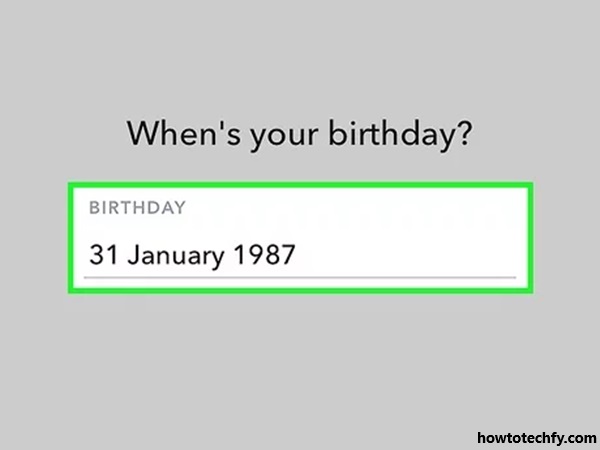
- Select your birth date. Snapchat requires this information to verify your age and provide an age-appropriate experience.
- Tap Continue after entering your birthday.
Step 5: Choose a Username
- Snapchat will suggest a username based on your name. If you don’t like it, you can tap Change My Username to create a unique one.
- Keep in mind that your username is permanent and cannot be changed later.
Step 6: Create a Password
- Choose a strong password with at least 8 characters.
- Use a combination of letters, numbers, and special characters to enhance security.
- Tap Continue after entering your password.
Step 7: Verify Your Email Address or Phone Number
- You’ll be prompted to provide an email address or phone number. Choose one and enter it.
- Snapchat will send you a verification code via email or text. Enter the code to verify your account.
Step 8: Add Friends (Optional)

- Snapchat will ask for access to your contacts. You can allow this to find friends who are already on Snapchat.
- Add friends by tapping the + Add button next to their name.
- If you want to skip this step, tap Skip at the bottom of the screen.
Step 9: Set Up Your Bitmoji (Optional)

- You’ll have the option to create a Bitmoji, which is a personalized avatar.
- If you’re not ready, you can skip this step and create your Bitmoji later.
Tips for a Smooth Sign-Up Process
- Use a Valid Email or Phone Number: This is crucial for account recovery and verification.
- Choose a Memorable Username: Since you can’t change it later, pick something you’ll be happy with long-term.
- Enable Two-Factor Authentication: For added security, enable this feature in your settings once your account is set up.
FAQs
1. Is Snapchat free to use?
Yes, downloading and using Snapchat is free. However, certain features, like Snapchat+, may require a subscription.
2. What’s the minimum age to create a Snapchat account?
You must be at least 13 years old to sign up for Snapchat.
3. Can I sign up without a phone number?
Yes, you can use an email address instead. However, linking a phone number is recommended for account recovery.
4. Can I change my username later?
Snapchat allows users to change their username once per year (introduced in newer updates), but it’s still a good idea to choose carefully when signing up.
5. What if I don’t receive a verification code?
If you don’t receive a code, check your spam/junk folder (for email) or ensure your phone has network coverage. You can also request the code again.
Conclusion
Signing up for Snapchat is a simple process that lets you dive into a world of disappearing Snaps, creative Stories, and fun connections. Once your account is set up, you can personalize it, explore features like filters and lenses, and start sharing moments with your friends.
Welcome to Snapchat—your next Snap awaits!

