Snapchat is more than just a platform for sharing snaps, chatting, and stories—it’s also a fun hub for playing games with friends! Whether you’re looking to compete, collaborate, or just kill time, Snapchat’s game features are easy to use and can add a playful twist to your conversations. Here’s a step-by-step guide to getting started.
Step 1: Update Your Snapchat App

Before diving into games, ensure that your Snapchat app is up-to-date. New features and games are regularly added, and updating the app ensures you have access to the latest options.
- iOS Users: Go to the App Store, search for Snapchat, and tap “Update” if available.
- Android Users: Visit the Google Play Store, find Snapchat, and hit “Update.”
Step 2: Open a Chat with Your Friend or Group
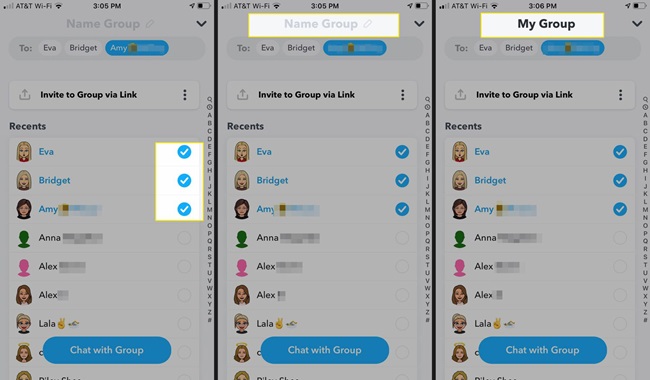
Snapchat games are designed to be played with friends, so you’ll need to open a chat window:
- Open the Snapchat app.
- Swipe right to access your Chats.
- Tap on a friend’s name or a group chat where you’d like to play.
Step 3: Launch a Game or Mini
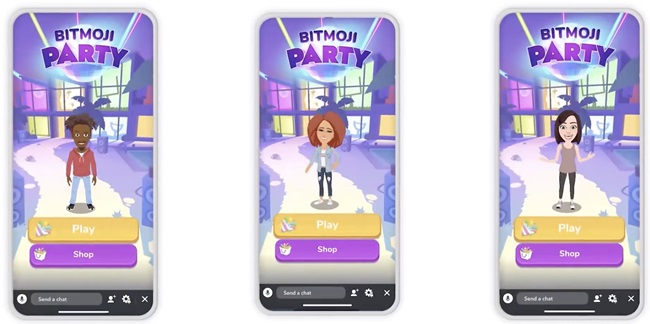
Snapchat games are hosted within chats under the “Rocket” icon. Here’s how to find and start one:
- Once in the chat, look at the bottom-right corner of your screen and tap the Rocket icon.
- A menu of games and “Minis” (small interactive apps) will appear.
- Browse through the list of available games. Popular options include Bitmoji Party, Subway Surfers Airtime, and Ready Chef Go!
- Tap on the game you want to play, and it will launch directly in the chat.
Step 4: Invite Your Friends to Join
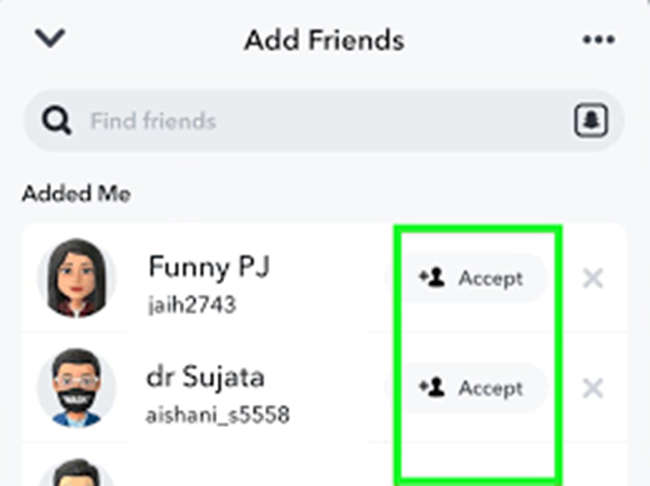
When the game starts, your friend or group will receive an invitation to join. Here’s what to do:
- Wait for them to accept the invitation and join the game.
- If they’re already in the chat, they’ll see a notification and can jump right in.
Step 5: Start Playing

Once everyone is in, the game will begin! Each game has its own rules and instructions, which are usually displayed before you start.
- Competitive Games: Go head-to-head with friends to see who comes out on top.
- Cooperative Games: Work together to achieve a shared goal.
- Casual Games: Relax and have fun without too much pressure.
Use the in-game chat or voice features to interact with friends while playing for an even more engaging experience.
Step 6: Explore Minis for More Fun
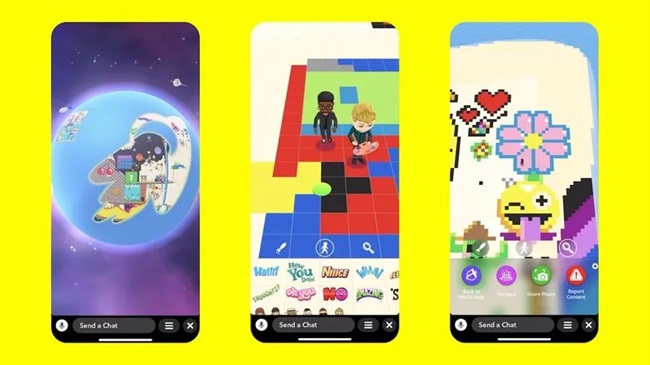
Beyond games, Snapchat’s Minis are another way to bond with friends. Minis are lightweight apps that let you do things like meditate, plan events, or take quizzes together. You can find them in the same Rocket menu as games.
Tips for Playing Games on Snapchat
- Customize Your Bitmoji: Many games feature your Bitmoji avatar, so personalize it to make gameplay more fun.
- Explore New Games Regularly: Snapchat frequently updates its game library, so check back often for new additions.
- Use Stable Internet: A good Wi-Fi or data connection ensures smooth gameplay without lag.
- Try Group Play: Some games are more enjoyable with a larger group, so invite more friends to join the fun!
Why Play Games on Snapchat?
Snapchat games are a great way to connect with friends beyond snapping and chatting. They’re quick, easy to access, and often packed with features that encourage interaction and laughter. Whether you’re competing for high scores or teaming up to complete challenges, these games provide a casual and entertaining way to stay connected.
FAQs
1. How do I access Snapchat games?
You can access games by opening a chat with a friend or group, then tapping the Rocket icon in the bottom-right corner of the chat screen. From there, you’ll see a list of games and Minis to choose from.
2. Do I need to download anything to play games on Snapchat?
No, Snapchat games are built into the app, so there’s no need for additional downloads. Just make sure your Snapchat app is updated to the latest version.
3. Can I play Snapchat games alone?
Snapchat games are designed to be social, meaning you’ll need at least one friend in the chat to play. However, some games may include practice modes or allow you to play while waiting for others to join.
4. Are Snapchat games free to play?
Yes, all Snapchat games are free to play. However, some games may offer in-app purchases for items or upgrades, but these are entirely optional.
5. Can I play games in a group chat?
Absolutely! Snapchat games work great in group chats. Just start the game from the Rocket icon in the group chat, and everyone in the group will get an invitation to join.
6. What are Minis, and how are they different from games?
Minis are lightweight apps within Snapchat that let you do things like take quizzes, plan events, or meditate with friends. They’re more focused on activities rather than gameplay, but they’re accessed the same way as games.
7. Why can’t I find the Rocket icon in my chat?
If you don’t see the Rocket icon, it might be because your app isn’t updated. Check for updates in the App Store (iOS) or Google Play Store (Android). Also, ensure that the friend you’re chatting with has enabled games on their Snapchat account.
8. Can I talk to my friends while playing games?
Yes, you can use the chat or voice call features while playing games to communicate with your friends, making the experience even more interactive.
9. Are Snapchat games available on all devices?
Snapchat games are available on both iOS and Android devices. However, older devices or outdated operating systems may have trouble running some games smoothly.
10. How do I find new games on Snapchat?
Snapchat frequently updates its library of games. To discover new games, tap the Rocket icon in any chat and browse the list of available games. You can also keep an eye on Snapchat’s updates or notifications for announcements about new releases.
11. Can I track my scores or achievements?
Yes, many Snapchat games allow you to track scores and compete with friends for high scores. Some games may also include leaderboards where you can see how you rank against your friends.
12. Are Snapchat games safe for kids?
Snapchat games are generally family-friendly, but it’s always a good idea for parents to review the games their children are playing. Also, ensure privacy settings are adjusted so that kids are only interacting with approved friends.
13. How do I exit a game?
To exit a game, simply swipe down or press the back button on your device. This will take you back to the chat screen.
14. Can I play games with someone who’s not on my Snapchat friends list?
No, Snapchat games are only available to play with friends who are added to your Snapchat account. You’ll need to add them as a friend before inviting them to a game.
15. Do Snapchat games use a lot of data?
Snapchat games typically use a moderate amount of data. If you’re concerned about usage, try playing while connected to Wi-Fi.
Conclusion
Playing games on Snapchat is a seamless and fun experience that anyone can enjoy. All you need is a few friends, a chat window, and a love for games. So, next time you’re scrolling through Snapchat, why not invite a friend to play a game? It’s a surefire way to liven up your conversations and create lasting memories.

