Snapchat is known for its disappearing messages and pictures, making it a platform of choice for those who value privacy. However, there might be times when you want to save a picture from a Snapchat chat without resorting to screenshots. Whether it’s a sentimental photo or an important image, here’s how you can save pictures discreetly while respecting privacy and consent.
1. Use Snapchat’s Save Feature (With Consent)
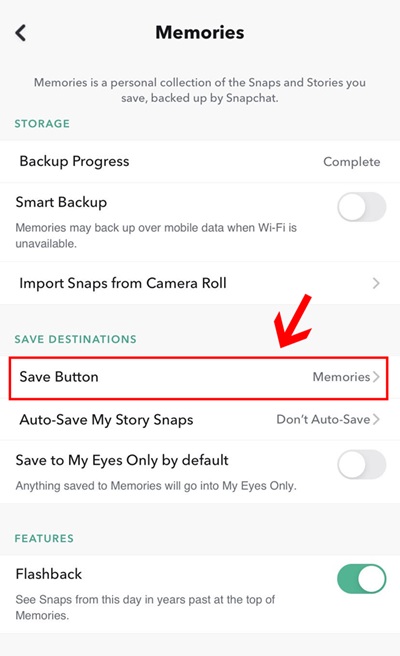
The easiest and most ethical way to save a picture from a Snapchat chat is to use the in-app save feature.
- How to Save:
- Long press the picture in the chat.
- If the sender allows it, you’ll see an option to “Save in Chat.”
- Once saved, the image will remain in the chat thread, visible to both you and the sender.
Note: Always inform the sender before saving their photo, as Snapchat notifies them of this action.
2. Take a Picture with Another Device

If you want to save the image without triggering a notification:
- What to Do:
- Open the picture on Snapchat.
- Use another phone, tablet, or camera to take a photo of the screen.
- Ensure the quality and lighting are good to capture the image clearly.
While this method avoids alerts, it’s always courteous to ask for permission before saving someone else’s picture.
3. Use Third-Party Screen Recorders (Proceed with Caution)

Some third-party screen recording apps or built-in screen recording tools on smartphones allow you to record Snapchat interactions.
- How to Use:
- Open your phone’s screen recording tool.
- Start recording before opening the picture in Snapchat.
- Stop the recording once you’ve captured the desired content.
Important: Snapchat often detects screen recordings and notifies the sender. Additionally, using third-party apps might violate Snapchat’s terms of service or compromise your account security.
4. Check the Camera Roll for Shared Media

In some cases, Snapchat users share images directly from their camera roll. These images may already be saved to your device if you’ve previously downloaded or transferred them through other apps.
- Steps to Check:
- Ask the sender if they’ve sent the same image through platforms like WhatsApp, email, or text.
- If they have, you can save it directly from there.
5. Ask the Sender for the Image
If none of the above methods suit your needs, the simplest and most respectful approach is to ask the sender to share the image directly. They can save and send the photo through other platforms like email, cloud storage, or messaging apps.
Respect Privacy and Boundaries
While saving pictures from Snapchat chats can be done, it’s crucial to respect the privacy and boundaries of others. Always obtain explicit consent before saving or sharing someone else’s content. Snapchat’s design emphasizes privacy, and bypassing these features without permission can harm trust and relationships.
By following these methods responsibly, you can save pictures from Snapchat chats while maintaining integrity and respect for others’ privacy.
FAQs
1. Does Snapchat notify the sender if I save a picture in chat?
Yes, Snapchat sends a notification to the sender if you save a picture in the chat using the “Save in Chat” feature. This action is visible to both you and the sender in the conversation.
2. Will Snapchat notify the sender if I use another device to take a picture of the screen?
No, Snapchat cannot detect if you use another device, such as a phone or camera, to take a picture of the screen. However, this method can feel intrusive, so it’s always best to ask for the sender’s consent.
3. Can I use third-party apps to save pictures from Snapchat?
While third-party apps or screen recorders may allow you to save pictures, using them could:
- Violate Snapchat’s terms of service.
- Compromise your account security.
- Trigger notifications to the sender (depending on the app and device).
Proceed with caution and be mindful of privacy concerns.
4. How can I save pictures without notifying the sender?
To save pictures without notifying the sender, you can:
- Use another device to take a photo of your screen.
- Ask the sender directly for the picture.
Always prioritize ethical behavior and transparency.
5. Is it legal to save pictures from Snapchat without permission?
The legality depends on the context and your location. In general, saving someone’s pictures without their permission may violate privacy laws or ethical boundaries. Always seek consent to avoid legal and social consequences.
6. Can saved pictures be removed from the chat later?
Yes, if a picture is saved in a Snapchat chat, either user can unsave it by long-pressing the picture and selecting “Unsave in Chat.” However, the picture may still remain visible until you exit the chat, depending on the settings.
7. Are pictures saved in chat accessible outside Snapchat?
No, pictures saved in a Snapchat chat remain within the app and cannot be downloaded to your device directly unless the sender shares them through other means (e.g., camera roll).
8. How can I ask someone to share a picture directly?
Be polite and straightforward. For example:
- “Hey, I really liked that picture you sent! Would you mind sharing it with me so I can save it?”
This approach is transparent and respectful.
9. What should I do if someone saves my picture without consent?
If someone saves your picture without your permission, you can:
- Confront them and request that they delete it.
- Use Snapchat’s blocking or reporting tools if necessary.
- Consider escalating the issue if it breaches your privacy.
10. Why is respecting privacy important on Snapchat?
Snapchat was designed to prioritize privacy and ephemeral content. Disregarding these principles can lead to trust issues, hurt relationships, or even legal repercussions. Always seek consent and respect boundaries when saving or sharing content.

