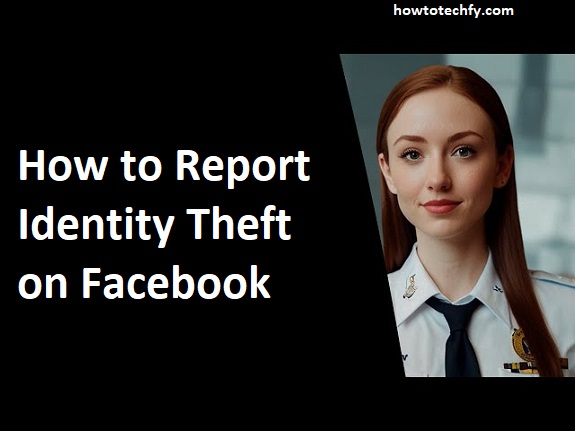Identity theft on Facebook can be a serious issue, as it involves someone impersonating you or using your personal information without permission. If you suspect that your identity has been stolen or that someone is using your account inappropriately, it’s important to take action quickly. Facebook provides several ways to report identity theft and protect your personal information. Here are three easy ways to report identity theft on Facebook.
1. Report a Fake Account
If someone has created a fake account using your name or images, you can report the profile directly to Facebook. This is one of the quickest ways to deal with identity theft, especially if the impersonator is actively engaging with your friends or followers.
Steps to report a fake account:
- Visit the fake profile that is impersonating you.
- Click on the three dots (•••) located on the cover photo or profile picture.
- Select Find Support or Report Profile from the dropdown menu.
- Choose Pretending to Be Someone and select Me if they are impersonating you.
- Click Submit to report the profile to Facebook for review.
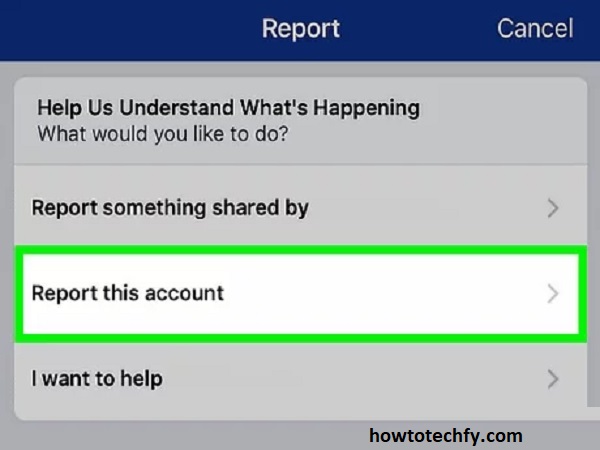
Facebook will investigate the situation and, if the account violates their policies, it will be removed. Keep in mind that reporting an account does not automatically result in removal; Facebook’s team will evaluate the case and take appropriate action.
Tip: If you don’t want to visit the fake profile directly, you can also report it from the Facebook app or website’s help section under Help & Support > Report a Problem.
2. Secure Your Account and Report Suspicious Activity
If you believe your account has been compromised, the first step is to secure it. Changing your password and reviewing your recent activity can help stop the thief from accessing your personal information. Facebook also allows you to report any suspicious activity that may be linked to identity theft.
Steps to secure your account:
- Log into your Facebook account.
- Go to Settings & Privacy > Settings > Security and Login.
- Under Where You’re Logged In, review all devices and sessions. If you see anything suspicious, log out of those sessions.
- Change your password by selecting Change Password under Login.
- Enable Two-Factor Authentication for extra protection.
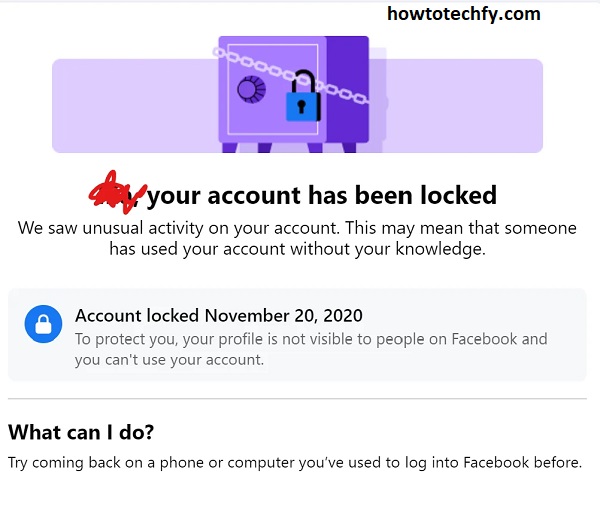
Steps to report suspicious activity:
- Go to Help & Support in the top-right corner of the Facebook page.
- Click Report a Problem.
- Select Something Went Wrong or Report a Fake Account.
- Choose the appropriate options and provide as much information as possible about the suspicious activity.
Facebook will review your report and may disable the account or investigate the activity further. Keep in mind that it can take some time to process your report, but securing your account is an important step in protecting your personal information.
3. Report Impersonation Using Facebook’s Help Center
If you’re unable to resolve the issue by reporting the fake account directly or securing your own account, you can file a more detailed report through Facebook’s Help Center. This is particularly useful if your identity has been stolen and used to scam or defraud others.
Steps to report impersonation via the Help Center:
- Visit the Facebook Help Center by going to the Help & Support section in the app or website.
- In the search bar, type “Impersonation” or “Report Impersonation”.
- Click on the relevant article and follow the instructions to file a detailed report.
- Provide evidence, such as screenshots, of the impersonation or any other activity that links your identity to the fraudulent account.

Facebook may ask for additional information or verification of your identity to process your report. If you believe you are the victim of a scam, you can also contact local authorities for further assistance.
Tip: Always be cautious about sharing personal information online, and consider checking your privacy settings to limit who can view and access your profile.
FAQs
1. What should I do if someone is impersonating me on Facebook?
If someone is impersonating you, report the fake account directly to Facebook. You can do this by visiting the profile and selecting the Report option. Choose the option Pretending to Be Someone and select Me. Facebook will review the profile and take appropriate action.
2. How can I secure my Facebook account if I think it has been hacked?
To secure your Facebook account:
- Change your password immediately via Settings > Security and Login.
- Log out of any suspicious sessions under Where You’re Logged In.
- Enable Two-Factor Authentication for extra security.
After securing your account, report any suspicious activity through the Help & Support section.
3. How do I know if my Facebook account has been compromised?
Signs that your account may be compromised include:
- Unexpected posts, messages, or friend requests you didn’t make.
- Changes to your personal information (e.g., name, email address, password).
- Your account being used to send spam or fraud messages.
If you notice these signs, immediately change your password and report the issue to Facebook.
4. Can Facebook restore my account if it’s been hacked?
If Facebook detects that your account has been compromised, they may offer steps to restore it. If you cannot regain access, you can contact Facebook’s support team for assistance, but you may need to provide identification to verify your account.
5. What if the person impersonating me is also using my photos or posts?
When reporting impersonation, be sure to provide details about how the person is using your images or posts. Facebook will review the situation, and if the profile violates their terms, it may be removed.
6. How long does it take for Facebook to resolve an identity theft report?
Facebook typically takes a few days to review and act on reports of identity theft. However, the time frame may vary depending on the complexity of the case and whether additional information is needed.
7. Can I report someone who is using my name but isn’t a direct impersonation?
Yes, you can report accounts that are using your name, profile picture, or other personal details inappropriately. If they are not actively impersonating you but are still misusing your identity, reporting them through the Help Center is recommended.
8. How can I prevent identity theft on Facebook in the future?
To prevent future identity theft:
- Review and adjust your privacy settings to limit who can see your posts and personal information.
- Use strong, unique passwords for your Facebook account.
- Enable Two-Factor Authentication for added security.
9. Should I contact the authorities if my identity has been stolen on Facebook?
If someone is using your identity for fraudulent activities (e.g., scamming others), it’s a good idea to report the situation to local authorities. They can help investigate and take further action if necessary.
10. How can I contact Facebook if I need help with a report?
You can contact Facebook for help through their Help Center. In the Help & Support section, you can search for “Impersonation” or “Identity Theft” to file a report. Additionally, Facebook’s support team may provide further guidance if your report is complex.
Conclusion
Identity theft on Facebook can be stressful, but taking swift action can help protect your personal information and prevent further damage. Whether you’re dealing with a fake account, suspicious activity, or a more serious case of impersonation, Facebook provides the tools to report and secure your account. Follow these three simple steps—reporting a fake account, securing your account, and using the Help Center—and stay vigilant to safeguard your online identity.