Posting news articles on Facebook is a great way to share the latest updates with your audience, whether you’re a business, a news outlet, or an individual looking to keep your followers informed. Facebook offers multiple ways to share articles, and in this guide, we’ll go over three simple methods to post news articles efficiently.
1. Directly Share the News Article Link
One of the easiest ways to post a news article on Facebook is by simply sharing the article’s link. Facebook’s built-in link sharing features will automatically generate a preview of the article, including the headline, an image, and a short excerpt. This is a quick and easy way to share news without needing to do much extra work.
Steps to Share an Article Link on Facebook:
- Copy the URL of the news article you want to share. You can do this by highlighting the link in the browser’s address bar and right-clicking to copy, or by using the “Copy Link” option on most news websites.
- Go to your Facebook profile or page.
- In the “What’s on your mind?” text box, paste the link you copied. Facebook will automatically fetch the article’s preview, which includes a title, an image, and a short description.
- You can add your own commentary or caption to provide context or add your opinion before posting. This is especially useful if you want to highlight why the article is relevant to your followers.
- Click Post to share the news article with your friends, followers, or group members.

This method is particularly useful for quickly sharing articles without needing to create any additional content. The automatic preview helps users see exactly what they’ll be clicking on, making them more likely to engage with the post.
2. Use Facebook’s “Share” Button (On News Websites)
Many news websites have a “Share” button built into their articles, which makes it easy to share content directly to your Facebook profile or page. Using the share button is another way to post news articles on Facebook without copying and pasting URLs manually.
Steps to Share an Article Using the “Share” Button:
- Go to the news website and find the article you want to share.
- Look for the “Share” button, which is typically located at the top or bottom of the article. It may also appear as a Facebook icon or the word “Share.”
- Click the Facebook icon or “Share on Facebook.” A pop-up window will appear where you can choose where to post the article (to your timeline, to a group, etc.).
- You can add a comment or message in the text box provided to accompany the article and give context to your post.
- Click Post to share the article directly to Facebook.

Using the “Share” button is one of the most seamless ways to post news articles, as it takes care of everything for you, including generating a preview and providing direct integration with Facebook.
3. Create a Custom Post with Article Excerpts or Screenshots
If you want to add more value to the news article and give your followers a taste of the content, you can create a custom post using an excerpt from the article or a screenshot. This method can be especially useful if you want to highlight key points or draw attention to a specific part of the article before sharing the full link.
Steps to Create a Custom Post with Excerpts or Screenshots:
- Find a key excerpt or headline from the article that you find compelling. This could be a quote, a statistic, or a surprising fact that you want to highlight.
- Take a screenshot of the article, or manually copy and paste a portion of the text into your Facebook post.
- Go to your Facebook profile or page, and in the “What’s on your mind?” section, type or paste the excerpt.
- You can also include a screenshot of the article or a relevant image to make the post more visually appealing.
- Add a call to action, such as “Read more” or “Click here to learn more,” with a link to the full article.
- Click Post to share your custom news article post with your followers.
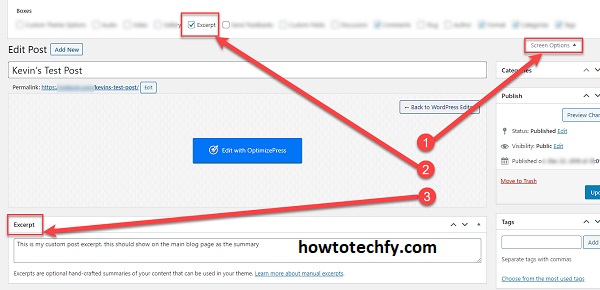
This method gives you more creative control over what part of the article you want to showcase and encourages users to click through to read the full story.
Sharing news articles on Facebook can be done quickly and easily, whether you’re pasting a link, using a site’s share button, or creating a custom post with excerpts. Each method has its advantages depending on the level of engagement you want to create and the context you want to provide. By following these easy steps, you can ensure that you’re always keeping your Facebook followers informed with the latest news in a way that suits your style.

