Snapchat is one of the most popular social media platforms, known for its fun, fleeting Snaps that disappear after being viewed. But what happens if you miss something important in a Snap, or you want to take a second look? The good news is that Snapchat allows you to replay a Snap—but only under specific conditions. In this guide, we’ll walk you through how to replay a Snapchat Snap and make the most of this feature.
Understanding the Replay Feature on Snapchat

Snapchat’s replay feature is designed to give users one more chance to view a Snap before it disappears for good. However, there are some rules:
- One Replay Per Snap: You can only replay a Snap once after you’ve initially opened it.
- Timing Matters: The replay option is only available immediately after you view the Snap for the first time. Once you close the Snap or move on to another one, the replay option disappears.
Step-by-Step Guide to Replay a Snap
Here’s how you can replay a Snap:
1. View the Snap Normally

- When you receive a Snap, tap on it to open and view it.
- Let the Snap play fully until it closes or until you manually exit.
2. Stay on the Chat Screen
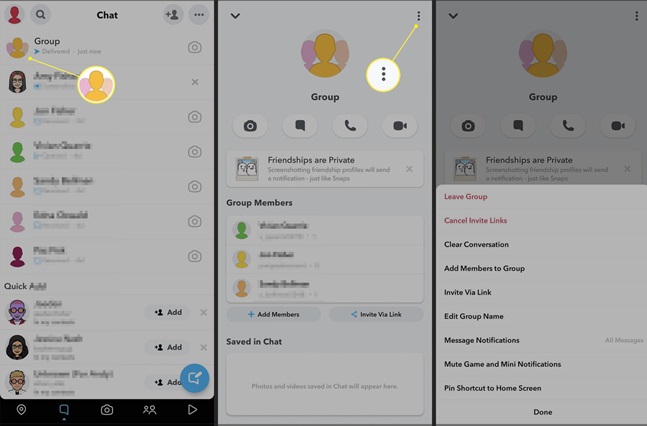
- After viewing the Snap, do not exit the chat screen where the Snap was received. If you leave, the option to replay will be lost.
3. Tap and Hold to Replay
- On the same chat screen, you’ll notice the Snap’s icon has changed slightly, usually indicating the replay option (it might be gray).
- Tap and hold the Snap to replay it. Snapchat will let you view the Snap one more time.
4. Replay and Enjoy
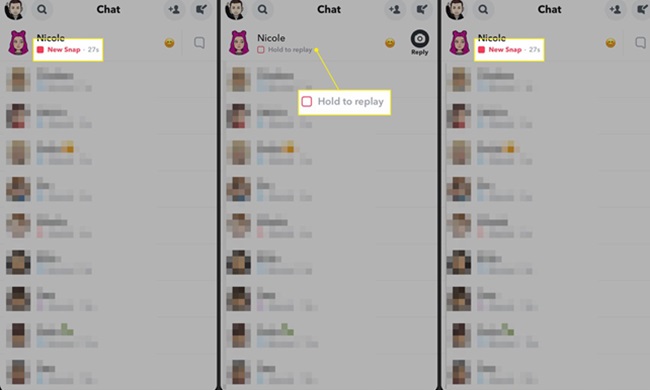
- Once the Snap replays, you can enjoy a closer look. Keep in mind that after this second view, the Snap will be permanently unavailable.
Important Notes on Replaying Snaps
- The Sender Is Notified: When you replay a Snap, the sender will receive a notification saying that their Snap was replayed. This is a default Snapchat feature that cannot be turned off.
- Applies Only to Snaps: This feature works for photo and video Snaps but does not apply to Chats or Stories.
What If You Can’t Replay a Snap?
If you accidentally navigate away from the chat screen or lose the chance to replay a Snap, there’s no way to bring it back. Unlike Instagram or Facebook, Snapchat’s ephemeral nature doesn’t allow for permanent saves unless explicitly allowed by both users.
Pro Tip: Take Screenshots Wisely
If you’re worried about missing something important, you can take a screenshot of the Snap. However, Snapchat will notify the sender when a screenshot is taken, so make sure you’re okay with that.
Wrapping Up
Replaying a Snapchat Snap is a simple yet valuable feature, especially when you want to relive a moment or take a closer look. By following the steps above and staying aware of Snapchat’s rules, you can make the most out of your Snapping experience.
FAQs
1. Can I replay every Snap I receive?
- Yes, you can replay any Snap once. However, the replay option is only available right after you first view the Snap. If you leave the chat screen, the option disappears.
2. Will the sender know I replayed their Snap?
- Yes, Snapchat sends a notification to the sender when you replay their Snap. This is a built-in feature and cannot be turned off.
3. Can I replay a Snap more than once?
- No, Snapchat only allows one replay per Snap. After you replay it once, the Snap will no longer be accessible.
4. What happens if I exit the chat after viewing a Snap?
- If you leave the chat screen where the Snap was received, you lose the option to replay the Snap. Make sure to replay it before navigating away.
5. Can I replay Snaps in Stories?
- No, the replay feature only works for private Snaps sent directly to you in chat. For Stories, you can watch them as many times as you want until they expire.
6. What if I accidentally skip the replay option?
- Unfortunately, if you miss the chance to replay, you cannot retrieve the Snap. Snapchat’s ephemeral design means once the Snap is gone, it’s gone for good.
7. Does this feature work for both photo and video Snaps?
- Yes, the replay feature works for both photo and video Snaps.
8. Can I save a Snap instead of replaying it?
- You can save a Snap only if the sender allows it by enabling the save option. Otherwise, you can take a screenshot, but the sender will be notified.
9. Is there a way to replay a Snap without notifying the sender?
- No, Snapchat will always notify the sender if you replay their Snap. There’s no way to bypass this notification.
10. Can I replay a Snap I sent to someone else?
- No, you cannot replay Snaps that you’ve sent to others. You can only replay Snaps that you’ve received.
11. Does replaying a Snap use more data?
- Replaying a Snap uses minimal data, as it is already downloaded when you first view it.
12. Can I replay a Snap in a group chat?
- Yes, you can replay a Snap received in a group chat, just like in individual chats. However, the same rules apply—one replay only, and the sender is notified.
Final Tip
If you’re unsure whether you’ll need to replay a Snap, pay close attention during the first view. Snapchat’s replay feature is designed for quick second looks, so use it wisely!

