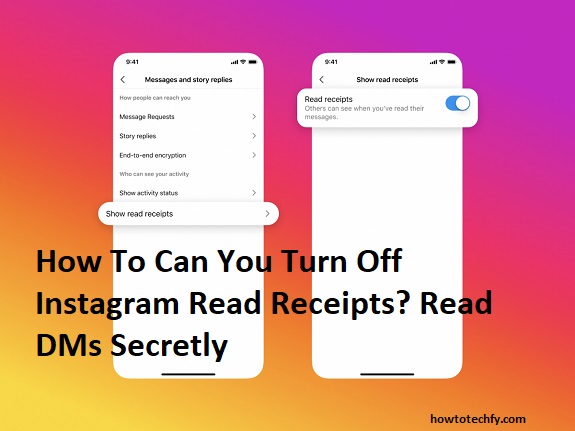Instagram’s read receipts notify senders when you’ve seen their direct messages (DMs), which can sometimes feel intrusive or pressure you to respond immediately. Fortunately, there are ways to read Instagram DMs without letting the sender know you’ve seen them. Here are four easy methods to turn off read receipts or read messages secretly on Instagram.
1. Turn Off “Activity Status” in Instagram Settings
Why This Works:
Instagram uses the “Activity Status” feature to show your last activity (such as the last time you were online or whether you’re active now). Disabling this feature can prevent others from knowing when you’ve read their messages.
Steps to Turn Off Activity Status:
- Open the Instagram app and go to your profile.
- Tap the three horizontal lines (hamburger menu) in the top-right corner.
- Go to Settings > Privacy > Activity Status.
- Toggle off the switch for Show Activity Status.
This will stop others from seeing when you were last active, but it doesn’t completely disable read receipts.
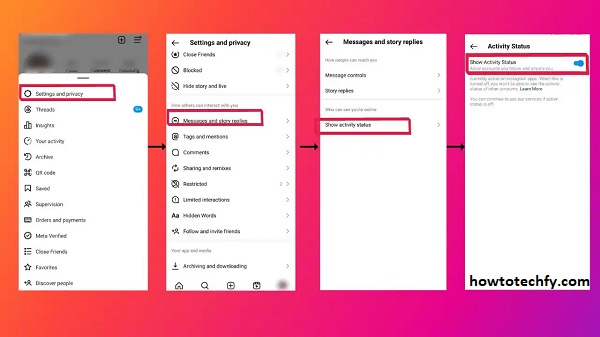
Outcome:
While this hides your activity status, it won’t directly prevent read receipts from appearing when you open and read a message. However, it’s a step in reducing overall visibility into your activity.
2. Use Airplane Mode to Read DMs Secretly
Why This Works:
Airplane mode disables your internet connection, allowing you to read messages without sending a “seen” notification. Instagram can’t send the read receipt until your device reconnects to the internet.
Steps to Use Airplane Mode:
- Open Instagram and allow the app to load all your messages and notifications.
- Turn on Airplane Mode from your phone’s settings (this disables Wi-Fi and cellular data).
- Go to the Direct Messages (DMs) section in Instagram.
- Open the message you want to read. Since Instagram is offline, the app won’t send a “seen” notification.
- Once you’ve read the message, close Instagram completely (make sure it’s not running in the background).
- Turn off Airplane Mode and reconnect to the internet.
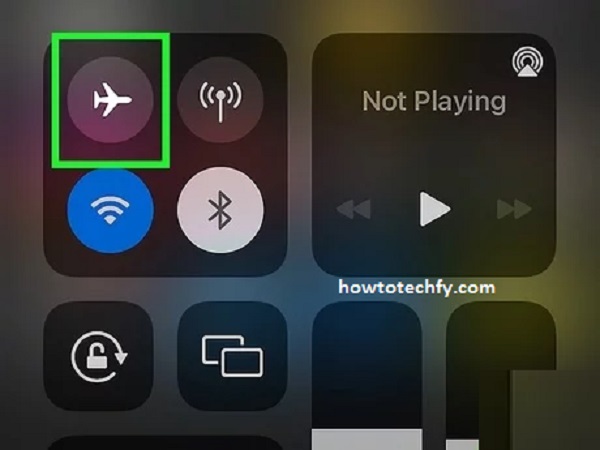
Outcome:
This method allows you to read DMs without triggering a read receipt. However, it requires you to be quick and make sure the app is fully closed before reconnecting.
3. Disable Push Notifications for Instagram DMs
Why This Works:
By disabling push notifications for Instagram DMs, you can avoid being notified of new messages, reducing the urge to open them and send a read receipt accidentally.
Steps to Disable Push Notifications:
- Go to your phone’s Settings.
- Scroll down and tap Instagram under the list of apps.
- Tap Notifications and toggle off Allow Notifications.
- Alternatively, in the Instagram app, go to your profile, tap the three lines in the top-right corner, and go to Settings > Notifications.
- Turn off notifications for Messages or any other sections you want to mute.
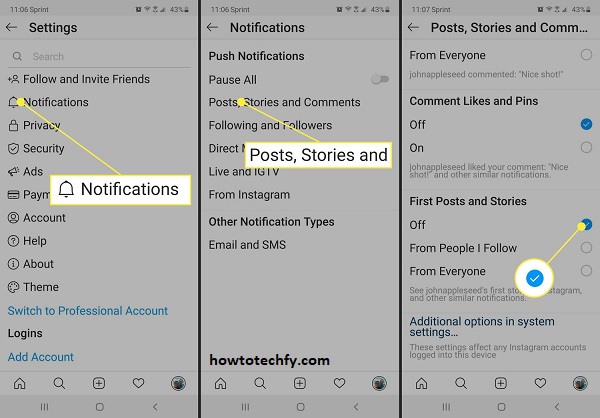
Outcome:
This will prevent you from getting notified when you receive a message, which helps you manage your interactions on Instagram without feeling pressured to read them immediately.
4. Use Instagram on a Desktop Web Browser
Why This Works:
When you use Instagram on a web browser (desktop or mobile), you can sometimes get away with reading messages without the app automatically marking them as “seen.”
Steps to Use Instagram on a Desktop:
- Open Instagram in a web browser (go to Instagram.com).
- Log in to your account.
- Go to your DMs by clicking the paper airplane icon in the top-right corner.
- Open the messages you want to read. In some cases, the web version of Instagram doesn’t immediately register read receipts like the mobile app.
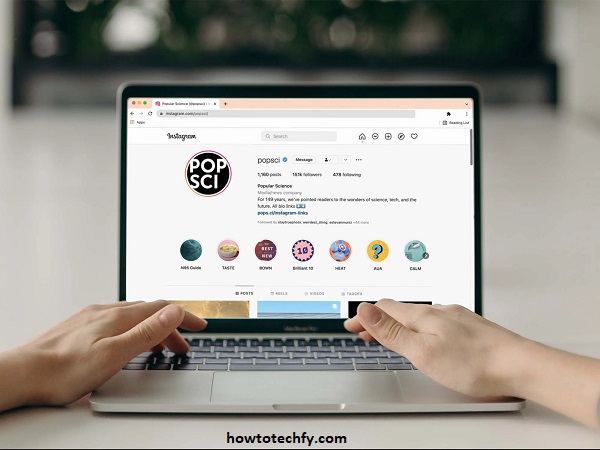
Outcome:
This is a workaround that may not always work perfectly, but reading messages on the desktop can sometimes avoid the immediate “seen” notification that appears on the mobile app.
FAQs About Turning Off Instagram Read Receipts and Reading DMs Secretly
1. Can I completely turn off read receipts on Instagram?
No, Instagram does not currently offer a built-in feature to turn off read receipts completely. However, the methods described above, such as using Airplane Mode or disabling notifications, can help you read messages without triggering a “seen” notification.
2. Does disabling “Activity Status” stop read receipts?
Disabling “Activity Status” prevents others from seeing when you were last active or if you’re currently online, but it does not stop the read receipt from appearing when you open and read a message.
3. Will my message sender know if I read their DM when I use Airplane Mode?
No, using Airplane Mode prevents Instagram from sending a “seen” notification until you turn off Airplane Mode and reconnect to the internet. However, you must make sure to close the app completely before turning off Airplane Mode.
4. Does using Instagram on a desktop stop read receipts?
Using Instagram on a desktop web browser can sometimes prevent the immediate “seen” notification, but this is not guaranteed. The app behaves differently on desktop compared to mobile, so it’s worth trying as a workaround.
5. How can I prevent getting notifications for DMs?
You can turn off push notifications for DMs through Instagram’s settings or your phone’s settings. This stops notifications for new messages, reducing the urge to open them immediately and send a read receipt.
6. Will the sender know if I use Airplane Mode to read their messages?
No, the sender will not know you’ve read their message as long as you have Airplane Mode on and ensure Instagram is closed before reconnecting to the internet.
7. Can I read Instagram messages secretly on an iPhone?
Yes, the methods above work on iPhones as well, including using Airplane Mode, turning off notifications, and using the desktop version of Instagram.
8. Does the desktop version of Instagram have the same features as the mobile app?
The desktop version of Instagram has fewer features compared to the mobile app, but it can still allow you to read messages without automatically triggering a read receipt in some cases.
9. Are there any risks to using Airplane Mode to read Instagram DMs secretly?
Using Airplane Mode carries minimal risk, but be careful to close Instagram completely before turning it off. If the app runs in the background, it might still send the “seen” notification when you reconnect to the internet.
10. Can Instagram detect if I use tricks like Airplane Mode or the desktop version?
Instagram does not currently notify users about the methods you use to read messages. However, the app is constantly updating, and future changes may affect how these tricks work.
Conclusion
Although Instagram doesn’t offer a direct option to turn off read receipts, these methods allow you to read DMs secretly or manage when and how you let people know you’ve seen their messages. From turning off activity status to using airplane mode, you can control your Instagram experience and avoid feeling pressured to respond immediately.