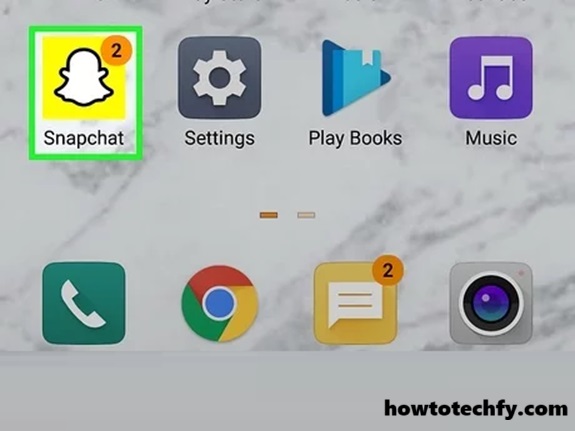Snapchat is one of the most popular social media platforms, known for its ephemeral photos, videos, and Stories. While Snapchat typically encourages private interactions between friends, you might wonder if it’s possible to view someone’s Stories without being friends with them. The answer largely depends on the privacy settings of the user’s Snapchat account.
In this article, we’ll explore the ways you can view Snapchat Stories without adding someone as a friend while respecting privacy and staying within Snapchat’s guidelines.
Understanding Snapchat Stories and Privacy Settings

Snapchat Stories are short, user-generated photo or video compilations that last for 24 hours. Whether or not you can view a person’s Story without being their friend depends on their privacy settings:
- Public Stories: If a user has set their Story privacy to “Everyone,” you can view it even if you’re not friends with them.
- Friends Only Stories: If the privacy setting is “My Friends,” only the user’s added friends can see their Stories.
Ways to View Snapchat Stories Without Being Friends
1. Check for Public Stories
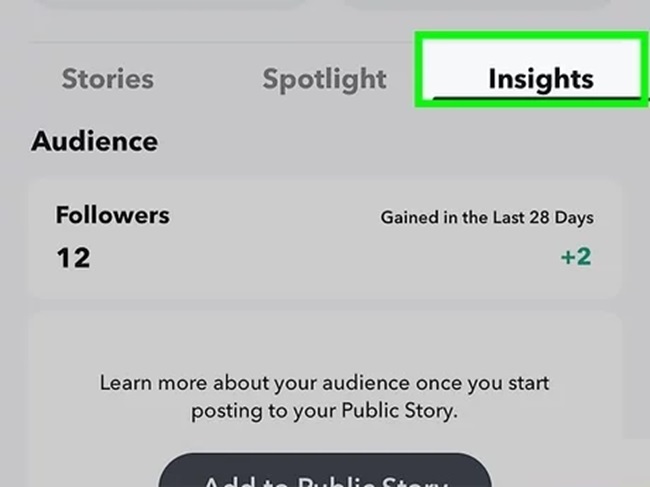
Snapchat allows users to make their Stories viewable to everyone. To see if someone has a public Story:
- Open the Snapchat app and use the Search Bar (magnifying glass icon) to type the person’s username or display name.
- If their profile appears and their Story is public, you’ll be able to view it by tapping on their profile icon.
2. Explore the Snapchat Discover Section
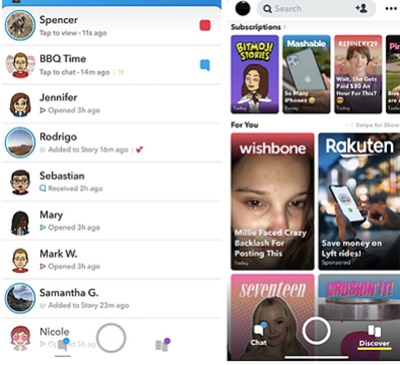
Some users, especially influencers, brands, or public figures, create Stories or Spotlight videos that appear in Snapchat’s Discover section. To access this:
- Swipe left from the camera screen to open the Discover section.
- Browse the Stories and Spotlights featured there. If the user you’re looking for shares content publicly, it may appear here.
3. Use Snap Map
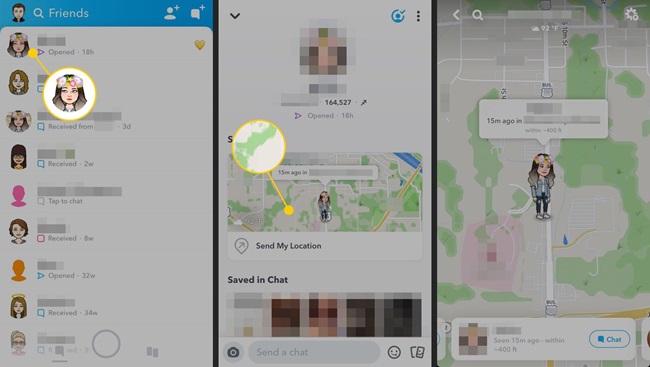
Snap Map allows users to share their Stories based on location. If the person you’re looking for posts a public Story tied to a location:
- Open the Snap Map by pinching the camera screen.
- Search for the user’s city or specific location.
- Tap on hotspots or story icons to view Stories shared publicly from that area.
4. Find Their Snapchat Public Profile
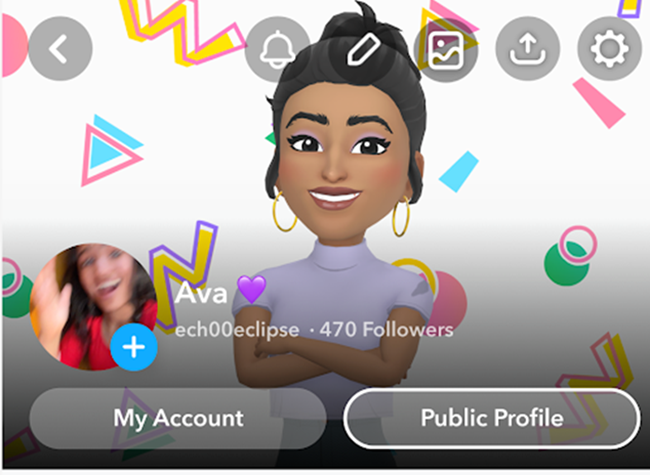
If the user has created a Public Profile on Snapchat, you’ll have access to any public Stories, Spotlight videos, and content they’ve chosen to share. To view a Public Profile:
- Search for their username in the search bar.
- If their profile appears with a Public Profile badge, tap on it to view their publicly shared content.
Things to Keep in Mind
- Respect Privacy: If someone has restricted their Story visibility to “Friends Only,” it means they want to keep their content private. Respect their boundaries and avoid using any unethical methods to access their Stories.
- Public Profiles Are Meant for Sharing: Public Profiles are designed for broader audiences, so feel free to explore and interact with these accounts.
- Snapchat Notifications: Snapchat does not notify users when their public Stories are viewed by non-friends, but it does notify them of friend requests and private messages.
What Not to Do
- Don’t Use Third-Party Apps: Avoid using any third-party apps or tools claiming to let you view private Stories. These are against Snapchat’s terms of service and can lead to account bans or even security risks.
- Don’t Create Fake Accounts: Pretending to be someone else to view someone’s private Stories is unethical and violates Snapchat’s community guidelines.
FAQs
1. Can I view someone’s private Story without being their friend?
No, private Stories are only visible to users selected by the account owner. If the Story’s privacy is set to “Friends Only” or “Custom,” you cannot view it unless the user adds you to their list.
2. How can I find public Snapchat Stories?
You can find public Stories through the Snapchat search bar, Snap Map, or Discover section. If a user has set their Stories to “Everyone,” you’ll be able to view them even if you’re not friends.
3. Does Snapchat notify someone if I view their public Story?
No, Snapchat does not send notifications to users when someone views their public Story. However, the user can see the viewer count and usernames of people who have viewed their Story.
4. Can I use Snap Map to view Stories without being friends?
Yes, Snap Map allows you to view publicly shared Stories based on location. If a user has shared their Story publicly on Snap Map, you can view it without being friends.
5. What is a Public Profile on Snapchat?
A Public Profile is a feature that allows users to share content, such as Stories and Spotlight videos, with a broader audience. If someone has a Public Profile, you can view their public Stories and content without being their friend.
6. Can I use third-party apps to view private Stories?
No, using third-party apps to bypass privacy settings is against Snapchat’s terms of service. These apps are often unsafe and could lead to your account being banned or hacked.
7. How do I know if someone’s Story is public?
If a user’s Story is public, their profile will show a Story ring around their avatar or Bitmoji, and you can tap it to view their content without needing to send a friend request.
8. Are there limits to the number of public Stories I can view?
No, there are no limits to how many public Stories you can view. You can explore as many Stories as are available in the Discover section, Snap Map, or via Public Profiles.
9. Can I interact with a public Story?
Yes, if the user allows it, you can reply to a public Story or react to it. However, whether they respond depends on their preferences.
10. Is it ethical to view someone’s Story without being friends?
If the Story is set to public, it is intended for broader audiences, and there’s no ethical concern. However, always respect users’ privacy and avoid attempting to view content they’ve restricted to friends or specific audiences.
Conclusion
While Snapchat prioritizes privacy, it also provides options for users to share content publicly. If someone has chosen to make their Stories accessible to everyone, you can view them without being friends through features like public Stories, Snap Map, or Public Profiles. Always remember to respect the privacy and choices of other Snapchat users while exploring the platform.
By staying within the guidelines and using the platform ethically, you can enjoy all the engaging content Snapchat has to offer!