Snapchat is one of the most popular social media platforms, offering fun filters, snaps, and stories to connect with friends. If you’re new to Snapchat or having trouble logging in, this guide will help you navigate the process and address frequently asked questions.
How to Log in to Your Snapchat Account
1. Download and Install the Snapchat App

If you haven’t already installed Snapchat, download it from the (iOS) or (Android). Install the app and open it.
2. Launch the Snapchat App
Once installed, tap the Snapchat icon on your device to open the app.
3. Enter Your Credentials
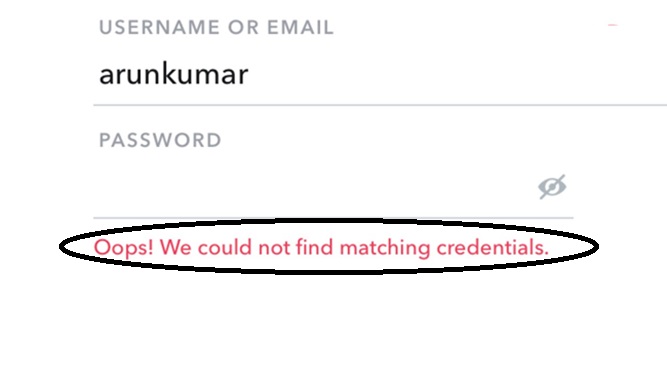
- Username or Email: Enter the username or email address associated with your Snapchat account.
- Password: Input your password. Ensure that Caps Lock is off and that your password is entered correctly.
4. Tap “Log In”
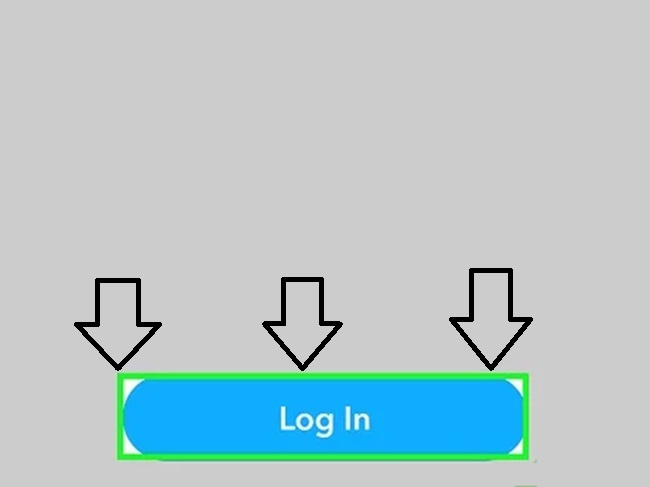
After entering your details, tap the yellow “Log In” button. If the credentials are correct, you’ll be logged into your account.
5. Verify Your Identity (If Required)
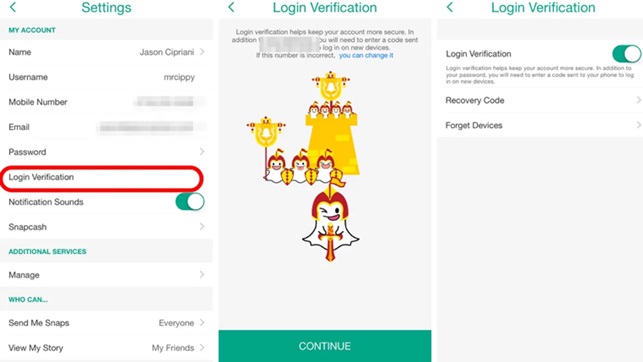
Snapchat may prompt you to verify your identity for security reasons. Common verification methods include:
- Two-Factor Authentication: Enter a code sent to your registered email or phone number.
- Captcha Verification: Complete a simple puzzle to prove you’re human.
6. Troubleshooting Login Issues
If you encounter issues:
- Forgot Password? Tap the “Forgot your password?” link and follow the instructions to reset it via email or SMS.
- Account Locked? Visit Snapchat’s for assistance.
- Check Internet Connection: Ensure you have a stable internet connection.
FAQs
1. What Should I Do if I Forget My Password?
If you’ve forgotten your password, tap the “Forgot your password?” link on the login screen. Choose to reset it via your email or phone number, and follow the prompts to create a new password.
2. Can I Log In on Multiple Devices?
Snapchat allows you to log in on multiple devices, but you’ll need to verify your identity each time you log in from a new device. This ensures account security.
3. Why Is My Account Locked?
Your account may be locked if Snapchat detects suspicious activity. Common reasons include:
- Use of third-party apps or plugins.
- Too many failed login attempts. Visit the to learn more about unlocking your account.
4. What Is Two-Factor Authentication, and Should I Enable It?
Two-factor authentication (2FA) adds an extra layer of security to your account. Once enabled, you’ll need a code sent to your phone or email to log in. Enable 2FA by going to Settings > Two-Factor Authentication in the app.
5. How Can I Change My Password?
To change your password:
- Log in to your account.
- Go to Settings > Password.
- Enter your current password, then create a new one.
6. Can I Recover a Deleted Account?
If you’ve deleted your account, you can recover it within 30 days by logging in with your credentials. After 30 days, the account and all associated data are permanently deleted.
7. Why Am I Not Receiving the Verification Code?
If you’re not receiving the verification code:
- Check your spam/junk folder for email.
- Ensure your phone number is correct and has active service.
- Wait a few minutes and request the code again.
8. Can I Log in Without a Username or Email?
If you’ve forgotten both your username and email, you can try logging in with your registered phone number. If that doesn’t work, contact Snapchat support for help.
9. How Do I Keep My Account Secure?
- Use a strong, unique password.
- Enable two-factor authentication.
- Avoid using third-party apps or plugins with Snapchat.
- Regularly review your account’s activity in the app.
10. What Should I Do If My Account Is Hacked?
If you suspect your account has been hacked:
- Reset your password immediately.
- Enable two-factor authentication.
- Contact Snapchat support for further assistance.
Logging into your Snapchat account is a straightforward process, but keeping your account secure requires vigilance. By following these steps and tips, you can enjoy snapping and sharing with confidence!

