Facebook Messenger is the go-to app for chatting with friends on Facebook. However, not everyone wants to download and use a separate app just for messaging. If you’d rather avoid Messenger but still want to stay connected, there are several ways to view and reply to Facebook messages without using the Messenger mobile app. Here are four easy methods to help you access your messages seamlessly.
1. Use Facebook in a Mobile Browser
One of the simplest ways to check Facebook messages without downloading Messenger is by using your mobile browser.
Steps:
- Open your preferred mobile browser (such as Chrome or Safari).
- Visit www.facebook.com and log in to your account.
- Tap the Messages icon (speech bubble) at the top right corner.
- If prompted to download Messenger, select “Not Now” or “Use Web Version.”
- Your messages will load directly in the browser, allowing you to read and respond without Messenger.
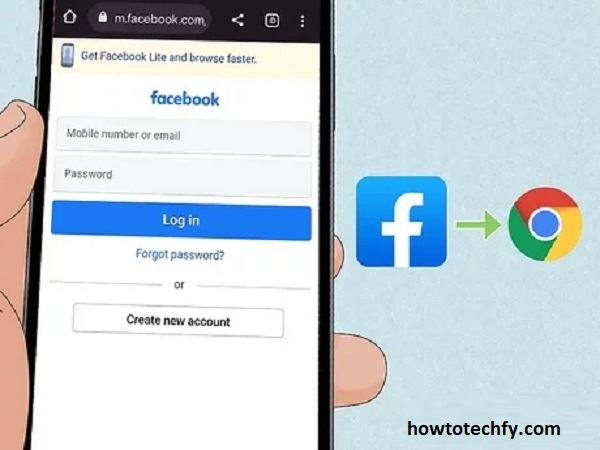
Why It Works:
Facebook’s mobile site mimics the desktop version, offering messaging features without the need for Messenger. This method is straightforward and doesn’t require additional apps.
2. Access Facebook Messages on a Desktop
If you’re near a computer, accessing Facebook messages through the desktop site is the easiest option.
Steps:
- Open any web browser on your desktop.
- Go to www.facebook.com and log in.
- Click on the Messages icon in the top-right corner.
- View and reply to messages directly from the desktop site.
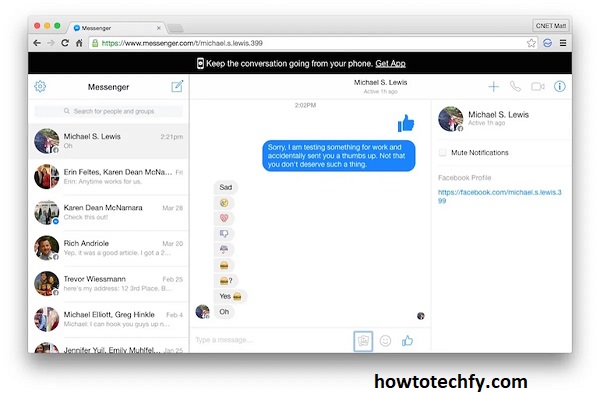
Why It Works:
The desktop version of Facebook fully supports messaging without any prompts to download Messenger. This option is ideal for longer conversations or multitasking while working.
3. Enable Desktop Mode on Mobile
If you prefer using your mobile phone but want the desktop experience, enabling desktop mode in your browser can bypass Messenger prompts.
Steps:
- Open a browser like Chrome on your phone.
- Go to www.facebook.com and log in.
- Tap the three-dot menu (top-right in Chrome) and select “Desktop site.”
- The site will reload in desktop view, allowing you to access messages without Messenger.
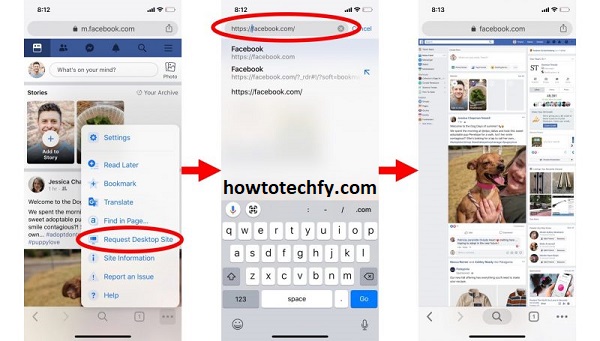
Why It Works:
By simulating the desktop experience, this method tricks Facebook into displaying the full site, complete with messaging functionality.
4. Use Facebook Lite
Facebook Lite is a lightweight alternative to the regular Facebook app. It combines Facebook and Messenger features, eliminating the need for a separate Messenger app.
Steps:
- Download Facebook Lite from the Google Play Store or Apple App Store.
- Log in with your Facebook credentials.
- Tap the Messages icon to view and reply to messages directly within the Lite app.

Why It Works:
Facebook Lite integrates messaging directly, making it a great alternative for users who prefer one app instead of two. It also uses less storage and data.
FAQs: Viewing Facebook Messages Without the Messenger Mobile App
1. Can I still send and receive messages without downloading Messenger?
Yes, you can send and receive messages by accessing Facebook through a mobile or desktop browser, or by using Facebook Lite.
2. Why does Facebook prompt me to download Messenger when I try to view messages?
Facebook encourages users to download Messenger for a more interactive experience, but the mobile and desktop versions of Facebook still allow you to access messages without it.
3. Is using Facebook Lite the same as using Messenger?
Facebook Lite combines the core features of both Facebook and Messenger, allowing you to view messages directly in the app without needing the standalone Messenger app.
4. Will enabling desktop mode on my phone slow down the experience?
Enabling desktop mode may make the site slightly slower or harder to navigate on a small screen, but it grants full access to Facebook’s features, including messaging.
5. Can I reply to messages from Facebook notifications without using Messenger?
Yes, you can reply to messages directly from notifications, but for full conversations, you’ll need to access Facebook through a browser or use Facebook Lite.
6. Is Facebook Lite available for iPhone users?
Yes, Facebook Lite is available for both Android and iOS users. You can download it from the App Store or Google Play.
7. Will I miss messages if I don’t have Messenger installed?
No, your messages will still appear in your Facebook inbox. You can access them at any time through a browser or Facebook Lite.
8. Can I read messages without sending a read receipt?
Yes, if you use a browser in desktop mode or disable mobile data after the message loads, you can view messages without triggering the read receipt.
9. Is it safe to access Facebook messages through a browser?
Yes, accessing Facebook through a browser is secure as long as you log in through the official Facebook site and avoid third-party apps.
10. What if I accidentally download Messenger? Can I still use the browser method?
Yes, even if you download Messenger, you can continue to access messages through a browser or by uninstalling Messenger.
Conclusion
Avoiding the Messenger app doesn’t mean you have to miss out on Facebook messages. Whether through a mobile browser, desktop site, or Facebook Lite, these methods offer easy ways to stay connected. Choose the method that best fits your needs and enjoy messaging without the extra app.

