Instagram’s Collab Post feature allows users to co-author posts and reels with others, making it easy to share content across multiple accounts. This is perfect for collaborating with friends, brands, or influencers, as the post appears on both profiles, shares engagement, and boosts visibility. If you want to create a joint post on Instagram, follow these simple steps to get started.
1. Start Creating a Post or Reel
Begin by opening Instagram and starting the process to create a new post or reel. You can either upload a photo or video from your gallery or capture new content directly within the app.
Steps:
- Tap the + icon at the bottom of your screen.
- Select Post or Reel from the options.
- Choose the photo or video you want to share.
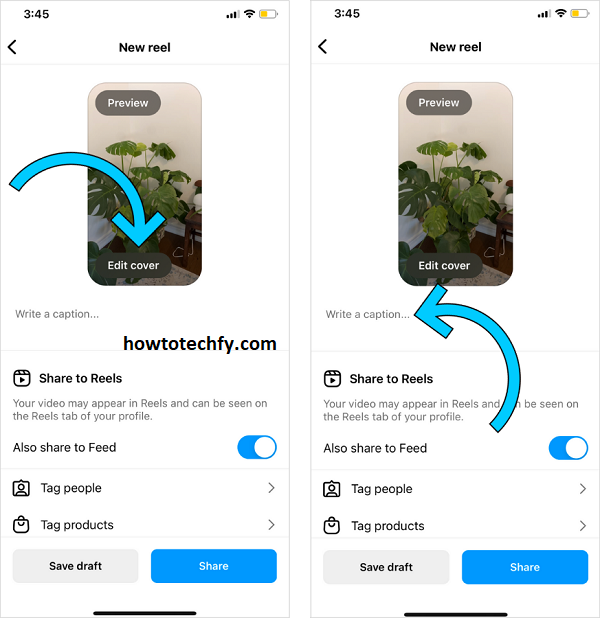
You can apply filters, add text, or edit your content as you normally would.
2. Add a Collaborator
The key to making a joint post is inviting another Instagram user to collaborate. This allows both names to appear as co-authors of the post.
Steps:
- After editing your post, tap Next to proceed to the caption and tagging screen.
- Tap Tag People.
- Choose Invite Collaborator (found just below the tagging option).
- Search for and select the username of the person you want to collaborate with.
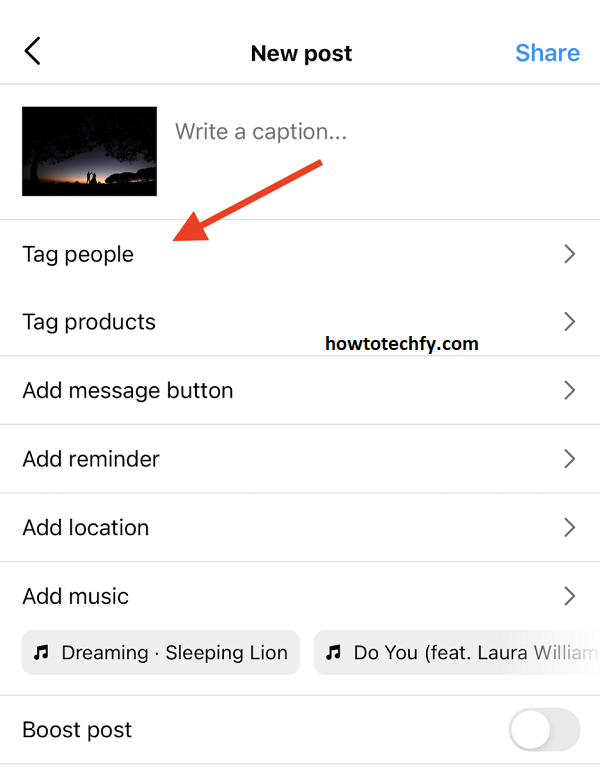
You can add one or more collaborators, but they must accept the invitation for the post to appear on their profile.
3. Write Your Caption and Share
Once your collaborator is tagged, complete your post by adding a caption, location, hashtags, or additional tags.
Steps:
- Write a compelling caption to describe the post.
- Tap Share to publish the post.
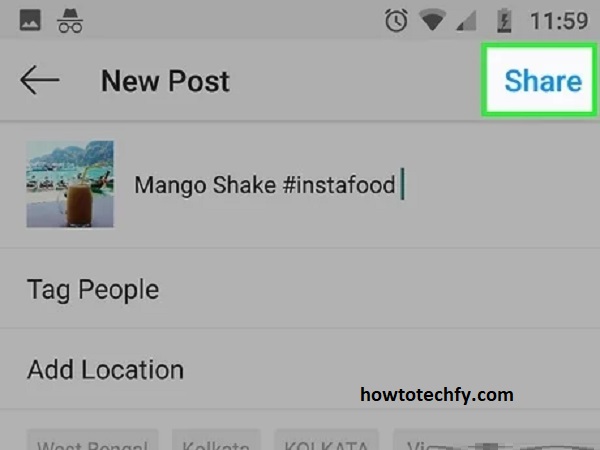
The invited collaborator will receive a notification asking them to accept or decline the collab request. If they accept, the post will automatically show up on both profiles.
4. Managing and Editing the Collaboration
If needed, you can edit the post or remove the collaborator at any time. This allows you to manage joint content easily.
Steps to Edit or Remove a Collaborator:
- Go to the post on your profile.
- Tap the three dots (
...) at the top right. - Select Edit and manage collaborators as needed.
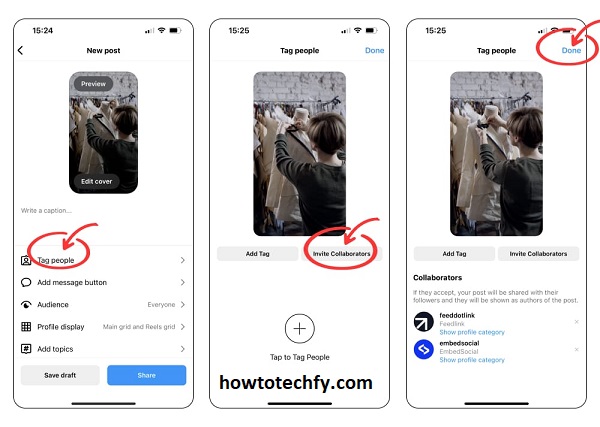
Benefits of Instagram Collab Posts
- Increased Reach: The post appears on multiple profiles, expanding its visibility.
- Shared Engagement: Likes, comments, and shares are combined, boosting interaction for both parties.
- Time-Saving: One post reaches two audiences, streamlining content creation.
FAQs: Making a Joint Post on Instagram
1. What is an Instagram Collab Post?
An Instagram Collab Post allows two or more users to co-author a single post or reel, displaying it on all collaborators’ profiles and sharing likes, comments, and engagement.
2. Can I invite multiple collaborators to a post?
Yes, you can invite more than one collaborator. Each person must accept the invitation for the post to appear on their profile.
3. How do collaborators accept the invitation?
When you invite someone, they will receive a notification. They can tap on the notification and select Accept to confirm their participation.
4. What happens if the collaborator declines the invitation?
If a collaborator declines the invite, the post will remain on your profile but won’t appear on theirs.
5. Can I add a collaborator after the post is published?
No, you must invite collaborators during the post creation process. Once published, you can’t add new collaborators.
6. Can I remove a collaborator after the post is live?
Yes, you can edit the post to remove a collaborator. Go to the post, tap the three dots (...), select Edit, and remove the collaborator.
7. Does the collaboration affect who owns the post?
The original creator still owns the post, but it will appear on all collaborators’ profiles as co-authored content.
8. Can private accounts participate in a collab post?
Yes, but the post will only be visible to the followers of the private account and other public profiles involved.
9. Can I use Instagram Collab Posts for business collaborations?
Absolutely! Collab Posts are great for promoting partnerships, branded content, and joint campaigns, as they increase visibility and engagement for both parties.
10. Are there any restrictions on the type of content for Collab Posts?
No, you can use the Collab feature for photos, videos, and reels. Just make sure your content complies with Instagram’s community guidelines.
11. Can I delete a Collab Post?
Yes, either collaborator can delete the post from their profile, but it will remain on the other person’s profile unless they also delete it.
12. Do Collab Posts appear in both profiles’ grids?
Yes, once accepted, the post will appear on both profiles’ grids and be visible to both audiences.
13. Can I tag someone and invite them as a collaborator?
Yes, you can tag users and invite them as collaborators in the same post, making it versatile for partnerships.
14. Do Collab Posts affect Instagram analytics?
Yes, engagement metrics (likes, comments, and shares) are combined, giving better insights into audience interaction.
15. Is the Collab feature available to everyone?
Most users have access to this feature, but if it’s not available on your account, ensure your app is updated or check if the feature has rolled out to your region.
Conclusion
Creating a joint post on Instagram is a fun and efficient way to collaborate and share content. Whether you’re promoting a product, celebrating a milestone, or creating engaging content with friends, Instagram’s Collab feature makes the process seamless. By following these steps, you can easily enhance your social media presence and build stronger connections with your audience.

