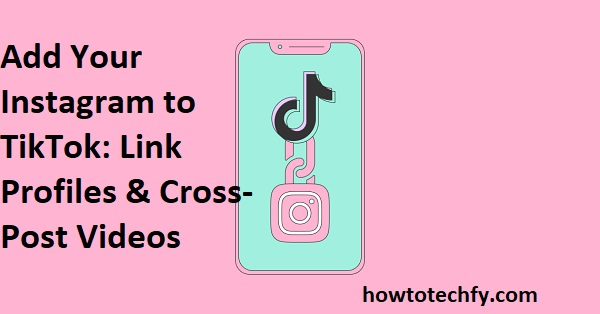Integrating your Instagram with your TikTok account is a great way to connect your social media platforms and expand your audience. Whether you want to link your Instagram to your TikTok profile, share Instagram content on TikTok, or cross-post videos between the two platforms, it’s important to know how to make this process seamless. Here are three easy ways to add your Instagram to TikTok and share content between both apps.
1. Link Your Instagram to Your TikTok Profile
The easiest way to connect Instagram and TikTok is by linking your Instagram account directly to your TikTok profile. This will allow your TikTok followers to find your Instagram with a single tap, encouraging cross-platform engagement.
How to Link Your Instagram to Your TikTok Profile:
- Open TikTok: Launch the TikTok app on your device.
- Go to Your Profile: Tap on the “Profile” icon at the bottom-right corner of the screen.
- Edit Profile: Once on your profile, tap the “Edit profile” button.
- Add Instagram Link: In the “Instagram” field under your profile details, tap the option to add your Instagram username or account link. Simply type in your Instagram handle (e.g., @yourusername) or paste the URL of your Instagram profile (https://www.instagram.com/yourusername/).
- Save Changes: Tap the “Save” button to finalize the changes.
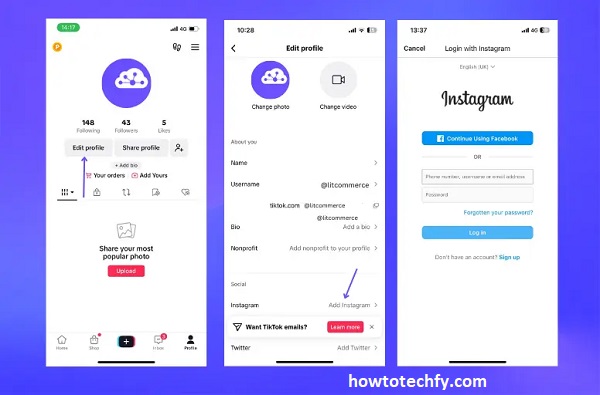
Once your Instagram account is linked, anyone who visits your TikTok profile can easily find your Instagram by clicking the link. This is a great way to grow your following across both platforms.
2. Cross-Post TikTok Videos to Instagram
If you’ve created a video on TikTok and want to share it with your Instagram followers, you can cross-post your TikTok videos to Instagram Stories, Feed, or Reels. This method helps you promote your content on both platforms with minimal effort.
How to Cross-Post a TikTok Video to Instagram:
- Create or Select a TikTok Video: Open TikTok and create your video, or find one you’ve already posted that you want to share.
- Save the Video: Tap the “Share” button (the arrow icon) on the video and select “Save video.” The video will be saved to your device’s gallery.
- Open Instagram: Launch Instagram and go to the section where you want to share the TikTok video, whether it’s your Feed, Stories, or Reels.
- Post the Video: Choose the video from your gallery and upload it to Instagram like any other post. You can add captions, hashtags, or stickers as needed.
- Credit TikTok (Optional): If you want to give credit to your TikTok or add a watermark, you can use Instagram’s text tool to mention your TikTok handle or include the TikTok logo in your video.
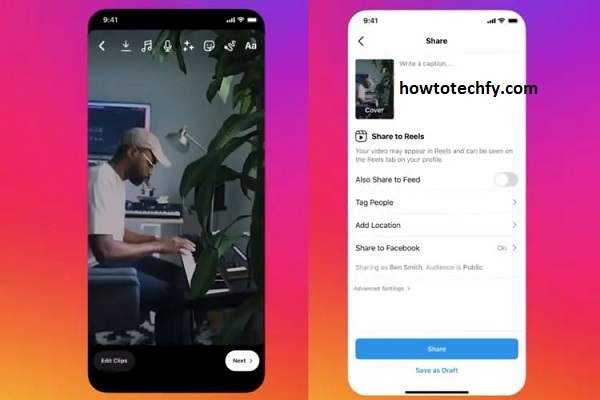
By cross-posting, you can share the same content with your Instagram followers, allowing you to reach a broader audience and drive traffic to both platforms.
3. Share Instagram Stories on TikTok
If you want to share an Instagram Story to TikTok, you can record it and then upload it to TikTok directly. While TikTok doesn’t allow direct sharing from Instagram Stories, you can take advantage of screen recording or capturing content manually.
How to Share Instagram Stories on TikTok:
- Record the Instagram Story: First, open Instagram and go to the Story you want to share. You can either take a screenshot or screen record the Story using your phone’s screen recording feature.
- On iPhone, swipe down to open the Control Center, then tap the screen recording button.
- On Android, swipe down from the top of the screen and tap the screen recorder icon (if available).
- Open TikTok: After recording the Instagram Story, open the TikTok app.
- Upload the Story: Tap the “+” button to create a new TikTok, then upload the screen recording of your Instagram Story from your gallery. You can edit the video, add music, and customize it further before posting.
- Post the Video: Once you’re happy with your TikTok video, tap “Post” to share it with your followers.

While this method requires a bit more effort, it allows you to repurpose your Instagram Stories and share them with your TikTok audience.
Frequently Asked Questions (FAQs) About Adding Instagram to TikTok and Cross-Posting
1. Can I directly link Instagram to my TikTok profile?
Yes! TikTok allows you to link your Instagram account directly to your TikTok profile. This enables anyone who visits your TikTok profile to easily find your Instagram account by clicking the Instagram link.
2. How do I share a TikTok video on Instagram?
To share a TikTok video on Instagram, you need to first save the video to your device’s gallery. Then, open Instagram and post the video to your feed, stories, or reels. You can add captions, hashtags, and other elements, but make sure to give credit to TikTok if necessary.
3. Can I share an Instagram story on TikTok?
While there’s no direct way to share an Instagram Story to TikTok, you can use screen recording or capture the content manually and then upload it as a TikTok video. This method allows you to share the story content on TikTok.
4. Can I link Instagram and TikTok on both Android and iPhone?
Yes, linking your Instagram to your TikTok profile works the same way on both Android and iPhone. Simply go to your TikTok profile, edit your profile, and add your Instagram handle or link in the designated Instagram field.
5. Is there a way to automatically cross-post between Instagram and TikTok?
Currently, Instagram and TikTok don’t offer a feature for automatic cross-posting. However, you can manually repost TikTok videos to Instagram and vice versa using the methods outlined above. Third-party apps also make this process easier, but direct automation between the two platforms is not supported.
6. Can I credit TikTok when sharing videos on Instagram?
Yes, when you repost TikTok videos on Instagram, it’s a good idea to credit the source. You can do this by mentioning your TikTok handle in the caption or using text on the video itself. This ensures that you’re acknowledging the original platform.
7. Is it okay to repost Instagram content to TikTok?
Yes, reposting Instagram content to TikTok is perfectly fine as long as you’re the original creator or have permission to share someone else’s content. If you’re reposting someone else’s Instagram content, always ask for permission first to avoid any issues with intellectual property.
8. Can I post videos from Instagram Reels to TikTok?
Yes, you can post Instagram Reels to TikTok. First, download the Reels video to your device, then upload it to TikTok. Be mindful that TikTok videos often do better without watermarks, so you may want to remove any Instagram-related branding before posting.
9. Do I need to use third-party apps to share Instagram and TikTok content?
While third-party apps can simplify the process of reposting or cross-posting, they are not strictly necessary. You can manually share content between Instagram and TikTok by saving videos to your device and uploading them directly to the other platform.
10. Can I link multiple social media accounts to TikTok?
Yes, TikTok allows you to link other social media accounts such as YouTube, Instagram, and Twitter to your profile. This can help you promote your other accounts and encourage followers to check out your content on different platforms.
Conclusion
Adding your Instagram to your TikTok account and cross-posting content between both platforms can help increase your visibility and engagement. By linking your Instagram to your TikTok profile, cross-posting videos from TikTok to Instagram, and sharing Instagram Stories on TikTok, you can easily integrate both social media platforms and reach a wider audience. These simple steps make it easier to manage your online presence and keep your followers engaged across multiple platforms. So, start connecting your Instagram to TikTok today and get the most out of both social networks!