Facebook is one of the most widely used social media platforms globally, but there are times when users may find themselves unable to access it. Whether it’s due to being blocked by your internet service provider (ISP), network restrictions at school or work, or even a block from Facebook itself, it can be frustrating to try to access your account. However, there are several effective methods to unblock Facebook and regain access. Below are three easy ways to unblock Facebook, no matter the reason for the restriction.
1. Use a VPN (Virtual Private Network)
A VPN is one of the most reliable and widely used tools to unblock Facebook. A VPN allows you to bypass network restrictions by masking your IP address and routing your internet traffic through a server located in a different region or country. By doing so, the network you are on will not be able to detect your true location, thus allowing you to access Facebook freely, even if it’s blocked by your ISP or your workplace.
Steps to Unblock Facebook Using a VPN:
- Choose a reliable VPN service: There are several free and paid VPN services available, such as NordVPN, ExpressVPN, or ProtonVPN. Choose one that meets your needs for speed and security.
- Install the VPN software: Download and install the VPN app on your device. This process is usually straightforward and comes with detailed installation instructions.
- Connect to a server: Once the VPN is installed, open the app and connect to a server in a country where Facebook is not restricted (for example, the United States or the United Kingdom).
- Access Facebook: Once connected to the VPN, open your browser or the Facebook app, and you should be able to access Facebook as usual.
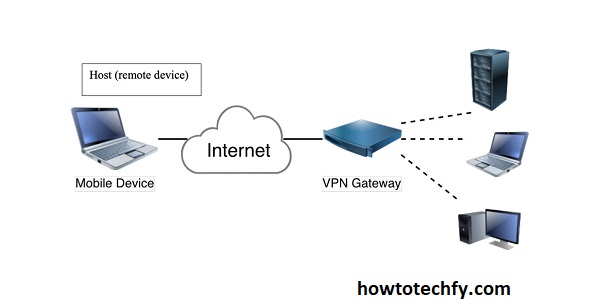
Using a VPN not only unblocks Facebook but also adds an extra layer of privacy and security while browsing the web.
2. Use a Proxy Server
A proxy server acts as an intermediary between your device and the internet. It can help bypass internet restrictions imposed by schools, workplaces, or ISPs. Proxies work similarly to VPNs, but unlike VPNs, they don’t encrypt your internet traffic, which may make them less secure but still effective for unblocking websites like Facebook.
Steps to Unblock Facebook Using a Proxy:
- Find a reliable proxy service: Search for a proxy server that can access blocked sites. Some popular free proxy websites include Hide.me, KProxy, or ProxySite.
- Enter the proxy website: Once you’ve chosen a proxy service, go to the website of the proxy server in your browser.
- Enter Facebook’s URL: On the proxy service website, enter www.facebook.com in the search bar or the URL field.
- Browse Facebook: Click on the “Go” or “Start” button, and the proxy server will allow you to access Facebook without restrictions.
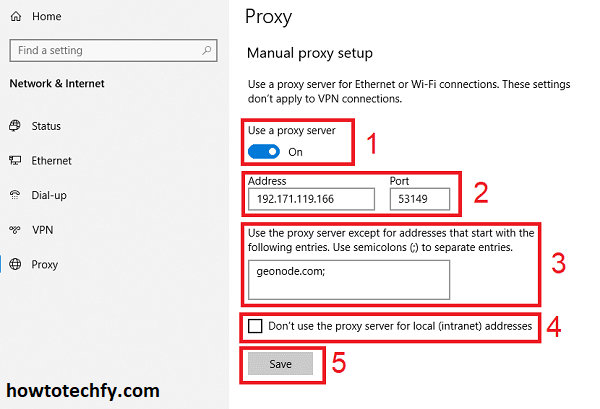
While proxy servers are easy to use, they often offer slower speeds compared to VPNs. Additionally, proxies don’t provide the same level of privacy and security as VPNs, so they are best suited for light browsing rather than sensitive activities.
3. Use a Mobile Hotspot
If Facebook is blocked on your home or work Wi-Fi network, another easy way to unblock Facebook is by using a mobile hotspot. A mobile hotspot allows you to connect to the internet using your mobile data, bypassing any restrictions on the Wi-Fi network you are currently using. This method is especially useful when Facebook is blocked only on a specific network, such as at school, work, or within certain regions.
Steps to Unblock Facebook Using a Mobile Hotspot:
- Activate your mobile hotspot: On your smartphone, go to the settings and enable the Mobile Hotspot feature. This will allow your phone to share its mobile data connection with other devices.
- Connect your computer or other device to the hotspot: On your laptop, tablet, or another device, connect to the newly created hotspot network. The network name (SSID) and password will usually appear on your phone’s hotspot settings page.
- Access Facebook: Once your device is connected to the mobile hotspot, open Facebook, and you should be able to access it without any restrictions.
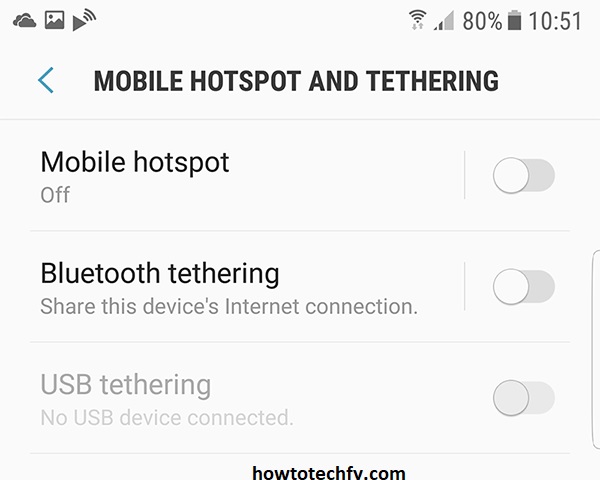
Using a mobile hotspot allows you to bypass network restrictions imposed by your ISP or local Wi-Fi networks, and since it uses mobile data, it’s often a quick and convenient solution for accessing Facebook.
Frequently Asked Questions (FAQs) About Unblocking Facebook
1. Why is Facebook blocked on my network?
Facebook can be blocked on certain networks (such as at schools, workplaces, or some countries) for various reasons. Some networks restrict access to social media to improve productivity, avoid distractions, or reduce data usage. In some countries, governments may block access to Facebook for political reasons or to regulate content.
2. What is the best method to unblock Facebook?
The best method to unblock Facebook depends on your situation:
- VPN (Virtual Private Network): Offers the most security and bypasses restrictions by masking your IP address.
- Proxy server: A simpler option that can unblock Facebook, but it doesn’t offer encryption and can slow down browsing speeds.
- Mobile hotspot: A quick fix to bypass network restrictions by using your mobile data to access Facebook.
3. Is using a VPN safe for unblocking Facebook?
Yes, using a VPN is generally safe for unblocking Facebook. A reputable VPN encrypts your internet traffic and hides your real IP address, making it harder for anyone to track your online activities. However, it’s important to choose a reliable and trusted VPN service to ensure privacy and security.
4. Are there any free VPN services I can use?
Yes, there are free VPN services available, such as ProtonVPN, Windscribe, and TunnelBear. However, free VPN services often come with limitations like slower speeds, fewer server options, and data restrictions. For better performance and security, paid VPN services like NordVPN or ExpressVPN are recommended.
5. Can I use a proxy to unblock Facebook on mobile?
Yes, you can use a proxy to unblock Facebook on mobile devices. There are free proxy websites like ProxySite or KProxy that allow you to enter Facebook’s URL and browse without restrictions. However, proxies generally do not offer the same level of security and encryption as VPNs.
6. How does a mobile hotspot help unblock Facebook?
A mobile hotspot connects your device to the internet using your smartphone’s mobile data. Since the mobile data connection is independent of local Wi-Fi restrictions, using a hotspot allows you to bypass network restrictions on Wi-Fi networks that block Facebook, letting you access the platform.
7. Will using a mobile hotspot use a lot of data?
Using a mobile hotspot for Facebook may use a significant amount of data, depending on how much you browse or interact with videos and images. If you have a limited data plan, it’s advisable to monitor your data usage to avoid exceeding your data allowance.
8. Can I unblock Facebook on my work or school network?
If Facebook is blocked on your work or school network, you can use any of the above methods, such as a VPN, proxy, or mobile hotspot, to access Facebook. However, keep in mind that using these methods may violate workplace or school network policies, so proceed with caution.
9. Are there any legal concerns when unblocking Facebook?
In some countries, using a VPN or other methods to unblock websites like Facebook may violate local laws or regulations. It’s important to research the legal implications of unblocking Facebook in your country. In general, using these methods for personal use is legal in most places, but it’s always best to check your local laws.
10. What should I do if Facebook is blocked by the platform itself?
If Facebook has blocked your account (due to a violation of its community guidelines), you may need to appeal the decision. Go to the Help Center on Facebook’s website or use the Contact Facebook Support option to submit an appeal. You may be asked to provide identification or other details to restore your account.
Conclusion
There are several easy ways to unblock Facebook and regain access to your account, whether you’re dealing with network restrictions at school or work or experiencing blocks from your ISP or Facebook itself. Using a VPN, a proxy server, or a mobile hotspot are all effective methods that can help you bypass these restrictions and continue enjoying Facebook. While a VPN offers the most secure and reliable option, proxies and mobile hotspots provide convenient alternatives that may be useful in different situations. Choose the method that works best for your needs and start browsing Facebook freely again!

