TikTok has rapidly become a favorite platform for gamers to showcase their gameplay highlights, funny moments, and pro-level skills. With its short-form video format and huge audience base, it’s an excellent platform to grow your gaming presence. If you’re looking to get started, here’s a comprehensive guide on how to record and share gameplay videos on TikTok.

Step 1: Record Your Gameplay For Tik Tok
Recording gameplay is the first step in creating content for TikTok. The process varies depending on your device, so let’s break it down.
Recording on a PC
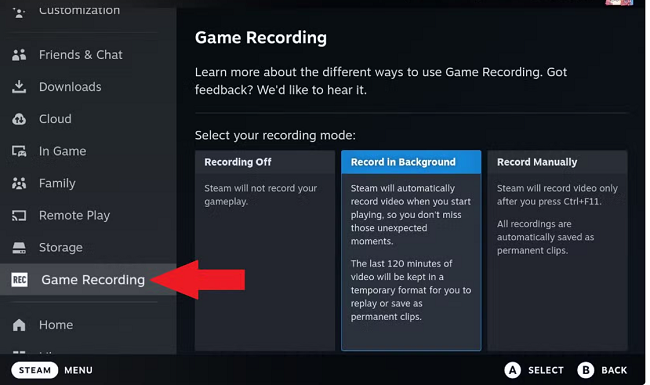
- Choose Your Recording Software: Popular tools like OBS Studio, NVIDIA ShadowPlay, and Xbox Game Bar are great options for recording gameplay on PC. These programs are free to use and offer high-quality video output.
- Optimize Your Settings: TikTok videos perform best in vertical (9:16) format. While most PC games are played in horizontal mode, you can record in standard format and crop during editing to fit TikTok’s vertical requirements. Adjust the resolution and frame rate settings for clear visuals.
- Start Recording: Open your game and launch the recording software. Test your audio levels to ensure your microphone and in-game sounds are balanced. Once ready, hit record and start playing!
Recording on a Console
- Use Built-in Capture Features: Modern consoles like PlayStation and Xbox come with built-in recording functions. Use these to capture gameplay by pressing the designated capture button on your controller.
- Use a Capture Card: For higher-quality recordings or advanced customization, consider using a capture card (e.g., Elgato HD60). This allows you to record gameplay from your console directly onto a PC for further editing.
- Transfer Your Files: After recording, transfer the gameplay footage to your editing device via USB or cloud storage for easy access.
Recording on a Mobile Device

- Screen Recording Apps: Most modern smartphones have built-in screen recording features. Alternatively, apps like AZ Screen Recorder (Android) or DU Recorder (iOS) can be used.
- Record in Portrait Mode: Since TikTok uses vertical videos, try to record your gameplay in portrait mode if your game supports it. This saves time during editing.
- Capture Audio: Ensure your device records both in-game audio and microphone input if you’re providing commentary.
Step 2: Edit Your Gameplay for TikTok
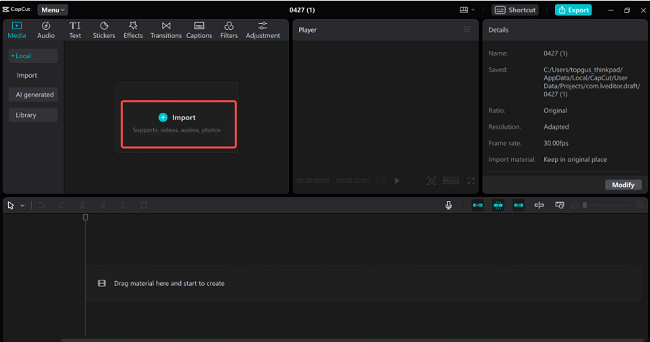
Editing is crucial for making your gameplay engaging and TikTok-ready. Here’s how you can enhance your videos:
- Choose an Editing Tool: Use software like CapCut, Adobe Premiere Pro, or TikTok’s built-in editor to refine your video. CapCut is particularly popular among TikTok creators for its user-friendly interface and direct integration with the platform.
- Crop to Vertical Format: Most gameplay is recorded in horizontal orientation. Crop your video to a 9:16 aspect ratio to match TikTok’s vertical layout. Focus on keeping the main action in the frame.
- Trim and Highlight: Short videos perform best on TikTok. Trim your footage to 15-60 seconds and focus on the most exciting or entertaining parts.
- Add Captions and Effects: Use captions to emphasize key moments or explain what’s happening. TikTok users also love dynamic effects and transitions that make videos stand out.
- Include Music or Sounds: Incorporate trending sounds or music tracks to align with TikTok trends. Make sure to sync the audio with the video’s action for a professional touch.
Step 3: Upload Your Gameplay to TikTok
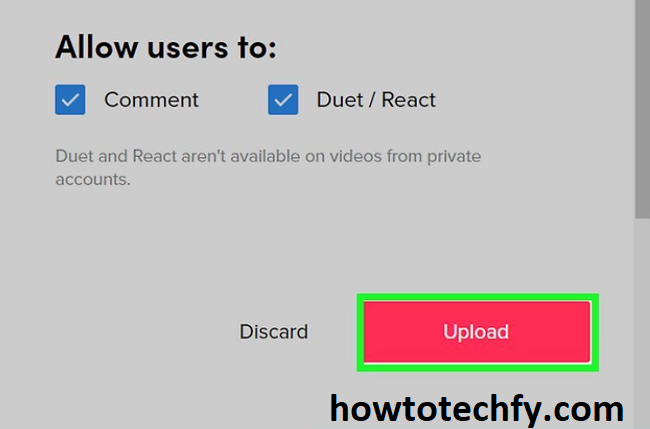
Once your video is edited, it’s time to upload it to TikTok. Follow these steps:
- Open the TikTok App: Tap the “+” icon at the bottom of the screen to start creating a post.
- Select Your Video: Upload the edited gameplay clip from your phone’s gallery. Preview the video to ensure everything looks good.
- Add Final Edits: TikTok offers additional editing tools, including filters, effects, and text overlays. Use these to enhance your video further.
- Write a Caption: Craft a catchy caption that captures viewers’ attention. Use relevant hashtags like #Gaming, #TikTokGaming, or hashtags specific to the game you’re playing.
- Post the Video: Adjust the privacy settings (public, friends, or private) and hit “Post.” Your gameplay is now live on TikTok!
Step 4: Engage with Your Audience
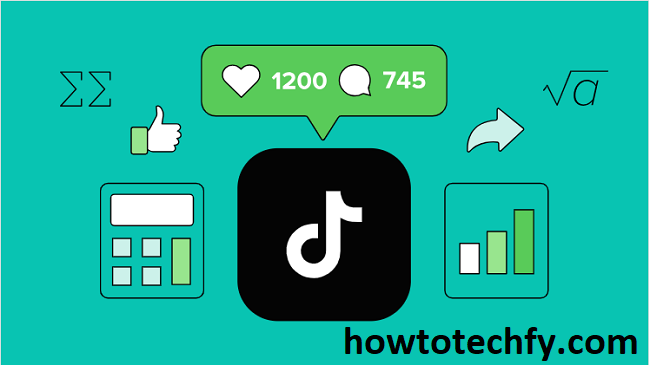
After posting, interacting with your audience is key to growing your presence on TikTok:
- Respond to Comments: Engage with viewers by replying to their questions or comments. This builds a sense of community and encourages more interaction.
- Collaborate with Others: Use TikTok’s duet or stitch features to collaborate with other creators. This can expand your reach and attract new followers.
- Stay Consistent: Regular uploads help maintain audience interest. Post gameplay highlights, tutorials, or funny moments consistently to build a loyal following.
Tips for Success
- Focus on Quality: Clear visuals and good audio make your videos more appealing.
- Follow Trends: Incorporate trending sounds, memes, or challenges to make your content more discoverable.
- Experiment with Content: Try different video formats, such as tutorials, funny moments, or montages, to see what resonates with your audience.
- Be Authentic: Show off your unique personality and style to stand out from other creators.
Conclusion
By following these steps, you can effectively record, edit, and share your gameplay videos on TikTok. Whether your goal is to entertain, educate, or simply share your passion for gaming, TikTok offers a unique platform to connect with a global audience. Remember to stay consistent, engage with your viewers, and continuously experiment with your content to find what works best. With dedication and creativity, you can grow your presence and become a standout creator in the TikTok gaming community. Happy gaming!
FAQs
Can I upload horizontal gameplay videos to TikTok? A: Yes, but it’s best to crop or edit them into a vertical (9:16) format to optimize for TikTok’s layout. Horizontal videos may not perform as well.
How long should my gameplay videos be for TikTok? A: Aim for 15-60 seconds. Short, engaging videos tend to perform better on the platform.
- How can I make my gameplay videos stand out? A: Use trending sounds, add captions, and include dynamic effects or transitions. Engaging content that follows TikTok trends is more likely to get noticed.
- Do I need a professional setup to create TikTok videos? A: Not at all! Many creators use smartphones and basic editing tools to make compelling content. Focus on creativity and authenticity over high-end equipment.
- Can I monetize my gameplay content on TikTok? A: Yes, through TikTok’s Creator Fund, brand partnerships, and sponsored posts. Building a strong following is key to unlocking these opportunities.
- What hashtags should I use for gaming content? A: Use popular gaming hashtags like #Gaming, #TikTokGaming, and game-specific tags such as #Fortnite or #Minecraft to increase visibility.

