Instagram is a great platform for discovering new content, connecting with friends, and exploring exciting posts. Whether you’re looking to find old friends, explore trending Reels, or simply discover new content, Instagram offers several search features to help you navigate its vast community. In this article, we’ll explore four easy ways to search Instagram effectively and find exactly what you’re looking for, whether it’s friends, Reels, or other fun content.
1. Use the Instagram Search Bar
The search bar is one of the simplest and most effective tools for finding anything on Instagram. It allows you to search for people, hashtags, places, and content from across the platform. Whether you’re looking for specific accounts or just browsing for inspiration, the search bar is your gateway to discover new content.
How to use the search bar:
- Open the Instagram app and tap on the magnifying glass icon at the bottom (on mobile).
- At the top of the Explore page, you’ll see the search bar. Here, you can type in the name of the person, hashtag, place, or topic you’re interested in.
- Instagram will show suggestions based on your search terms, and you can choose from a variety of options, such as People, Tags, Places, and Top results.
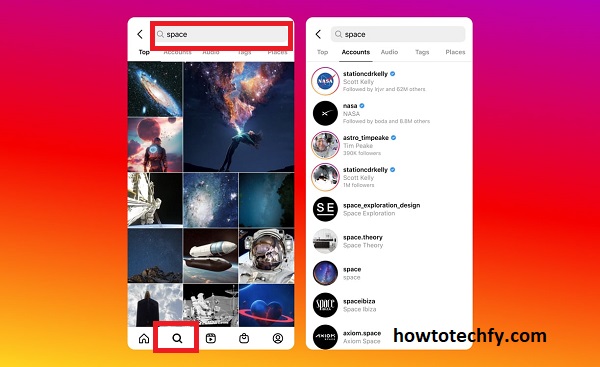
Why it’s effective: The search bar is highly versatile, allowing you to search for various types of content all at once. Whether it’s a person you know, a trending hashtag, or a location you’re interested in, the search bar quickly directs you to the right content.
2. Discover Friends with “Find People”
If you’re trying to connect with friends on Instagram, the “Find People” feature is a great tool to help you locate and follow them. You can search for friends by their name, or Instagram can also help you find people from your contacts or Facebook friends.
How to use “Find People” to discover friends:
- Go to your profile by tapping your profile picture in the bottom-right corner.
- Tap on the three horizontal lines (hamburger menu) in the top-right corner.
- Select Discover People.
- Instagram will show you suggested people to follow, and you can also choose to connect your contacts or Facebook to find more friends. You can either scroll through the suggested list or search by their name or username.
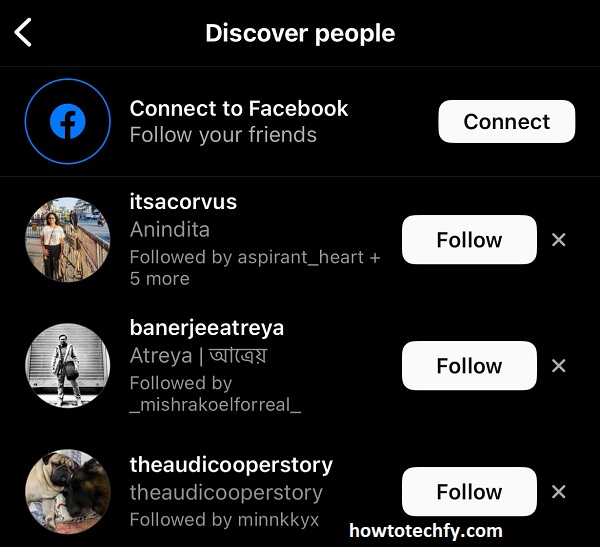
howtotechfy.com
Why it’s effective: The “Find People” feature streamlines the process of finding friends on Instagram. If your friends are already on Instagram, you can quickly follow them and stay updated on their posts. Plus, Instagram’s suggestions are often based on mutual connections, making it easier to reconnect with people you know.
3. Search for Reels Using Hashtags and Keywords
Instagram Reels have become a popular way to engage with content, and searching for them can be a fun way to discover new trends, creators, and topics. You can find Reels by searching for specific hashtags or keywords that interest you.
How to search for Reels:
- Open the Explore page by tapping the magnifying glass icon.
- In the search bar, type in a hashtag (e.g., #travel, #funnyvideos) or a keyword related to the type of Reels you want to watch.
- Once you search, Instagram will show both posts and Reels related to the hashtag or keyword you used. You can tap on the Reels tab to filter and view just Reels content.
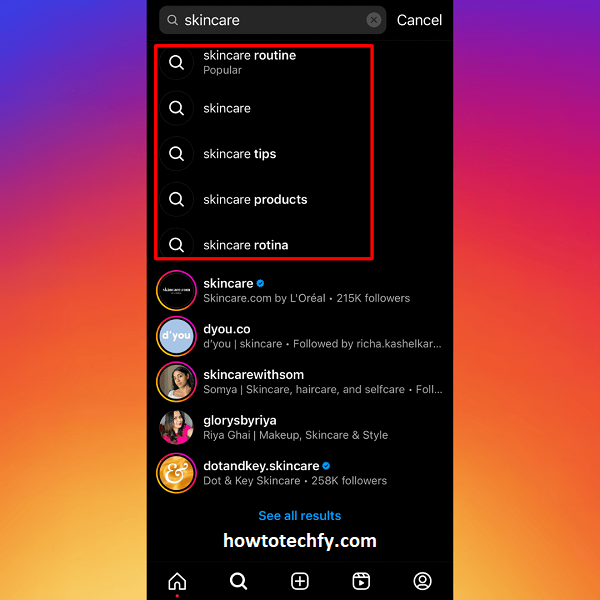
Why it’s effective: Hashtags and keywords are great ways to fine-tune your Reels search. By using specific terms, you can easily find trending Reels, discover creators with similar interests, and stay up-to-date on viral content.
4. Explore the “Explore” Tab for Trending Content
The Explore tab on Instagram is where you can discover trending content, new accounts to follow, and exciting Reels. This tab is personalized based on your activity and interests, making it a great way to explore new content tailored to your preferences.
How to explore the “Explore” tab:
- Tap on the magnifying glass icon at the bottom of the Instagram app to open the Explore page.
- Here, you’ll see a curated collection of photos, videos, Reels, and stories that Instagram thinks you’ll enjoy. This content is based on your previous interactions (likes, comments, follows) and your activity on the platform.
- You can scroll through various categories and tap on individual posts to engage with them, or you can click on the Reels tab at the top to filter and view just Reels content.

Why it’s effective: The Explore tab is constantly updated with new content, giving you a personalized and dynamic feed. Whether you’re looking for friends, creators, or Reels, the Explore tab surfaces relevant content based on your activity, ensuring you discover something new and interesting each time.
FAQs: Searching Instagram to Find Friends, Reels, and More
1. How do I search for someone by their username on Instagram?
To search for someone by their username, tap on the magnifying glass icon to open the Explore page. Then, use the search bar at the top and type in the username of the person you’re looking for. Instagram will show you accounts that match the name or username you entered.
2. How can I find Reels on Instagram?
To find Reels on Instagram:
- Tap on the magnifying glass icon to open the Explore page.
- Type a hashtag or keyword related to the type of Reels you want to see in the search bar.
- After searching, select the Reels tab at the top to filter and view only Reels content related to your search.
3. Can I search Instagram posts using hashtags?
Yes! Hashtags are a great way to discover content on Instagram. You can search for a specific hashtag by typing it in the search bar at the top of the Explore page. Instagram will show you posts and Reels related to that hashtag.
4. How do I find new people to follow on Instagram?
To find new people, go to Settings > Discover People or tap on the three horizontal lines in the top-right corner of your profile. Instagram will suggest people based on mutual friends, contacts, or accounts you may find interesting. You can also search for specific accounts by name or username.
5. Can I search for content that is only on Reels?
Yes, you can filter your search to show only Reels content. After entering a hashtag or keyword in the search bar, simply tap the Reels tab to see only the Reels associated with your search terms.
6. What is the “Explore” tab and how does it help me search on Instagram?
The Explore tab is a curated feed of posts, stories, and Reels personalized to your interests. Instagram’s algorithm suggests content based on your previous activity, such as accounts you follow and engage with. You can discover new accounts, popular Reels, and trending topics by browsing through the Explore page.
7. How can I find Instagram Reels from specific locations?
To search for location-based Reels, you can use the Places filter in the search bar. Type in the location you’re interested in (e.g., a city or landmark), and Instagram will show you posts and Reels tagged with that location. This is a great way to explore content related to specific places.
8. Can I search Instagram posts without logging in?
You can view some public posts and explore hashtags or locations without being logged into Instagram. However, for full access to content and to interact with posts, such as liking or commenting, you will need to log in.
9. How do I search for Instagram content based on my interests?
The Explore tab is ideal for finding content based on your interests. Instagram uses your activity (posts you like, accounts you follow, and more) to curate a personalized feed of content, including Reels, photos, and videos related to your preferences. Simply open the Explore page to begin browsing.
10. Is there a way to search for Instagram posts by date?
Instagram doesn’t currently offer a direct way to search by specific date. However, you can try using hashtags or location tags to find content posted around the time you’re interested in. If you know the specific hashtag or event that took place on that date, you can use it to narrow down your search.
Conclusion
Searching on Instagram is easy and customizable. Whether you’re looking to find friends, explore Reels, or discover new trends and content, Instagram’s search features can help you do so with ease. By utilizing the search bar, Find People, Reels hashtags, and the Explore tab, you can quickly find what you’re looking for and engage with content that interests you. Take advantage of these tools to enhance your Instagram experience and stay connected with the latest trends. Happy exploring!

