Facebook allows users to follow people, pages, and groups to stay updated with their content without needing to add them as friends. If you’re curious about who you’re following, Facebook provides easy ways to check this information. Here are two simple methods to see your following list on Facebook.
1. View Your Following List via Your Profile
The most straightforward way to see who you’re following is by checking your profile. This method works seamlessly on both the Facebook app and the desktop version.
Steps on the Facebook App:
- Open the Facebook app on your mobile device.
- Tap the menu icon (three horizontal lines) in the bottom-right corner (iOS) or top-right corner (Android).
- Tap your name to go to your profile.
- Scroll down slightly and tap the “Following” option below your profile picture.
- You’ll see a list of people, pages, and groups you are following.
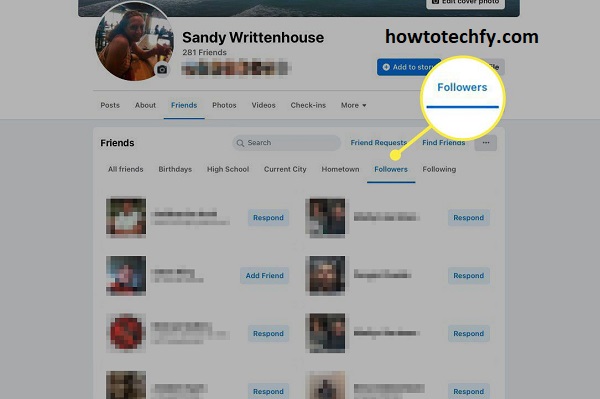
Steps on Desktop:
- Log in to your Facebook account and go to your profile by clicking your name or profile picture at the top of the homepage.
- Click the “Friends” tab below your cover photo.
- In the Friends section, click “Following.”
- A list of everyone you’re following will appear.
Why This Method Is Useful:
- Provides a detailed view of all profiles, pages, and groups you follow.
- Lets you manage your following list easily—unfollow profiles or pages directly from this list if desired.
2. Use Facebook’s Settings to See Your Following List
Another effective way to see who you’re following is through the Settings menu, which also offers advanced privacy options for your following list.
Steps on the Facebook App:
- Open the Facebook app and tap the menu icon.
- Scroll down and tap “Settings & Privacy,” then select “Settings.”
- Under Audience and Visibility, tap “Followers and Public Content.”
- Tap “Who You’re Following.” A list of profiles and pages you follow will appear.
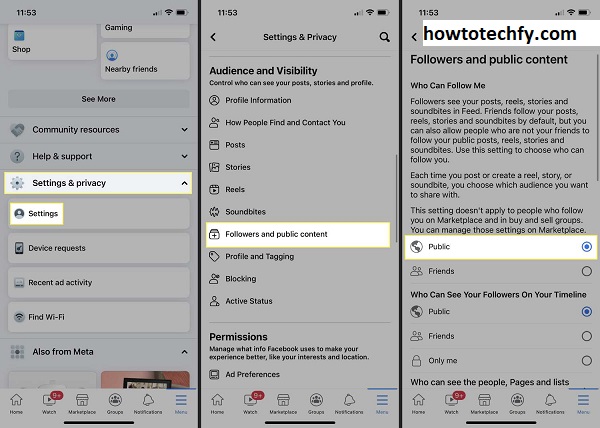
Steps on Desktop:
- Click the profile picture icon in the top-right corner to open the menu.
- Select “Settings & Privacy,” then click “Settings.”
- From the left sidebar, choose “Public Posts.”
- Under the “Who Can Follow Me” section, click “See Who You’re Following.”
Why This Method Is Useful:
- Offers additional privacy settings to control who can see your following list.
- Easy access to manage your preferences for public and private following.
Tips for Managing Your Following List
- Unfollow Accounts: If you no longer want to see updates from certain profiles or pages, click the “Unfollow” button beside their name.
- Privacy Settings: Adjust who can view your following list by navigating to Settings > Privacy > Who Can See Your Friends List.
- Sort by Category: On the desktop, you can sort your following list by people, pages, or groups for easier management.
FAQs About Following on Facebook
1. What does “following” mean on Facebook?
When you follow someone, a page, or a group on Facebook, you’ll see their updates in your News Feed without needing to add them as a friend. Following is often used for public figures, businesses, or interests.
2. How can I check who I’m following on Facebook?
- Go to your profile and click or tap on the “Following” tab.
- Alternatively, access it via Settings > Followers and Public Content for a more detailed view.
3. Can someone see if I follow them on Facebook?
Yes, if their privacy settings allow it, they will see that you’re following them. However, you can adjust your own privacy settings to control who can see your following list.
4. How do I unfollow someone on Facebook?
- Go to your following list and find the person, page, or group you want to unfollow.
- Tap or click the “Following” button next to their name and select “Unfollow.”
You’ll no longer see their updates in your News Feed, but you’ll remain friends if they’re a friend.
5. Can I follow someone without adding them as a friend?
Yes, if the person has enabled the “Follow” feature for public posts, you can follow them without sending a friend request.
6. How do I manage the privacy of my following list?
- Go to Settings > Privacy > Who Can See Your Friends List.
- Adjust the settings to control who can view the people, pages, or groups you’re following.
7. What is the difference between following and liking a page?
- Following: You receive updates from the page in your feed.
- Liking: You show support for the page publicly, and you’re automatically following it unless you choose to unfollow.
8. Can I follow groups on Facebook?
Yes, when you join a group, you automatically follow it. You can unfollow the group while remaining a member if you don’t want updates in your feed.
9. Why can’t I see everyone I’m following?
Some accounts may have been deactivated, deleted, or had their follow option removed. Also, check your account’s filters if you’re sorting by categories.
10. How do I stop people from following me?
- Go to Settings > Followers and Public Content.
- Adjust the “Who Can Follow Me” setting to “Friends” instead of “Public.”
11. Do I get notified when someone follows me?
You’ll get a notification only if they follow your public profile or if you’ve enabled follower notifications.
Conclusion
Checking who you’re following on Facebook is simple using either your profile or the settings menu. Both methods offer insights into the accounts and pages you’ve chosen to stay updated with. By periodically reviewing your following list, you can curate your feed, manage your interests, and maintain your privacy on the platform.

