Instagram Highlights are a great way to keep your Stories visible permanently on your profile. Typically, each Highlight has a title or name displayed beneath it. However, if you want a sleek, minimalist look, having an invisible name for your Highlights can make your profile appear more clean and professional. Here’s a simple, step-by-step guide to achieving invisible Highlight names on Instagram.
Step 1: Open Instagram and Navigate to Your Profile
Start by opening the Instagram app on your mobile device and logging into your account. Once logged in:
- Tap your profile picture or username at the bottom-right corner to open your profile.
- Here, you’ll see your existing Highlights or the option to create new ones.
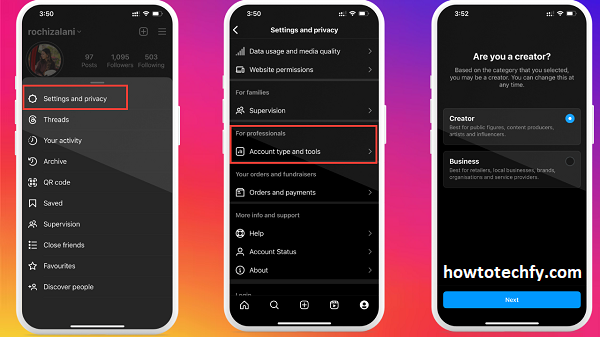
Step 2: Create or Edit a Highlight
To add invisible text to an existing Highlight or a new one:
- Tap on an existing Highlight to edit it or tap the “+” button to create a new Highlight.
- Select the Stories you want to include in the Highlight.
- Tap “Next” to proceed to the naming and cover selection page.
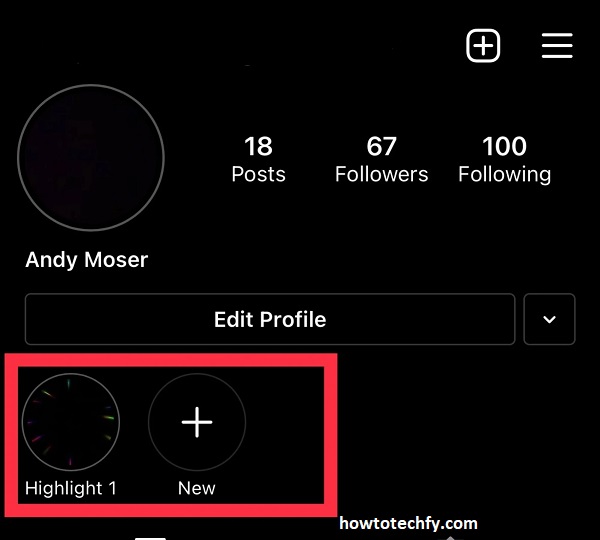
Step 3: Copy Invisible Characters
Since Instagram doesn’t allow empty Highlight names directly, you’ll need to use invisible characters. These are Unicode characters that look blank but are technically recognized as text.
Where to Get Invisible Characters:
- Use a website like EmptyCharacters.com or search for “invisible text generator” online.
- Alternatively, copy the invisible character below:
(Copy the blank space between the quotation marks above.)

Step 4: Paste the Invisible Text as the Highlight Name
- In the Highlight naming section, long-press the text field where the name goes.
- Select “Paste” to insert the invisible character you copied earlier.
- Tap “Done” to save the invisible name.

Step 5: Save and Check Your Highlight
Once the invisible text has been added as the Highlight name:
- Tap “Done” to save the changes.
- Go back to your profile and view your Highlights to confirm that the name appears invisible.
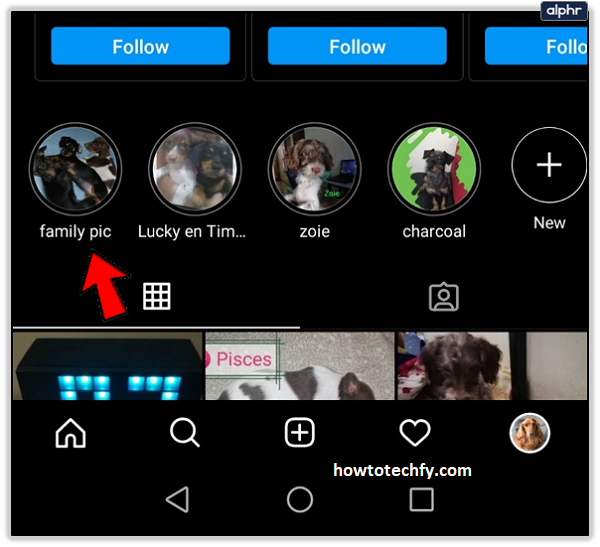
If done correctly, the Highlight title area will look completely blank, leaving only the Highlight cover visible.
Tips for Invisible Highlight Names
- Choose Aesthetic Covers: Since the title won’t be visible, use custom Highlight covers that reflect the content. You can design covers using apps like Canva or Adobe Express.
- Test the Character: If the invisible character isn’t working, try another Unicode blank space or a verified invisible text generator.
- Keep it Consistent: Using invisible names for all your Highlights can create a cohesive and minimal profile design.
FAQs About Invisible Highlight Names on Instagram
1. What are invisible Highlight names on Instagram?
Invisible Highlight names refer to blank titles for Instagram Highlights. By using invisible characters, you can create Highlights with no visible text under the cover photo, giving your profile a clean, minimalist aesthetic.
2. Why would I want to use invisible Highlight names?
Invisible Highlight names are perfect for users who prefer a cleaner look on their Instagram profile. It can make your Highlights look more streamlined, especially if you use custom covers and want to avoid cluttering your profile with text.
3. How do I add an invisible name to my Instagram Highlight?
To add an invisible name, you need to copy and paste an invisible character into the Highlight name field. You can find invisible characters online using generators, or you can use a blank space that is recognized as text by Instagram.
4. Where can I get invisible characters for my Highlight names?
You can find invisible characters using websites like EmptyCharacters.com or search for “invisible text generator.” Simply copy the invisible character and paste it into the Highlight name field on Instagram.
5. Can I change my existing Highlight name to invisible?
Yes, you can edit your existing Highlights and add an invisible name. Just go to the Highlight, tap “Edit Highlight,” and paste the invisible character in the name section.
6. What happens if the invisible text doesn’t work?
If the invisible text doesn’t show up as expected, try copying and pasting another invisible character. Ensure you’re pasting it correctly and check if the space is truly invisible.
7. Can I have invisible names for all my Highlights?
Yes, you can apply invisible names to all your Highlights. This creates a consistent minimalist look across your profile.
8. Will people still be able to see my Highlight content if the name is invisible?
Yes, the content within the Highlight will still be visible to your followers. The invisible name only affects the title shown under the cover photo.
9. Can I use invisible names for Instagram Story Highlights on both mobile and desktop?
Yes, the process of adding invisible names works on both the Instagram mobile app and desktop version. However, it’s more commonly done through the mobile app for ease.
10. How do I create custom covers for my Highlights?
To create custom covers for your Highlights, you can use apps like Canva, Adobe Express, or any photo editing tool. Design your cover images and then upload them to Instagram when editing or creating a new Highlight.
11. Will Instagram change how invisible names work in the future?
Currently, Instagram allows invisible characters to be used for Highlight names, but this could change with future updates. Keep an eye on Instagram’s new features or updates to see if any restrictions are added.
Conclusion
Having invisible Highlight names on Instagram is a simple yet effective way to give your profile a cleaner and more professional look. By following these five steps, you can easily hide Highlight titles while maintaining the functionality and aesthetic of your Stories.

