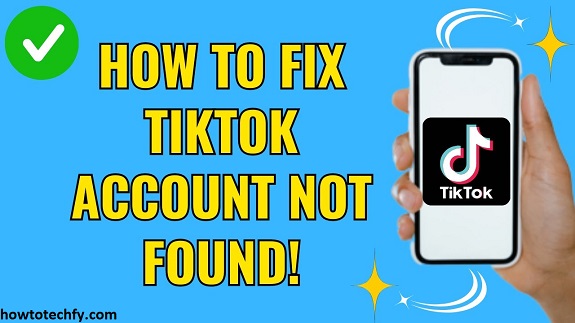TikTok has become one of the most popular social media platforms, allowing users to share short-form videos, create trends, and engage with content. However, like any app, TikTok can sometimes encounter technical issues. One of the more frustrating errors you might come across is the “Account Not Found” error. This can be particularly troubling if you’re trying to access your profile or search for someone else’s account. Fortunately, there are several solutions to fix this issue, and this article will guide you through them step-by-step.
What Does Account Not Found Mean on TikTok
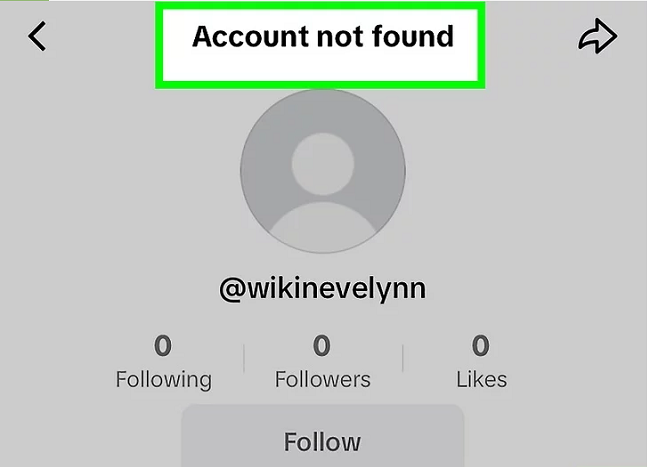
When you see the “Account Not Found” error on TikTok, it generally means that the app cannot locate the user account you’re trying to access. This error can appear in a few different scenarios, such as:
- When searching for a specific user: If you search for a user’s name or username and receive the “Account Not Found” message, it may indicate that the user has deleted or deactivated their account.
- When logging into your own account: If you’re having trouble accessing your own profile, it could mean there’s a problem with your account, or you’re not using the correct login credentials.
- When the account is temporarily suspended or banned: TikTok may temporarily disable an account if it violates the platform’s community guidelines, and this can trigger the error.
While this issue can be frustrating, there are various ways to troubleshoot and resolve the error. Let’s explore the most effective solutions.
1. Check Your Internet Connection

A poor or unstable internet connection can sometimes cause TikTok to display the “Account Not Found” error. It’s always a good idea to start by verifying your connection. Here’s what you can do:
- Switch to Wi-Fi: If you’re using mobile data, try switching to a stable Wi-Fi connection.
- Restart your router: If you’re already on Wi-Fi, restarting your router can help refresh the connection and solve any connectivity issues.
- Test other apps: Open other apps or websites to ensure your internet connection is working properly. If other apps are also having issues, the problem is likely with your internet connection.
Once your connection is stable, try logging back into TikTok and see if the error persists.
2. Ensure You Are Using the Correct Login Credentials
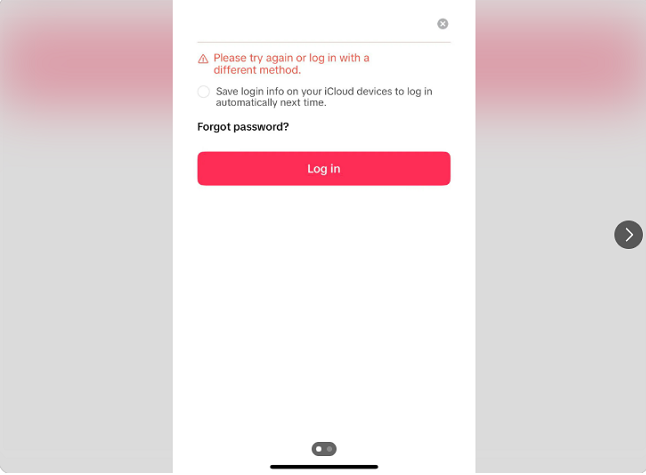
If you’re unable to access your TikTok account and seeing the “Account Not Found” error, it’s possible that you’re entering the wrong username or password. Make sure you are using the correct login credentials. If you’ve forgotten your password, you can reset it through TikTok’s account recovery process:
- Open TikTok and click on “Login”.
- Select “Forgot Password?” and enter your registered email or phone number.
- TikTok will send you a verification code, which you can use to reset your password.
Once your password is reset, try logging in again and check if the error is resolved.
3. Check for Account Deactivation or Deletion
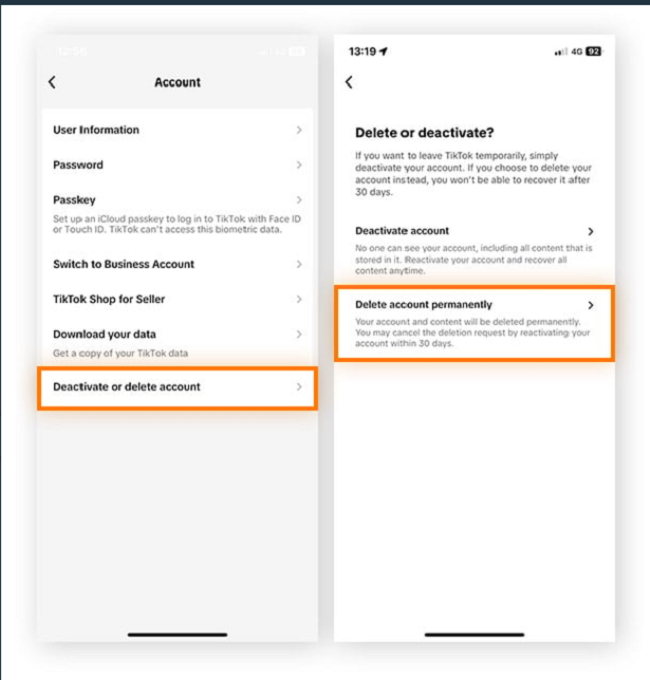
If you receive the “Account Not Found” message when searching for a specific user, it’s possible that the account has been deactivated or deleted. TikTok allows users to deactivate their accounts temporarily or permanently delete them.
- Deactivated Accounts: If the account was temporarily deactivated, the user can reactivate it by logging in. However, if the account is permanently deleted, there’s no way to recover it.
- Account Suspension or Ban: TikTok can also suspend or ban accounts if they violate the platform’s guidelines. If this happens, the account may become inaccessible. If you think your account has been suspended or banned incorrectly, you can appeal the decision by contacting TikTok’s support team.
To check if your account is still active, try logging in from a different device or checking your email for any notifications from TikTok regarding account status.
4. Update the TikTok App
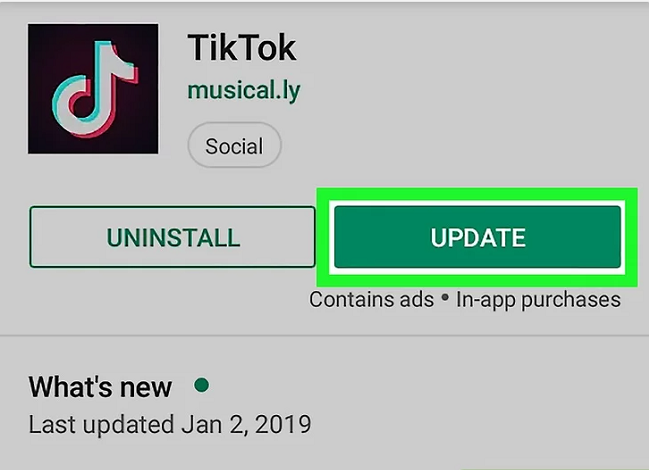
An outdated version of the TikTok app can sometimes lead to various errors, including the “Account Not Found” message. Make sure you’re using the latest version of the app, as TikTok frequently releases updates to fix bugs and improve functionality.
Here’s how to update TikTok:
- For iOS (Apple): Go to the App Store, search for TikTok, and tap “Update” if a newer version is available.
- For Android: Open the Google Play Store, search for TikTok, and tap “Update” if an update is available.
After updating, restart the app and check if the error is resolved.
5. Clear Cache and Data
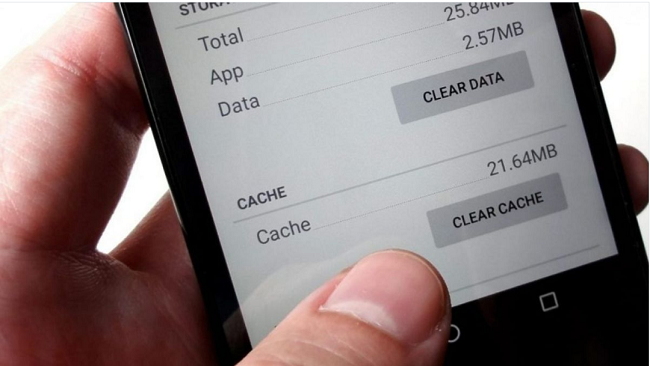
Sometimes, clearing the app’s cache and data can resolve technical issues related to the “Account Not Found” error. This will remove any temporary files and may resolve conflicts that are causing the error.
Here’s how to clear the cache on TikTok:
- For iOS: Go to Settings > TikTok > Clear Cache.
- For Android: Go to Settings > Apps > TikTok > Storage > Clear Cache.
Clearing the cache should not delete your account or any personal data, but it may help solve issues related to app performance.
6. Reinstall TikTok
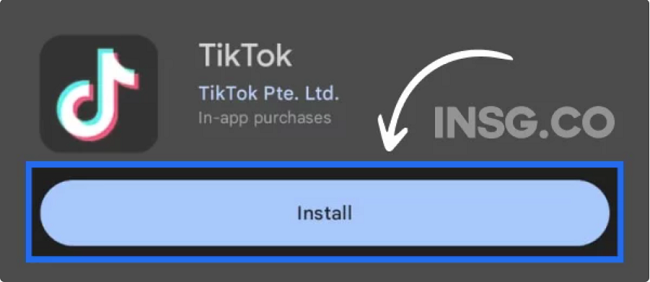
If none of the above solutions work, try uninstalling and reinstalling the TikTok app. Reinstalling the app can help eliminate any corrupted files or settings that might be causing the issue. Here’s how to do it:
- For iOS: Tap and hold the TikTok app icon on your home screen, then select Delete App. Afterward, reinstall it from the App Store.
- For Android: Go to Settings > Apps > TikTok > Uninstall. Afterward, reinstall TikTok from the Google Play Store.
After reinstalling the app, log back in and check if the error is resolved.
7. Contact TikTok Support
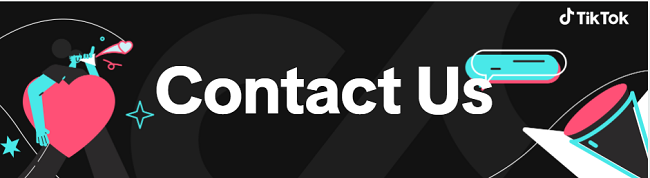
If you’ve tried all the above solutions and the error persists, it may be time to contact TikTok’s customer support team. TikTok offers a help center where you can submit a support ticket for issues such as account access problems. To do this:
- Open the TikTok app and go to Profile > Settings.
- Scroll down and tap Report a Problem.
- Follow the prompts to report your issue to TikTok’s support team.
FAQs
- What does “Account Not Found” mean on TikTok?
It means TikTok cannot locate the account you’re trying to access. This could be due to incorrect login details, deactivation, or a suspension of the account. - How can I fix the “Account Not Found” error?
Try checking your internet connection, ensuring you’re using the correct login credentials, updating the app, clearing cache, reinstalling TikTok, or contacting TikTok support. - Why is my TikTok account not found?
Possible reasons include using incorrect login details, the account being deactivated or deleted, or the account being temporarily suspended or banned by TikTok. - What should I do if I forgot my password?
Use TikTok’s “Forgot Password?” option to reset your password via your registered email or phone number. - Can I recover a deleted TikTok account?
If the account was permanently deleted, it cannot be recovered. However, if it was deactivated temporarily, you can reactivate it by logging back in. - How do I contact TikTok support for help?
Go to your profile, tap Settings > Report a Problem, and follow the prompts to submit a support ticket. - Will reinstalling TikTok help fix the issue?
Yes, reinstalling TikTok can fix issues caused by corrupted app files or data, allowing you to log in successfully.
Conclusion
The “Account Not Found” error on TikTok can be frustrating, but there are several ways to troubleshoot and fix the issue. Start by ensuring you have a stable internet connection and are using the correct login credentials. If the problem persists, try checking for account deactivation or suspension, updating the app, or clearing the app’s cache. If all else fails, reinstall the app or contact TikTok’s support team for assistance.