Facebook can be a powerful tool for finding people, and if you have someone’s phone number, you might be able to look them up. However, due to privacy settings and security updates, searching for a phone number on Facebook isn’t as straightforward as it used to be. Still, there are a few methods you can try. Here are three easy ways to search for a phone number on Facebook.
1. Use Facebook’s Search Bar
One of the simplest ways to find someone using their phone number is by entering it directly into Facebook’s search bar. If the person hasn’t hidden their number in their privacy settings, their profile may appear in the search results.
Steps to Search a Phone Number on Facebook:
- Open Facebook and log into your account.
- Click on the search bar at the top of the page.
- Type in the phone number (including the country code if needed).
- Press Enter and browse the results.
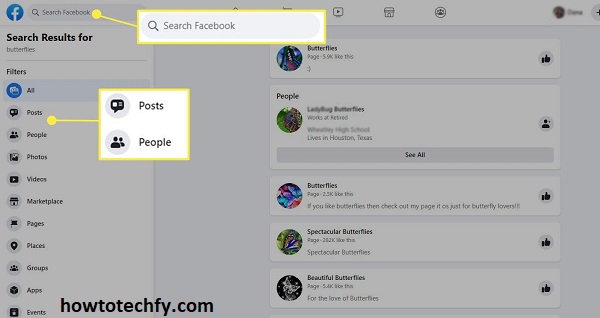
Why This Works:
- If the person has linked their phone number to their Facebook profile and hasn’t hidden it in privacy settings, their account may show up.
- This method works best for people who use their phone number for Facebook login or verification.
Limitations:
- If the user has set their phone number to “Only Me” in their privacy settings, you won’t be able to find them.
- Facebook has restricted phone number searches in some regions due to privacy concerns.
2. Check Facebook’s “People You May Know” Section
Even if you can’t find someone directly by searching their phone number, Facebook’s “People You May Know” feature might suggest their profile if their number is linked to an account.
Steps to Use This Method:
- Open Facebook and go to your Friends section.
- Click on “People You May Know” (this appears as suggestions based on mutual friends, phone contacts, and location).
- Browse the suggested profiles to see if the person appears.
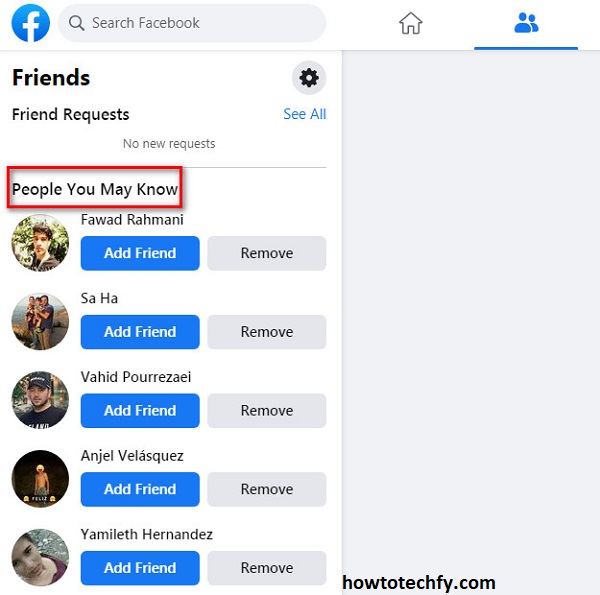
Why This Works:
- If you have saved their phone number in your contacts and they’ve synced their phone number with Facebook, their profile may show up.
- Facebook’s algorithm suggests users based on mutual contacts and shared details.
Limitations:
- You won’t be able to search by phone number directly using this method, but you might find them through recommendations.
- This works better if you have mutual friends with the person.
3. Use Facebook Messenger Contact Sync
If you’ve saved the person’s phone number in your contacts, syncing your contacts with Facebook Messenger may help you find their profile.
Steps to Sync Contacts on Facebook Messenger:
- Open the Facebook Messenger app.
- Tap on your profile picture in the top-left corner.
- Scroll down and select “Phone Contacts.”
- Tap “Upload Contacts.”
- If the person is on Facebook and has their number linked, their profile may appear under suggested contacts.
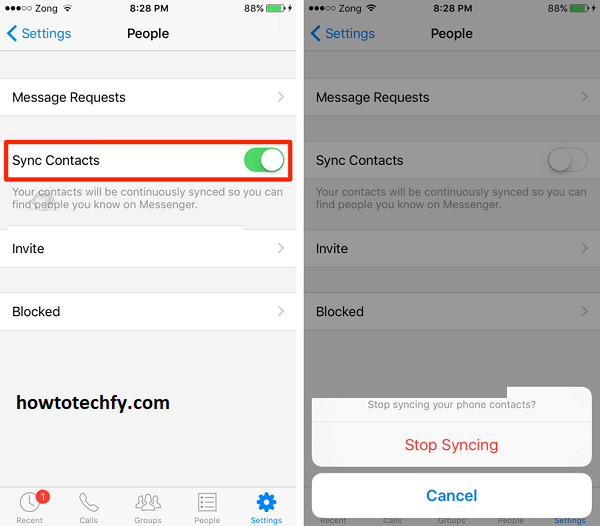
Why This Works:
- Facebook Messenger suggests profiles based on phone numbers synced to accounts.
- If the person has allowed their number to be used for friend suggestions, they may appear in your contact list.
Limitations:
- This method requires access to your phone contacts.
- If the user has strict privacy settings, their account may not appear even if they’re using Facebook.
FAQs: How to Search a Phone Number on Facebook
Final Thoughts
While searching for someone’s phone number on Facebook has become more difficult due to privacy updates, these three methods may still work depending on their settings. If none of these options help, try reaching out to mutual friends or using other social media platforms. Always respect privacy and ensure you’re using ethical methods when searching for someone online.

