If your Instagram account has been temporarily locked or disabled, it can be frustrating, especially if you rely on it for personal use or business. Instagram may lock or disable accounts for various reasons, including suspicious activity, violation of community guidelines, or even technical glitches. However, there are steps you can take to regain access. Here are three ways to unlock your Instagram account if it’s been temporarily locked or disabled.
1. Request to Unlock Your Account via Instagram’s Login Page
If Instagram has temporarily locked your account, they often provide a straightforward method for you to request a review and unlock it. This is typically the first step you’ll want to try.
How to Request an Unlock:
- Open Instagram on your phone or browser.
- Enter your username and password on the login page.
- If you see a message saying your account is temporarily locked, you’ll usually get the option to request a review. Tap “Learn More” or “Request Unlock”.
- Follow the on-screen instructions. Instagram may ask for additional verification to confirm your identity, such as entering a security code sent to your email or phone number.
- If Instagram deems the issue minor, your account may be unlocked automatically.

Why This Works:
✅ Fast and direct method to unlock your account.
✅ Allows Instagram to confirm your identity before restoring access.
✅ The most common solution when the issue is related to a minor violation or suspicious activity.
2. Appeal Instagram’s Decision via the Help Center
If Instagram has disabled your account, you’ll need to appeal the decision by contacting them directly. Instagram usually disables accounts when they violate their Community Guidelines. You can file an appeal to have your account reviewed by Instagram’s team.
How to Appeal the Decision:
- Go to the Instagram login page and enter your username and password.
- When you attempt to log in, you’ll see a message indicating that your account has been disabled.
- Tap on “Learn More” or “Disagree with Decision” to open the appeal process.
- Fill out the appeal form that Instagram provides. Include any details or information that could support your case, such as why you believe your account was disabled unfairly.
- Submit the appeal and wait for Instagram’s response.
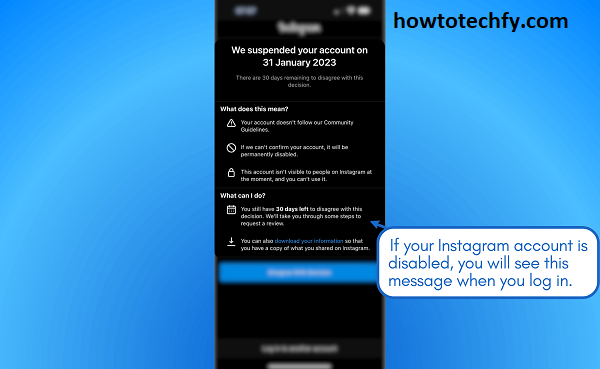
Why This Works:
✅ Appeals allow Instagram to manually review your case.
✅ You’ll be able to provide evidence or context if you believe the disablement was a mistake.
✅ This method works if Instagram mistakenly disabled your account for a policy violation.
3. Verify Your Identity Using Instagram’s Verification Process
In some cases, Instagram may temporarily lock or disable an account if they suspect suspicious activity or if you’re using a suspicious third-party app. They often require you to verify your identity before allowing access to your account again.
How to Verify Your Identity:
- Go to the Instagram login page and enter your credentials.
- If your account is locked, Instagram may prompt you to verify your identity by sending a security code to your registered email address or phone number.
- Enter the code you receive to verify your identity.
- If you can’t receive the code or have issues, Instagram may ask for additional information to confirm you’re the account owner.
- Follow the steps Instagram provides to restore access.
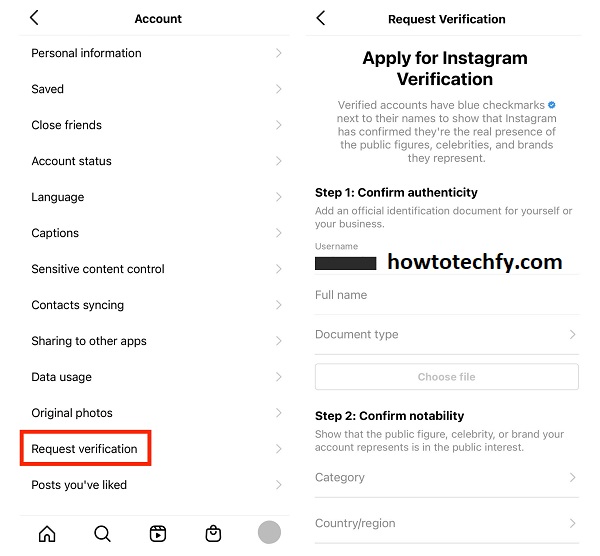
Why This Works:
✅ Helps verify that you are the rightful owner of the account.
✅ Useful if Instagram locked your account due to suspicious behavior.
✅ A quick method to regain access once your identity is confirmed.
Conclusion
Unlocking a temporarily locked or disabled Instagram account can be a hassle, but it’s possible using the steps outlined above. First, try requesting an unlock directly through the login page. If that doesn’t work, appeal the decision using the Help Center, or use Instagram’s verification process if needed. By following these steps, you can regain access to your account and get back to using Instagram in no time.
🚀 Follow these tips, and you’ll be back on Instagram in no time! 😊

