Instagram provides a “Last Active” feature that lets you see when someone was last online or if they are currently active. This feature is especially useful when you want to know if someone is ignoring your messages or if they are just offline. However, not everyone’s Last Active status is visible, as users can turn it off in their settings.
In this guide, we’ll explore three ways to check someone’s Last Active status on Instagram and how you can manage your own activity visibility.
1. Check “Last Active” in Instagram Direct Messages (DMs)
The easiest and most common way to see someone’s Last Active status is through Instagram Direct Messages (DMs).
Steps to Check Last Active on Instagram via DMs:
- Open Instagram and log into your account.
- Go to the Direct Messages (DM) section by tapping the Messenger icon (📩) at the top right corner.
- Look for the green dot next to a user’s profile picture. This means they are currently active.
- If they are not online, you might see text under their name such as:
- “Active X minutes ago”
- “Active today”
- “Active yesterday”
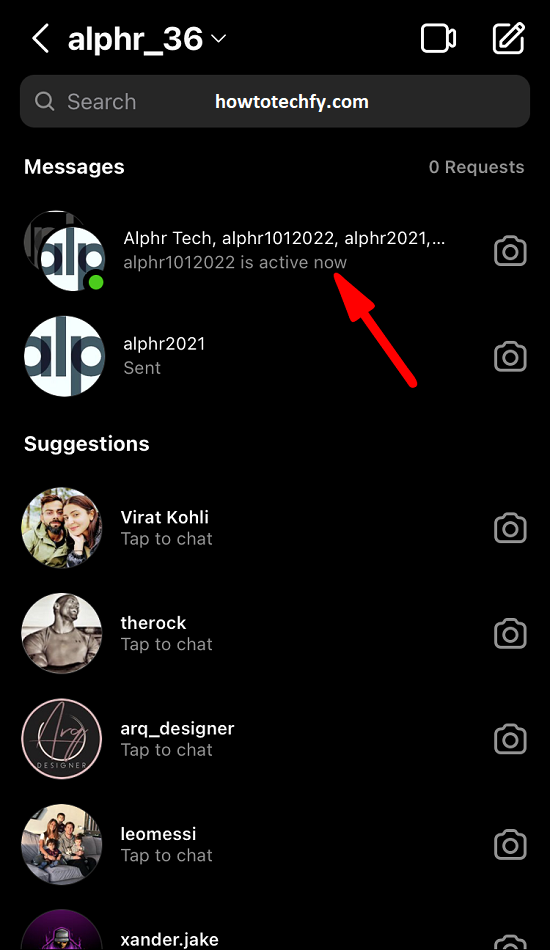
Why You Might Not See Their Last Active:
❌ The person has disabled their Activity Status in settings.
❌ You have turned off your own Activity Status, which also hides others’ statuses.
❌ The person has never chatted with you on Instagram DMs before.
2. Check Last Active Through Instagram Stories & Posts
If the user has disabled their Last Active status, you can still make an educated guess about their activity by checking their Instagram Stories or Recent Posts.
Steps to See If Someone Was Recently Active:
- Go to Their Profile and check if they have posted a new Story.
- If their Story is new, they were recently active.
- Check Their Recent Posts – If they just posted, they are likely online.
- See Who Liked or Commented on Other Posts – If they have recently liked or commented on a post, they were active at that time.

Pros:
✔️ Works even if they have disabled Last Active in DMs.
✔️ Can give you an idea of when they were online.
Cons:
❌ Doesn’t provide an exact Last Active time.
❌ Users can schedule posts or stories, which might not reflect their real-time activity.
3. Use a Third-Party App (Not Recommended)
There are third-party apps that claim to track Last Active status, but they are not recommended because they can violate Instagram’s privacy policy and even result in your account being banned.
Risks of Using Third-Party Apps:
⚠️ Many of these apps require access to your Instagram account, which can lead to hacking risks.
⚠️ Instagram frequently updates its privacy policies, making these apps unreliable.
⚠️ Your account may get flagged or restricted for using unauthorized tracking tools.

Safer Alternative:
Instead of using risky apps, simply observe their Instagram activity through DMs, stories, and post interactions.
FAQs About Seeing Last Active on Instagram
1. Why can’t I see someone’s Last Active status on Instagram?
There are a few reasons why you might not see their Last Active status:
- They have turned off their Activity Status in settings.
- You have turned off your own Activity Status, which also hides others’ statuses.
- You have never messaged them before on Instagram.
- They blocked you or restricted your account.
2. How can I turn on/off my own Last Active status?
To control your Last Active visibility:
- Open Instagram and go to your profile.
- Tap the three-line menu (☰) in the top-right corner.
- Select Settings & Privacy > Messages & Story Replies.
- Tap Activity Status and toggle it on or off.
3. Can I see Last Active for someone who doesn’t follow me?
No. You can only see the Last Active status of people you’ve chatted with in DMs, and they must have their Activity Status enabled.
4. Can I see Last Active for someone who follows me but hasn’t messaged me?
No. You must have an active conversation with them in Direct Messages to see their Last Active status.
5. Does Instagram show Last Active for everyone?
No. The Last Active feature only applies to Instagram DMs and can be turned off by the user.
6. What does “Active X minutes ago” mean on Instagram?
This means the person was online on Instagram X minutes ago but is not currently active.
7. What does the green dot mean on Instagram?
The green dot next to a user’s profile picture in DMs means they are currently active on Instagram.
8. Can I see someone’s Last Active without them knowing?
Yes. If their Activity Status is enabled, you can see it without them knowing. However, if you turn off your own Activity Status, you won’t be able to see others’ Last Active statuses.
9. Can I see Last Active for private accounts?
Yes, but only if you have messaged them and they haven’t disabled their Activity Status.
10. Do third-party apps really show Last Active on Instagram?
No. Most third-party apps claiming to track Last Active are unreliable and can violate Instagram’s privacy rules. Using such apps could even result in your account being banned.
Final Thoughts
If you want to see someone’s Last Active status on Instagram, you can:
- Check Instagram Direct Messages (DMs) for the “Active” status.
- Monitor their Instagram Stories & Posts to see their latest activity.
- Avoid third-party tracking apps to protect your account.
To control your own visibility, you can turn off Activity Status in settings:
- Go to Settings > Privacy > Activity Status and toggle it off.

