Instagram Highlights are a great way to save and showcase your favorite moments on your profile. However, Instagram usually requires you to post something to your Story before adding it to a Highlight. But what if you want to add to a Highlight without posting it publicly?
Here are three effective ways to add content to Instagram Highlights without sharing it on your Story.
1. Use the “Close Friends” Feature (Private Story Posting)
One of the easiest ways to bypass public posting is by using the Close Friends feature. This method allows you to post a Story privately so that only you (or a select group of people) can see it before adding it to a Highlight.
How to Do It:
- Open Instagram and go to your profile.
- Tap “+” > Story and select the photo or video you want to add.
- Before posting, tap “Close Friends” instead of “Your Story”.
- Once posted, tap your Story, then select “Highlight” to add it.
- After it’s added to your Highlight, you can delete the Story from your profile.
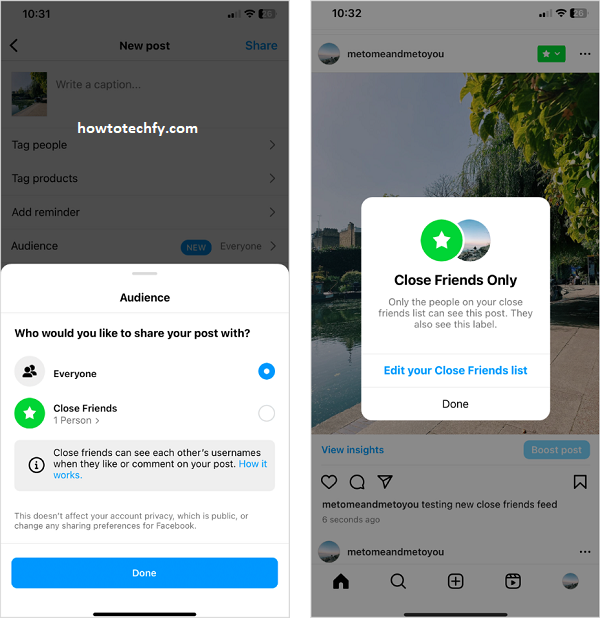
✅ Pros: Keeps your Story private while still letting you add it to a Highlight.
❌ Cons: Your Close Friends will see the Story unless you’re the only one on the list.
2. Adjust Story Privacy to “Only Me”
If you don’t want anyone to see your Story before adding it to a Highlight, you can hide it from everyone using Instagram’s privacy settings.
How to Do It:
- Open Instagram and go to Settings > Privacy > Story.
- Under “Hide Story from”, select all followers (or manually choose everyone).
- Post your Story as usual. Since it’s hidden from everyone, no one will see it.
- Tap your Story, then select “Highlight” to add it.
- Delete the Story from your profile after adding it to the Highlight.
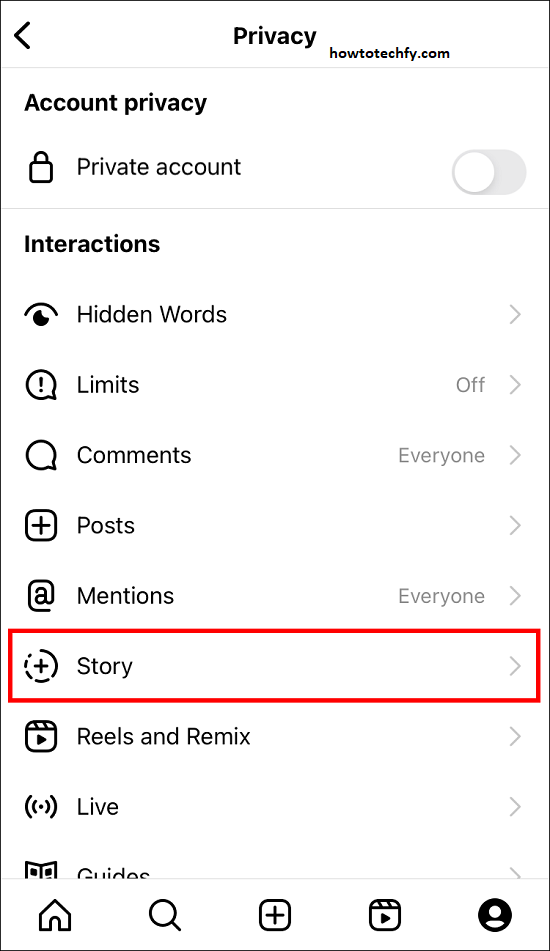
✅ Pros: Completely private—no one else will see the Story.
❌ Cons: You must manually adjust settings before posting.
3. Upload from Your Archives
If you’ve previously posted content on your Stories and it’s saved in your Archive, you can add it directly to a Highlight without reposting it.
How to Do It:
- Go to your Instagram profile and tap “+” > Highlight.
- Select a past Story from your Archives.
- Tap “Next”, choose a cover, and add it to your Highlight.
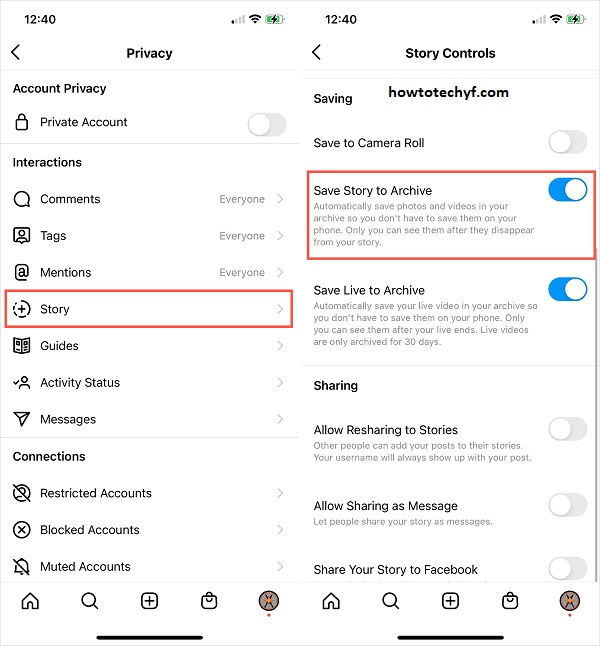
✅ Pros: Fast and easy, no need to post a new Story.
❌ Cons: Only works for content that was previously posted to your Story.
Final Thoughts
If you want to add content to Instagram Highlights without posting it publicly, you have three options:
- Use Close Friends – Post privately to a select group before adding it.
- Adjust Story Privacy to “Only Me” – Hide it from everyone, then add it to Highlights.
- Upload from Archives – Add previously posted Stories directly.
Each method is simple and effective, allowing you to curate your Highlights without public Story posts!

