A Facebook Page Administrator (Admin) is the person who has the highest level of control over a Facebook page. They can edit details, post content, manage ads, and assign roles to other users. If you need to contact the admin of a Facebook Page—whether for business inquiries, collaborations, or reporting an issue—you may need to identify who manages the page.
Here are easy ways to find the administrator of a Facebook Page.
1. Check the “Page Transparency” Section
Facebook provides a Page Transparency section that displays information about who manages a page.
How to Do It:
- Open Facebook and go to the Facebook Page you want to investigate.
- Scroll down to find the “Page Transparency” section (usually on the right side on desktop or under “About” on mobile).
- Click “See All” to expand the details.
- Look for information about who manages the page, including locations of admins and when the page was created.
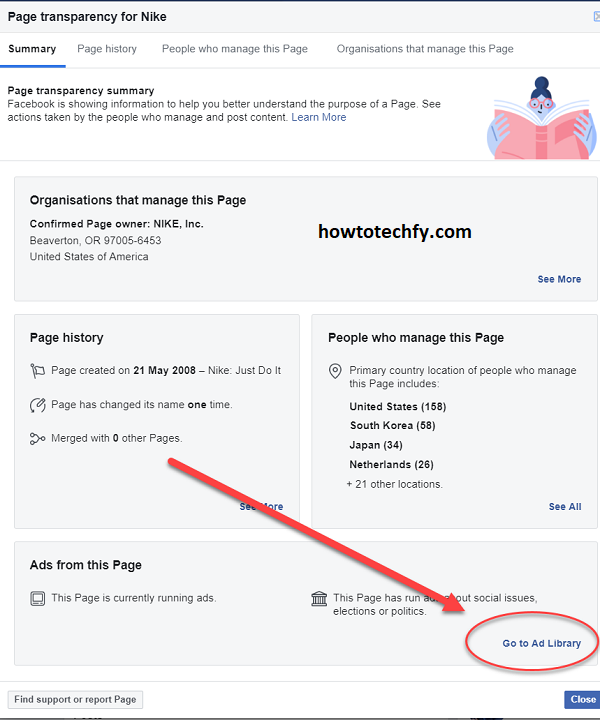
✅ Pros: Provides verified information from Facebook.
❌ Cons: Does not show names or contact details of admins.
2. Look at Recent Page Posts or Comments
Sometimes, page admins use their personal profiles to comment or reply to messages. You can identify them by checking who interacts the most with the page.
How to Do It:
- Go to the page’s posts and look at the comments.
- Check if a person replies frequently using a personal profile.
- Click on their profile name to see if they mention being an admin in their bio.

✅ Pros: May help you identify an admin directly.
❌ Cons: Not always reliable since multiple people can manage a page.
3. Send a Direct Message to the Page
If you’re looking for the page admin to ask a question or discuss a business opportunity, the simplest way is to send them a direct message.
How to Do It:
- Go to the Facebook Page.
- Click on “Message” or “Send a Message” (available on business pages).
- Politely ask for the page admin’s contact details or request assistance.
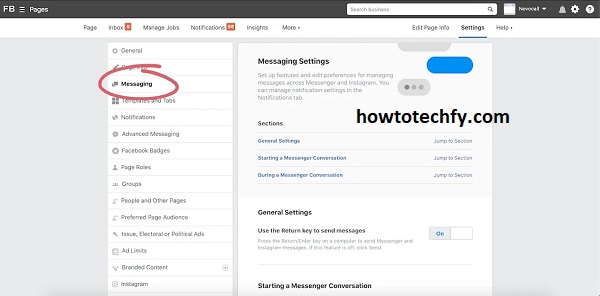
✅ Pros: Direct communication with the page admin.
❌ Cons: Some pages do not respond to messages.
FAQs About Finding the Administrator of a Facebook Page
1. Can I see the name of a Facebook Page admin?
No, Facebook does not publicly display the names of page admins. However, you can check the Page Transparency section for general details, such as the location of page managers.
2. How do I find out who owns a Facebook Page?
- Go to the Page Transparency section on the Facebook Page.
- Look for who manages the page and their locations.
- Check comments and posts for frequent interactions from a personal profile.
- Send the page a direct message to ask.
3. Why can’t I see the “Page Transparency” section?
The Page Transparency section is only available for public and business pages. If the page is private or unpublished, you won’t be able to access this information.
4. Can I contact the Facebook Page admin directly?
Yes! You can send a direct message to the page and ask for the admin’s contact details. However, not all pages respond.
5. What if the page admin doesn’t reply to my message?
If they don’t respond, try:
- Checking their website (if listed on their page).
- Looking for LinkedIn or other social media profiles.
- Commenting on a post to request assistance.
6. Can I request Facebook to reveal the page admin?
No, Facebook does not provide admin details for privacy reasons.
7. How can I find the admin of a private Facebook group?
- Open the group page.
- Click “Members” and look for users with an “Admin” or “Moderator” badge.
8. Can I take over a Facebook Page if I can’t find the admin?
No, unless you were previously an admin or can legally prove ownership, Facebook will not grant you control over the page.
9. How do I report a Facebook Page with no visible admin?
- Go to the page.
- Click the three dots (⋮) > “Find Support or Report Page”.
- Follow the instructions to report the page to Facebook.
10. Can I see who edited a Facebook Page’s posts?
Yes! If multiple people manage the page, Facebook sometimes shows who posted or edited a post (this feature is available on some pages).
Would you like more details? 😊
Final Thoughts
Finding the administrator of a Facebook Page isn’t always straightforward, but these three methods can help:
- Check the “Page Transparency” section for official details.
- Look at comments and interactions to identify possible admins.
- Send a direct message to the page to request admin contact details.
If you’re unable to find the admin, you can also check LinkedIn, business websites, or social media profiles for more details.

