Facebook Reels are short, engaging videos that users love to watch and share. But what if you want to save a Facebook Reel video for offline viewing or sharing outside of Facebook? Since Facebook doesn’t offer a built-in download option, you’ll need to use alternative methods to download a Reel for free.
Here’s a quick and easy guide on how to download Facebook Reel videos.
1. Download Facebook Reels Using Online Websites
There are several free online tools that let you download Facebook Reels. These websites extract the video link and provide a download option.
How to Do It:
- Open Facebook and find the Reel video you want to download.
- Tap the three-dot menu (⋮) and select “Copy link.”
- Open a browser and go to a Facebook video downloader website like:
- fbdown.net
- snapsave.app
- fdownloader.net
- Paste the copied link into the website’s search box.
- Click “Download” and choose the video quality.
- The video will be saved to your device.
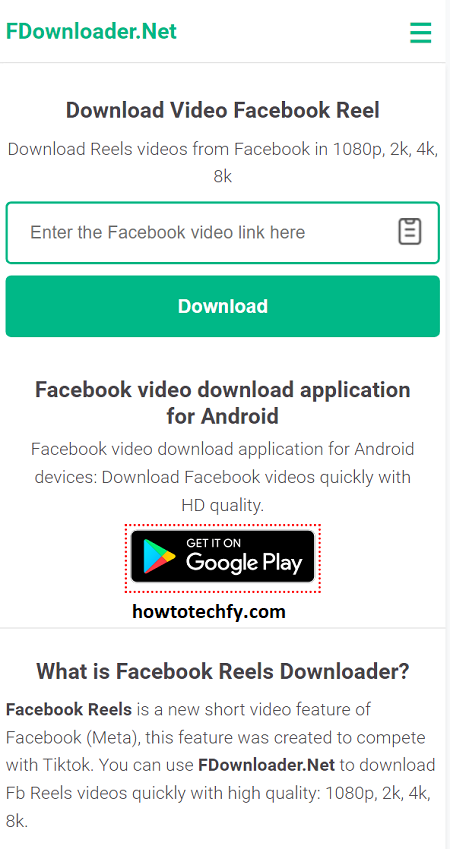
✅ Pros: No app installation required, quick and easy.
❌ Cons: Some sites may have ads or require multiple clicks.
2. Download Facebook Reels Using a Screen Recorder
If you can’t use a downloader, you can screen record the Reel while watching it.
How to Do It on Android & iPhone:
- Open Facebook and play the Reel in full-screen mode.
- Swipe down to access the Screen Recorder (on Android) or Control Center (on iPhone).
- Tap the Record button and play the Reel.
- Stop the recording when the video ends.
- The recorded video will be saved to your gallery or camera roll.
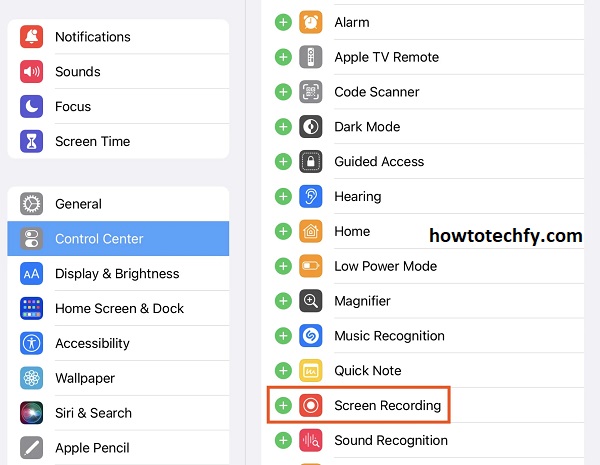
✅ Pros: Works for any video, no third-party apps needed.
❌ Cons: May record background noise, lower quality.
3. Download Facebook Reels Using Mobile Apps
There are several apps available for downloading Facebook Reels directly.
Best Apps for Downloading Facebook Reels:
- Video Downloader for Facebook (Android)
- Friendly for Facebook (iOS & Android)
- SnapDownloader (PC & Mac)
How to Use a Video Downloader App:
- Install a trusted Facebook video downloader app.
- Open the app and paste the copied Facebook Reel link.
- Click Download, and the video will be saved to your device.
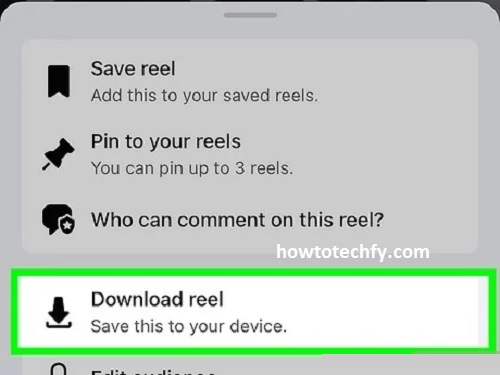
✅ Pros: Fast and easy, works directly on mobile.
❌ Cons: Some apps may require login or show ads.
FAQs About Downloading Facebook Reels
1. Can I download Facebook Reels directly from the app?
No, Facebook does not provide an official download option for Reels. However, you can use third-party tools, screen recording, or video downloader apps to save them.
2. Is it legal to download Facebook Reels?
Downloading public Facebook Reels for personal use is generally allowed, but reposting or using them for commercial purposes without permission may violate copyright laws. Always credit the original creator if sharing.
3. How do I download Facebook Reels without using third-party apps?
The easiest method is to screen record the Reel while playing it. On both Android and iPhone, you can use the built-in screen recorder to save the video.
4. What are the best websites to download Facebook Reels?
Some reliable websites for downloading Facebook Reels include:
- fbdown.net
- snapsave.app
- fdownloader.net
5. How can I download Facebook Reels on Android?
- Use an online downloader website and paste the Reel’s link.
- Use a video downloader app like Video Downloader for Facebook.
- Screen record the Reel while playing it.
6. How can I download Facebook Reels on iPhone?
- Use a website like fbdown.net in Safari.
- Install an app like Friendly for Facebook.
- Use the iPhone’s screen recording feature to save the Reel.
7. Where do downloaded Facebook Reels get saved?
- If using an online downloader, the video is saved in your Downloads folder.
- If using a screen recorder, the video is stored in your Photos or Gallery app.
- If using a video downloader app, check the app’s internal storage or settings.
8. Can I download Facebook Reels with audio?
Yes! If you use an online downloader or video downloader app, the Reel will include both video and audio. If screen recording, make sure your microphone is turned off to avoid background noise.
9. Why is the download option not working?
- The Reel might be private (only public Reels can be downloaded).
- The downloader website might be down or overloaded—try a different one.
- You might have copied the wrong link—double-check before pasting.
10. Can I download private Facebook Reels?
No, private Reels cannot be downloaded using third-party tools. You can screen record them, but reposting them without permission may violate privacy rules.
Final Thoughts
Downloading Facebook Reels is easy using online websites, screen recording, or mobile apps. Choose the best method based on your device and preference:
✅ Use an online tool for quick downloads.
✅ Screen record if you don’t want to use third-party sites.
✅ Install a video downloader app for regular use.
Now you can save and enjoy your favorite Facebook Reels anytime, even offline! 😊🎥

