Facebook is full of interesting videos, from funny clips to useful tutorials. While Facebook allows users to save videos within the app, it doesn’t provide an official way to download them for offline use. However, there are three easy methods to save Facebook videos on your device.
1. Save Videos on Facebook for Later (In-App Method)
Facebook offers a built-in feature that lets you save videos to watch later. This method doesn’t download the video to your device, but it keeps it in your Facebook account for easy access.
Steps to Save a Facebook Video in the App:
- Open Facebook and find the video you want to save.
- Tap the three dots (•••) menu in the top-right corner of the post.
- Select Save video.
- The video will be added to your Saved collection.
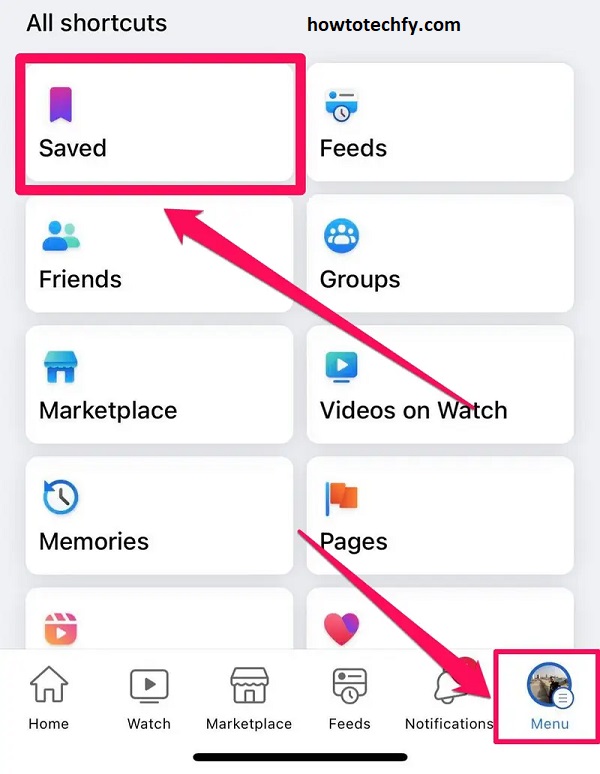
How to Find Saved Videos:
- Go to the Facebook app or website.
- Tap the Menu (☰) button.
- Select Saved to view your videos.
📌 Tip: This method is great for bookmarking videos, but you can’t watch them offline.
🚫 Limitations: You still need an internet connection to watch the saved video on Facebook.
2. Download Facebook Videos Using Online Tools
If you want to download Facebook videos to your device, online video downloaders are a great option. These websites allow you to save Facebook videos without installing any software.
Steps to Download a Facebook Video Using Online Tools:
- Copy the video link:
- Open Facebook and find the video.
- Tap the three dots (•••) menu and select Copy link.
- Visit an online downloader:
- Open your browser and go to websites like:
- Paste the video link in the provided box and click Download.
- Choose the video quality (HD or SD).
- Tap Download, and the video will be saved to your device.
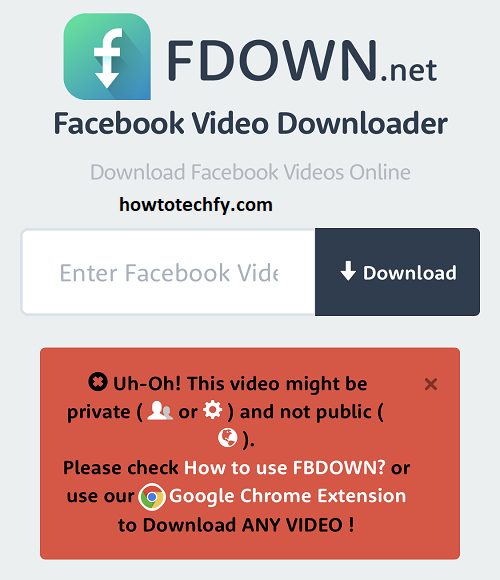
📌 Tip: This method works on both mobile (iPhone & Android) and PC.
🚫 Limitations: Some videos (private or restricted content) may not be downloadable.
3. Use a Facebook Video Downloader App (For Mobile & PC)
For frequent downloads, you can use Facebook video downloader apps that make the process even easier. These apps let you download private and public videos directly to your device.
Best Facebook Video Downloader Apps:
✅ For Android:
- Video Downloader for Facebook (available on the Play Store)
- Snaptube
✅ For iPhone (iOS):
- MyMedia – File Manager
- Documents by Readdle (for saving videos)
✅ For PC & Mac:
- 4K Video Downloader
- ByClick Downloader
How to Use a Facebook Video Downloader App:
- Download and install the app on your device.
- Copy the Facebook video link and paste it into the app.
- Select the video format and quality.
- Tap Download, and the video will be saved to your phone or computer.
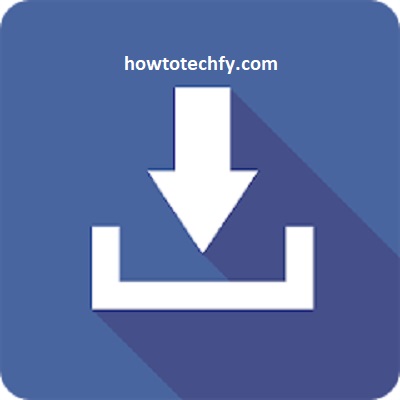
📌 Tip: Apps allow you to batch download multiple videos at once!
🚫 Limitations: Some apps may contain ads or require a premium version for full features.
FAQs About Saving Videos from Facebook
1. Can I download Facebook videos directly from the app?
No, Facebook does not provide an official way to download videos. However, you can use the “Save video” feature to bookmark videos and watch them later inside the app.
2. How do I find my saved videos on Facebook?
To access saved videos:
- Open the Facebook app or website.
- Tap the ☰ Menu (three lines in the top-right corner).
- Select Saved – your saved videos will appear here.
📌 Note: This does not download the video to your device; it only saves it within Facebook.
3. Can I download Facebook videos without using an app?
Yes! You can use online video downloaders such as:
- fbdown.net
- snapsave.app
- savefrom.net
Simply copy the Facebook video link, paste it into the downloader, and save the video.
4. Can I download private Facebook videos?
Downloading private Facebook videos is trickier because they are not publicly available. However, you can use tools like:
- Getfvid.com (Private Video Downloader)
- fbdown.net (Private Mode)
📌 Tip: You may need to inspect the page source code to get the direct video link.
🚨 Warning: Downloading private videos without permission may violate Facebook’s policies.
5. How do I copy a Facebook video link?
To copy a Facebook video link:
- Open Facebook and find the video.
- Tap the three dots (•••) menu in the top-right corner.
- Select Copy link.
You can then paste this link into a video downloader to save the video.
6. What are the best apps to download Facebook videos?
Some popular Facebook video downloader apps include:
✅ For Android:
- Video Downloader for Facebook
- Snaptube
✅ For iPhone (iOS):
- Documents by Readdle
- MyMedia – File Manager
✅ For PC & Mac:
- 4K Video Downloader
- ByClick Downloader
These apps allow you to save videos in HD quality directly to your device.
7. Can I download Facebook Live videos?
You cannot download a Facebook Live video while it’s streaming. However, once the live stream ends, you can:
- Copy the video link.
- Use an online downloader or app to save it.
📌 Tip: If it’s your own Facebook Live, you can download it directly from your profile or Page settings.
8. Can I get banned for downloading Facebook videos?
Facebook does not ban users for downloading videos, but downloading and sharing copyrighted content may violate their policies. Always ensure you have permission before downloading and sharing videos.
9. How do I save Facebook videos on an iPhone?
For iPhones, you can use:
- Online downloaders (like fbdown.net)
- Documents by Readdle (to save and move videos to Photos)
- Screen recording (as a last resort)
📌 Tip: Apple’s security restrictions make it harder to download videos directly, so you may need a file manager app.
10. What’s the easiest way to save Facebook videos?
The easiest method depends on your needs:
- For quick access, use Facebook’s Save video option.
- For offline viewing, use online downloaders.
- For frequent downloads, install a Facebook video downloader app.
Final Thoughts
Here’s a quick summary of the three best ways to save Facebook videos:
1️⃣ Save videos on Facebook (in-app method) – Best for bookmarking videos to watch later.
2️⃣ Use online video downloaders – A quick and free method to save videos without installing apps.
3️⃣ Use a Facebook video downloader app – Best for frequent downloads and high-quality videos.
By using these methods, you can save your favorite Facebook videos and watch them anytime, even offline!

