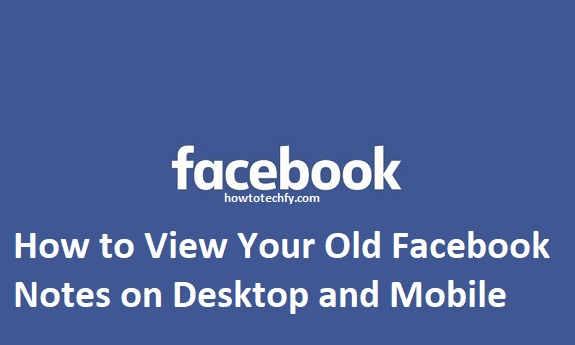Facebook Notes was a popular feature that allowed users to write and share long-form content. However, in October 2020, Facebook officially removed the Notes feature, making it inaccessible for new posts. If you previously created or saved Facebook Notes, you might be wondering if there’s a way to retrieve them.
Fortunately, there are three methods to view your old Facebook Notes on both desktop and mobile.
1. Check the “Activity Log” on Facebook
Your Activity Log stores all of your past activity on Facebook, including old Notes. You can access it through the desktop or mobile app.
How to Find Old Notes on Desktop:
- Open Facebook on a web browser and log in.
- Click your profile picture in the top-right corner.
- Select “Settings & Privacy” > “Activity Log.”
- In the search bar, type “Notes” or browse through the history.
- If your Notes appear, click them to view their content.
How to Find Old Notes on Mobile:
- Open the Facebook app and go to your profile.
- Tap the menu (☰) and select “Settings & Privacy.”
- Go to “Activity Log” and search for “Notes.”
- If you find old Notes, tap to open them.
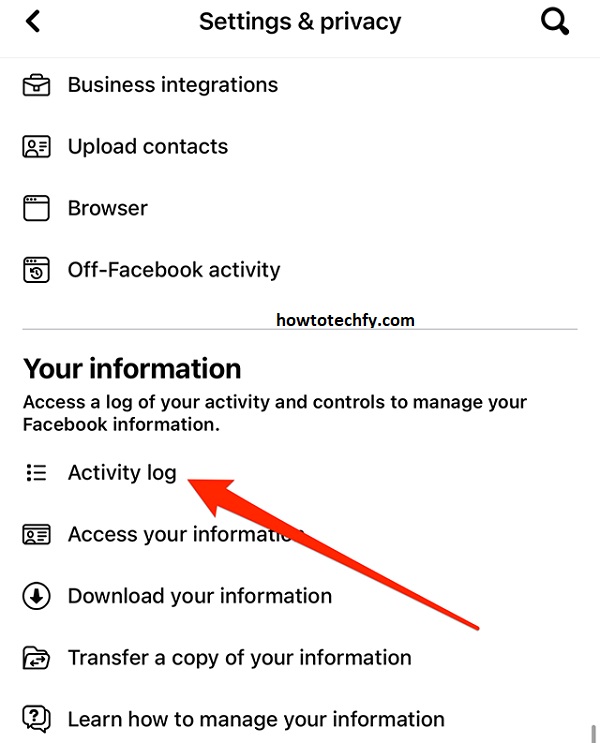
📌 Tip: If your Notes don’t show up in the Activity Log, try the next method.
2. Download Your Facebook Data to Retrieve Notes
Facebook allows users to download a copy of their data, including past Notes. If you can’t find your Notes in the Activity Log, this method can help.
Steps to Download Your Notes on Desktop:
- Go to Facebook and click your profile picture in the top right corner.
- Click “Settings & Privacy” > “Settings.”
- Select “Your Facebook Information” > “Download Your Information.”
- Choose “Select types of information” and check “Notes.”
- Click “Create File” and wait for Facebook to process your request.
- Once the file is ready, download it and open it to view your Notes.
Steps to Download Your Notes on Mobile:
- Open the Facebook app and tap the menu (☰) in the bottom-right corner.
- Go to “Settings & Privacy” > “Settings.”
- Scroll down to “Download Your Information.”
- Select “Notes” and tap “Create File.”
- After Facebook generates your data, download the file and open it.
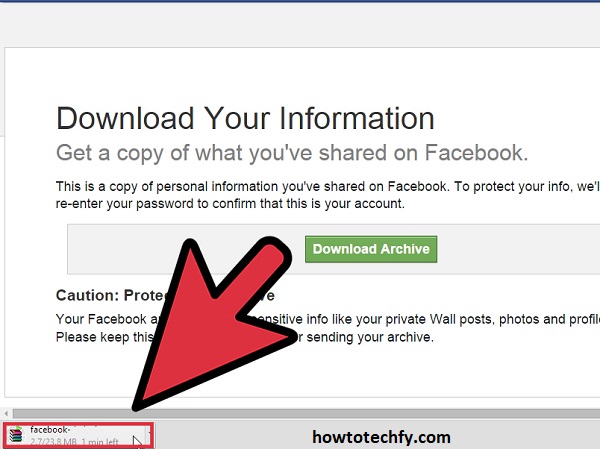
🚨 Note: The download may take a few minutes to a few hours depending on your account size.
3. Search for Notes in Facebook Memories
If you shared your Notes as posts on your timeline, they may still be visible in Facebook Memories.
How to Find Notes in Memories on Desktop:
- Open Facebook and go to your home page.
- Click “Memories” from the left-hand menu.
- Scroll through past posts to see if any contain your Notes.
How to Find Notes in Memories on Mobile:
- Open the Facebook app and tap the menu (☰).
- Select “Memories.”
- Browse old posts to check for Notes you may have shared.
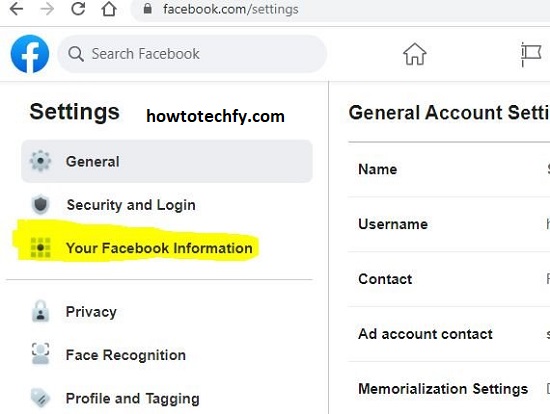
📌 Tip: If you didn’t share your Notes publicly, they won’t appear in Memories.
FAQs About Viewing Old Facebook Notes
1. Can I still create new Notes on Facebook?
No, Facebook officially removed the Notes feature in October 2020. You can no longer create or publish new Notes, but you may still be able to access your old ones.
2. Where can I find my old Facebook Notes?
You can try the following methods to find your old Notes:
- Activity Log: Search for “Notes” in your Activity Log on Facebook.
- Download Your Facebook Data: Request a copy of your Facebook Information that includes Notes.
- Facebook Memories: If you shared your Notes as posts, they may appear in Memories.
3. How do I check my old Notes using the Activity Log?
- Open Facebook and go to your profile.
- Click “Settings & Privacy” > “Activity Log.”
- Search for “Notes” to find old posts.
📌 Tip: If you don’t see the Notes, try downloading your Facebook data.
4. Can I recover deleted Facebook Notes?
If a Note was deleted before Facebook removed the feature, it is permanently lost. However, if you didn’t delete it, you may still find it in Activity Log or by downloading your Facebook data.
5. How can I download my Facebook Notes?
- Open Facebook Settings.
- Click “Your Facebook Information” > “Download Your Information.”
- Select “Notes” and click “Create File.”
- Once the file is ready, download and open it.
🚨 Note: This process may take a few minutes to a few hours.
6. Why can’t I find my old Facebook Notes?
There are a few reasons why your Notes may not be visible:
- They were deleted by Facebook when the feature was removed.
- You didn’t download your data before Notes were removed.
- They were not shared as posts and are now inaccessible.
📌 Tip: If your Notes are missing, try searching in your email (if you saved drafts) or check your device storage for backups.
7. Can I transfer my old Facebook Notes to another platform?
Yes! If you successfully retrieve your old Notes, you can:
- Copy them into Google Docs or Microsoft Word.
- Publish them as blog posts on platforms like Medium or WordPress.
- Save them as personal files for future use.
8. Will Facebook bring back the Notes feature?
As of now, Facebook has no plans to bring back the Notes feature. Instead, Facebook encourages users to use Posts, Facebook Groups, or Blogging platforms to share long-form content.
9. Can I see my friends’ old Facebook Notes?
No, since Facebook removed the Notes feature, you can’t view other people’s Notes unless they were shared as posts.
10. How can I prevent losing important Facebook content in the future?
To avoid losing important posts, always:
- Download your Facebook data regularly.
- Copy and save important content on your device.
- Use a blogging platform (like WordPress or Medium) for long-form content.
Final Thoughts
Even though Facebook removed the Notes feature, you can still find your old Notes using these three methods:
1️⃣ Check your Activity Log for past Notes.
2️⃣ Download your Facebook data to retrieve saved Notes.
3️⃣ Look for Notes in Facebook Memories if you shared them as posts.
If you don’t find your Notes using these methods, they may have been permanently deleted by Facebook. To keep your important content safe in the future, consider saving your Notes in a separate document before posting them online.