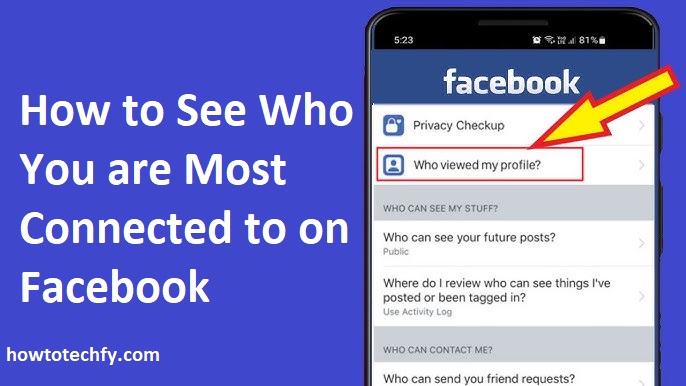Facebook connects you with friends, family, and acquaintances, but have you ever wondered who you interact with the most? Facebook doesn’t have a direct feature to show your closest connections, but there are a few ways to determine who you engage with the most.
Here are three ways to see who you are most connected to on Facebook.
1. Check Your Most Interacted Friends in “Friends List”
Facebook’s algorithm prioritizes people you interact with frequently, meaning those who appear at the top of your Friends List are often your closest connections.
🔹 How to Check:
- Open the Facebook app or go to Facebook.com.
- Tap on your Profile Picture to visit your profile.
- Click on Friends to see your list of friends.
- The first few names that appear are people you interact with the most—Facebook ranks them based on interactions like messages, reactions, and comments.

📌 Tip: This method isn’t 100% accurate, but it gives a strong indication of your closest connections.
2. Analyze Facebook Interaction in “Memories” & “On This Day”
Facebook’s Memories section often shows posts and interactions with people you frequently engage with. If you regularly see someone in your “On This Day” memories, it’s likely that Facebook considers them one of your closest connections.
🔹 How to Check:
- Open the Facebook app.
- Tap the Menu (☰) and select Memories.
- Scroll through past interactions, comments, and photos.
- Take note of which friends frequently appear in your memories.
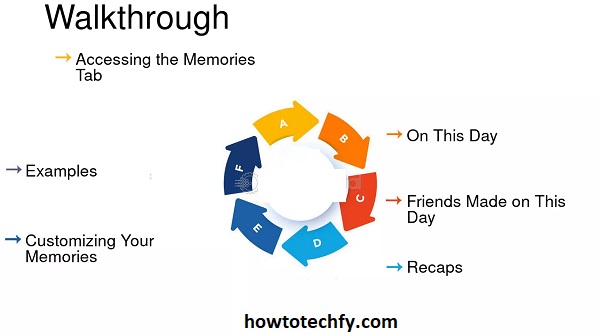
📌 Tip: If you’ve tagged someone in posts multiple times, they will often appear in your Memories.
3. Use Facebook’s “Interaction” in Messenger
Facebook Messenger prioritizes conversations based on your interaction frequency. Your most contacted friends will appear at the top of your chat list.
🔹 How to Check:
- Open the Messenger app or go to Messenger.com.
- Look at the first few names in your recent conversations.
- The people at the top are likely those you message and engage with the most.
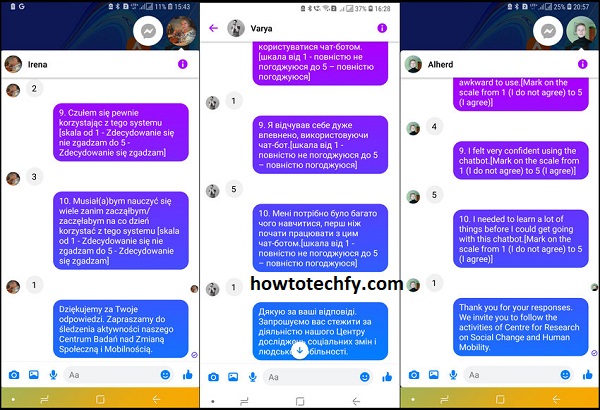
📌 Tip: You can also search for a friend’s name in Messenger and see how often you’ve chatted or sent reactions.
FAQs About Seeing Who You Are Most Connected to on Facebook
1. How does Facebook determine who I’m most connected to?
Facebook’s algorithm ranks your connections based on:
- How often you like, comment, or react to their posts.
- How frequently you message them on Messenger.
- Your interactions in groups and events.
- People you search for the most.
2. Can I see an official “Most Connected Friends” list on Facebook?
No, Facebook doesn’t have a specific “Most Connected” list. However, you can check:
- Your Friends List (top-ranked friends are likely your closest connections).
- Your Memories section to see recurring interactions.
- Messenger to see your most frequent chats.
3. Why do some friends appear at the top of my Facebook Friends List?
Facebook’s Friends List ranking is based on your engagement frequency. The people at the top are usually those you interact with the most.
4. Does Facebook Messenger show who I talk to the most?
Yes, Messenger prioritizes chats based on interaction. The first few conversations in your chat list are usually your most frequent contacts.
5. Can I find out if someone is checking my profile frequently?
No, Facebook does not provide a feature that tells you who views your profile the most. Any third-party app claiming to do so is fake.
6. Why do certain people appear in my Facebook Memories more often?
Facebook’s Memories algorithm prioritizes people you’ve interacted with frequently over time, including past tags, comments, and messages.
7. Do people I search for appear in my most connected friends?
Not necessarily. Facebook tracks searches but ranks connections mainly by interactions, like messaging, liking posts, and comments.
8. Can I reset or change my most connected friends list?
There’s no way to manually change it, but you can interact less with certain people and engage more with others to influence the ranking.
9. Does Facebook notify people if they are on my most connected list?
No, Facebook does not notify users about their ranking in your Friends List or Messenger.
10. How do I remove someone from my top friends on Facebook?
To lower their ranking:
- Stop engaging with their posts (liking, commenting, or reacting).
- Mute them on Messenger or limit interactions.
- Unfollow them if you don’t want their posts appearing in your feed.
Final Thoughts
Facebook doesn’t have an official feature to show your most connected friends, but using these three methods, you can get a good idea:
✅ Friends List Ranking – Shows your most interacted friends.
✅ Memories & On This Day – Highlights frequently engaged connections.
✅ Messenger Chat History – Prioritizes your most contacted people.
By checking these, you can easily determine who you are closest to on Facebook!