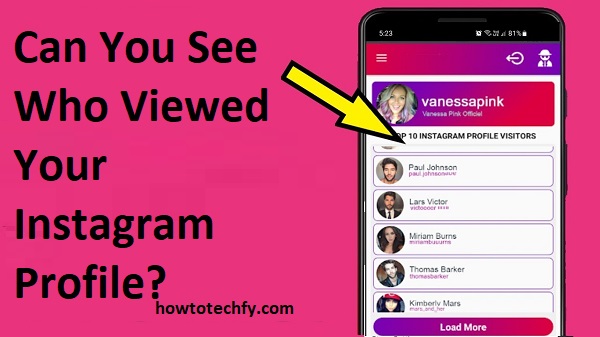Instagram is one of the most popular social media platforms, and it’s natural to wonder who’s been checking out your profile. While Instagram doesn’t provide a direct feature to see exactly who has viewed your profile, there are several ways to gain insights into your profile’s visitors. In this guide, we’ll explore four easy ways to get an idea of who might be viewing your Instagram profile.
1. Check Your Instagram Story Viewers
Why This Works:
Although Instagram doesn’t offer a way to view who has visited your profile directly, you can see who has viewed your Instagram Stories. Since Stories are temporary, this is one of the best ways to track engagement and find out who’s paying attention to your content.
Steps to See Who Viewed Your Instagram Story:
- Open the Instagram app and go to your profile.
- Tap on your profile picture to view your current story.
- Swipe up on the screen to see a list of people who have viewed your story.
- The list will show the usernames of people who have watched your story. You can see their Instagram profile pictures, and even interact with them directly by replying to your story or visiting their profile.
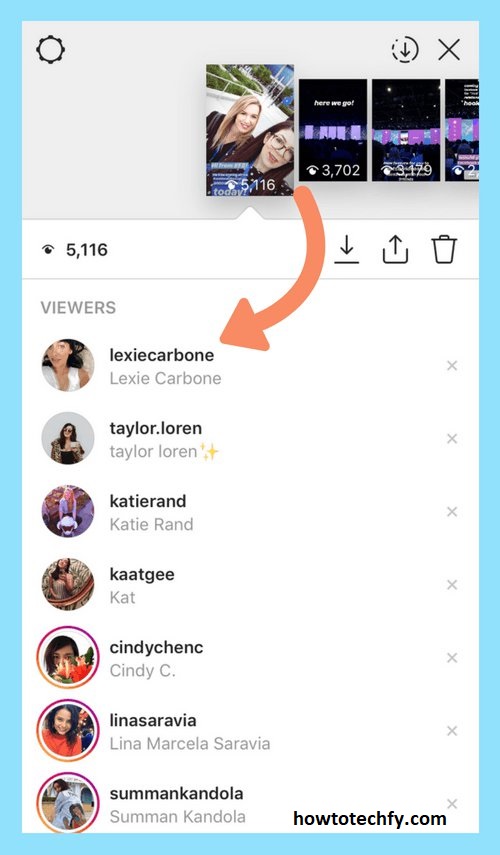
Outcome:
If you notice that certain people are consistently viewing your stories, it may be an indicator that they are also viewing your profile. While this doesn’t directly show who’s been on your profile, it provides a useful insight into your engaged audience.
2. Use Instagram Insights (For Business or Creator Accounts)
Why This Works:
Instagram Insights is a powerful tool that provides detailed information about how your content is performing. If you have a Business or Creator account, you can track engagement with your posts, stories, and reels, which can help you identify trends and frequent visitors.
Steps to Use Instagram Insights:
- Switch to a Business or Creator Account: If you haven’t already, switch your personal account to a Business or Creator account in your Instagram settings.
- Access Insights: To view Insights, go to your profile and tap the three horizontal lines in the top-right corner. From there, select Insights.
- View Interactions: Under the Activity tab, you’ll see information about interactions with your account, including profile visits, website clicks, and engagement with your posts.
- Track Impressions and Reach: Under the Content tab, you can see the reach and impressions for your posts, stories, and reels, which can help identify which content is getting the most attention and which users are likely viewing your profile.

Outcome:
While Instagram Insights doesn’t show the specific users who visited your profile, it can give you valuable data about how your content is performing, including who’s interacting with it most. This can help you identify the types of posts and stories that attract attention.
3. Check Your Followers for Clues
Why This Works:
One way to get an idea of who might be checking out your profile is by tracking new followers. When someone follows you, it could be an indicator that they’ve been visiting your profile and engaging with your content.
Steps to Check Your Followers:
- Go to your Instagram profile and tap on your Followers.
- Scroll through the list to see who recently followed you.
- Look for patterns in the people who follow you—often, those who interact with your content regularly are more likely to visit your profile.
- Pay attention to people who interact with your posts, especially those who comment frequently or like your stories.
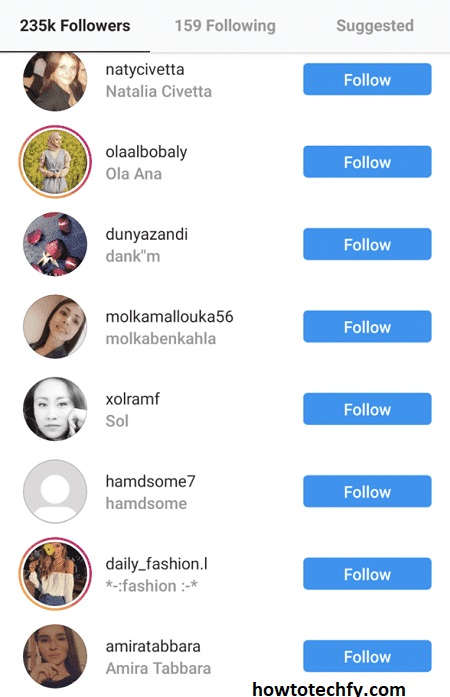
Outcome:
If you’ve noticed a pattern of specific people following you after viewing your posts or stories, they may be frequent profile visitors. While it’s not a direct confirmation, it can serve as a clue about who’s interested in your profile.
4. Third-Party Apps and Websites (Caution Advised)
Why This Works:
Some third-party apps claim to give you detailed information about who has viewed your Instagram profile. These apps often offer additional features, such as profile analysis and engagement insights. However, it’s important to note that these apps are not officially endorsed by Instagram, and using them could be a security risk.
Steps to Use Third-Party Apps (with Caution):
- Search for apps like Who Viewed My Profile for Instagram, InstaView, or similar apps in your device’s app store.
- Download and install the app, ensuring it has good reviews and ratings to minimize the risk of scams.
- Link your Instagram account to the app and grant the necessary permissions.
- Use the app to see who has viewed your profile, according to the app’s data.

Outcome:
While third-party apps may provide insights into who’s viewing your profile, there is a significant risk associated with using them. These apps often require access to your Instagram account, which can compromise your security. It’s important to be cautious and read reviews before using any third-party app.
FAQs About Seeing Who Viewed Your Instagram Profile
1. Can I see who viewed my Instagram profile directly?
No, Instagram does not provide a feature that allows users to see who has visited their profile directly. The platform prioritizes privacy, so this information is not available to users.
2. Does Instagram show me who viewed my posts or photos?
No, Instagram doesn’t reveal specific users who have viewed your posts or photos. However, you can see how many people have engaged with your posts (likes, comments) and who viewed your Instagram Stories.
3. Can I see who views my Instagram Story?
Yes, Instagram allows you to see who viewed your Instagram Stories. To view the list of people who have seen your story, swipe up on the story, and Instagram will show you a list of viewers.
4. Can I track profile visits using Instagram Insights?
If you have a Business or Creator account, Instagram Insights provides information on the performance of your content, including profile visits, engagement, and audience reach. However, it does not provide a list of individual users who have viewed your profile.
5. Does following someone indicate that they’ve visited my profile?
Not necessarily. While it’s possible that someone followed you after visiting your profile, following someone could also be a result of their interest in your posts, stories, or general content. Following is a common action on Instagram but doesn’t directly indicate profile visits.
6. Are there third-party apps that show who viewed my profile?
Some third-party apps claim to offer insights into who has viewed your profile. However, using these apps comes with privacy and security risks, as they often require access to your Instagram account. It’s recommended to avoid using such apps, as they are not endorsed by Instagram and may compromise your account’s security.
7. How can I know if someone is consistently checking my profile?
If someone regularly views your Instagram stories or interacts with your posts (through likes, comments, and shares), it may indicate that they’re frequently visiting your profile. Instagram does not directly track profile views, but this indirect engagement can be a clue.
8. Can I hide who views my Instagram stories?
While you can control who sees your Instagram stories by adjusting your privacy settings, Instagram still allows you to see who viewed your stories. You can limit story visibility to specific users or exclude certain people if you don’t want them to view your stories.
9. How can I keep track of people who interact with my content?
By regularly checking your notifications and Instagram Insights (if you have a Business or Creator account), you can track who is interacting with your content. This can give you a sense of who might be visiting your profile, especially if they engage with your posts or stories frequently.
10. Can I see who viewed my Instagram profile from a desktop or mobile app?
No, regardless of whether you’re using Instagram on a desktop or mobile app, there is no feature that shows you who specifically visited your profile. All tracking and insights are limited to interactions like story views, likes, and comments.
Conclusion
While Instagram doesn’t offer a direct way to see who’s been viewing your profile, there are several methods to track engagement and gain insights into your audience. From checking story viewers to using Instagram Insights and monitoring your followers, these strategies can help you get an idea of who is engaging with your profile. Just remember to stay cautious when considering third-party apps, as they may put your security at risk.