Instagram’s read receipts feature can be a blessing or a burden, depending on the situation. When you open a direct message (DM), the sender instantly gets notified with a “Seen” tag under the message. While this promotes transparency, there are times when you might want to read a DM without the sender knowing. Unfortunately, Instagram doesn’t have a built-in option to disable read receipts. However, there are several clever workarounds to help you secretly read Instagram DMs without triggering the “Seen” notification. Here are four easy methods you can try.
1. Use Airplane Mode
One of the most reliable ways to read Instagram messages secretly is by using Airplane Mode. This simple method ensures that the app doesn’t update its servers while you read the message. Follow these steps:
- Open the Instagram app and navigate to your DMs to load your messages.
- Turn on Airplane Mode on your phone, which disables Wi-Fi, mobile data, and other network connections.
- Open the message you want to read while still in Airplane Mode.
- Once you’ve finished reading, close the Instagram app completely. Be sure to force-close it from your app manager.
- Turn off Airplane Mode and reconnect to the internet.

By doing this, Instagram won’t mark the message as “Seen” because the app didn’t sync with the server while you were offline.
2. Read Messages Through Notifications
Instagram’s notification feature can be a discreet way to read DMs without opening them. Here’s how to use this method:
- Make sure Instagram notifications are enabled on your phone.
- When someone sends you a message, you’ll see a preview of the message in your notification panel.
- Read the text directly from the notification.
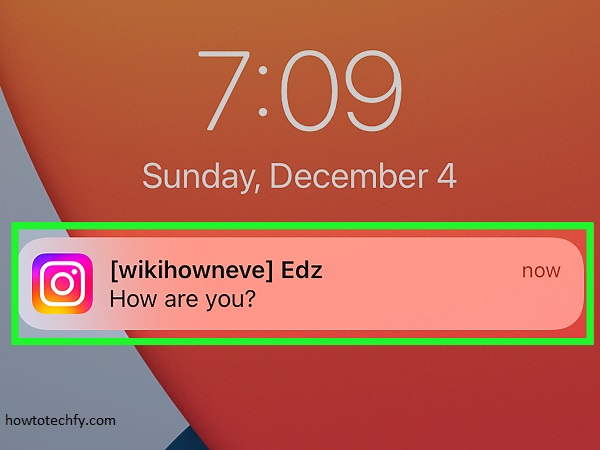
Screenshot
This method works best for short messages or initial previews. However, it doesn’t allow you to view long messages, photos, or videos.
3. Restrict the Sender
Instagram’s “Restrict” feature is another effective way to read messages without sending a read receipt. When you restrict someone, their messages move to the “Message Requests” folder, and they won’t know if you’ve read them. Here’s how to restrict a sender:
- Go to the sender’s profile on Instagram.
- Tap the three-dot menu in the top-right corner of their profile.
- Select “Restrict” from the menu.
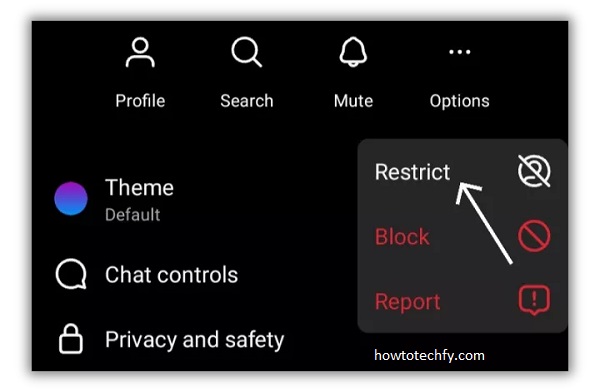
Once you restrict them, you can view their messages in the “Message Requests” folder without marking them as seen. This feature is especially useful if you want to avoid awkward conversations or maintain privacy.
4. Disable Internet Access
This method works similarly to Airplane Mode but involves manually disabling your internet connection:
- Open Instagram and allow the DMs to load.
- Turn off both Wi-Fi and mobile data on your device.
- Open the DM you want to read while offline.
- Close the app completely before reconnecting to the internet.
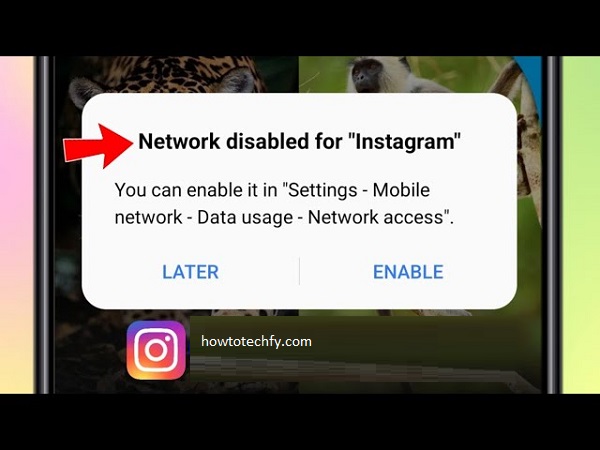
Since the app doesn’t sync with Instagram’s servers while you’re offline, the sender won’t get a “Seen” notification.
Why Instagram Doesn’t Allow Turning Off Read Receipts
Instagram doesn’t officially allow users to disable read receipts because the feature is designed to enhance communication transparency. By showing when messages are read, the platform fosters real-time engagement, which aligns with its goal of connecting users.
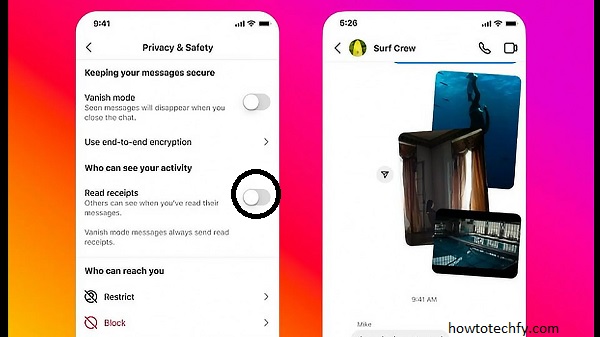
FAQs:
Here are some frequently asked questions about managing Instagram read receipts and reading messages without notifying the sender:
1. Can I officially turn off read receipts on Instagram?
No, Instagram does not have an official setting to disable read receipts. Once you read a message, the sender is notified with a “Seen” tag. However, you can use workarounds like Airplane Mode, disabling internet access, or the Restrict feature to read messages secretly.
2. Does Airplane Mode always work to avoid “Seen” receipts?
Yes, using Airplane Mode works as long as you follow the steps correctly. Make sure to open the DM after enabling Airplane Mode and force-close the app before reconnecting to the internet. If you accidentally open Instagram while online after reading the message, the “Seen” status will appear.
3. What happens when I restrict someone on Instagram?
When you restrict someone:
- Their messages move to the “Message Requests” folder.
- They won’t see if you’ve read their messages.
- Their comments on your posts will be hidden unless you approve them.
Restricting someone is a good way to manage privacy without blocking or unfollowing them.
4. Can I read messages through Instagram notifications?
Yes, Instagram notifications allow you to preview messages without opening the app. However, this method only works for short messages, and you cannot view photos, videos, or lengthy texts through notifications.
5. Are third-party apps safe for reading messages secretly?
Using third-party apps to bypass Instagram’s features is not recommended. These apps may compromise your account security and violate Instagram’s terms of service, potentially leading to account suspension. Stick to native methods for safety.
6. Does disabling internet access prevent “Seen” receipts?
Yes, if you turn off Wi-Fi and mobile data before opening the message, the “Seen” status won’t appear. However, you must ensure that you close the app completely before reconnecting to the internet.
7. Can I use these methods for group chats?
Yes, these methods work for group chats as well. For example, using Airplane Mode or disabling the internet will let you read messages in a group without marking them as seen. However, restricting someone only affects individual chats, not group chats.
8. Can the sender tell if I’ve restricted them?
No, Instagram doesn’t notify users when they are restricted. From their perspective, everything will appear normal, except they won’t see the “Seen” status for their messages or have their comments publicly visible.
9. Will these methods work for Instagram Vanish Mode?
No, Vanish Mode operates differently. Messages in Vanish Mode disappear after being seen or when the chat is closed. None of these methods prevent the “Seen” notification in Vanish Mode.
10. Is it ethical to read messages secretly?
While these methods give you more privacy, it’s important to consider the context and your relationship with the sender. Honest communication is key to healthy relationships. Use these techniques responsibly and for valid reasons, like avoiding pressure to respond immediately.
Conclusion
While Instagram doesn’t provide an official way to turn off read receipts, these four methods—using Airplane Mode, reading through notifications, restricting the sender, and disabling internet access—allow you to read DMs secretly. Each method has its advantages and limitations, so choose the one that best suits your situation.
Always remember to use these techniques responsibly, as clear communication is key to maintaining healthy relationships, both online and offline. With these tips, you can take control of your Instagram DMs and decide when and how to respond.

