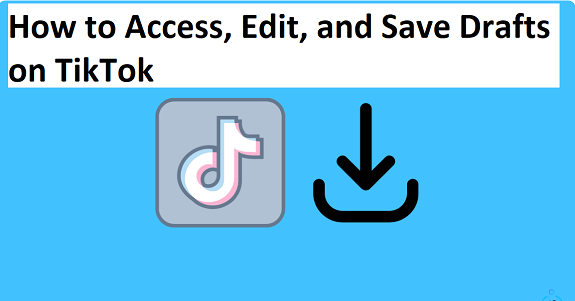TikTok allows users to create, edit, and save videos without having to post them immediately. This is especially useful for users who want to take their time refining their content or need to work on multiple videos before sharing them. Here’s a quick guide on how to access, edit, and save drafts on TikTok.
1. How to Save a TikTok Drafts To Camera Roll

Saving a draft on TikTok is easy, and it allows you to continue editing your video at any time without needing to post it.
Steps to save a draft:
- Open TikTok and tap the “+” icon at the bottom of the screen to create a new video.
- Record your video, apply effects, add music, and make any edits.
- When you’re finished but not ready to post, tap the “Next” button.
- On the next screen, instead of tapping “Post,” select the “Drafts” option at the bottom of the screen.
- The video will be saved to your drafts, and you can exit out.
2. How to Access Drafts On TikTok
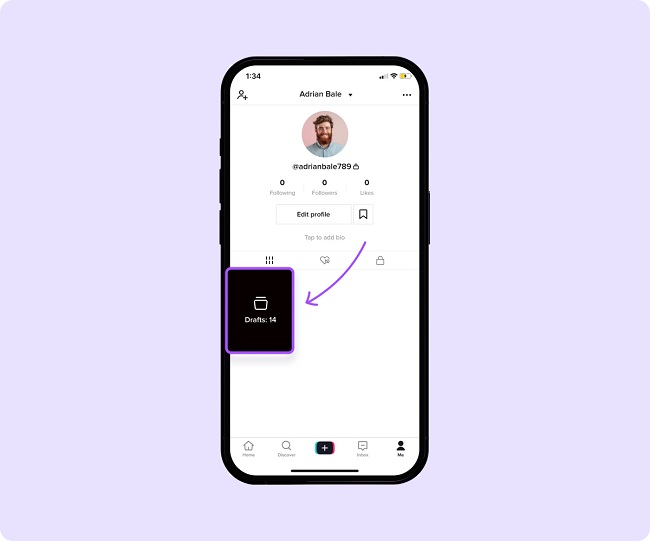
If you want to come back to your drafts later, TikTok makes it easy to access them from your profile page.
Steps to access your drafts:
- Go to your Profile by tapping the “Profile” icon in the bottom-right corner of the screen.
- Tap the “Drafts” folder located under your profile bio and follower count (it’s usually next to your posted videos).
- All saved drafts will appear here. Tap on any draft to continue editing it.
3. How to Edit a Draft On TikTok

You may need to make adjustments or additions to your draft, like changing the caption, effects, or music. TikTok lets you edit these drafts even after saving them.
Steps to edit a draft:
- Open your “Drafts” from your profile page as described above.
- Tap on the draft you wish to edit.
- You’ll be taken back to the video editing screen where you can make any changes.
- Once you’re satisfied with your edits, tap the “Next” button again.
- You can choose to either save the draft again or post the video.
4. How to Delete a Draft On TikTok
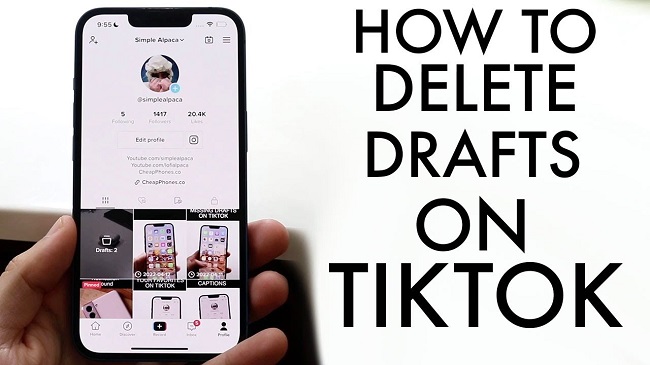
If you no longer need a draft, TikTok allows you to delete it. This is useful when you want to keep your drafts folder organized or remove unwanted videos.
Steps to delete a draft:
- Go to your “Drafts” section from your profile.
- Find the draft you want to delete and tap on it.
- Tap the three dots (more options) in the bottom-right corner of the screen.
- Select “Delete” to remove the draft from your collection.
5. Important Notes About Drafts Tik Tok
- Drafts are saved locally on your device, meaning they won’t be accessible on other devices if you log in to TikTok from somewhere else.
- You cannot recover drafts after deleting them, so make sure you’re sure before deleting a video.
- Drafts may be lost if the app is uninstalled or if there’s an issue with your device’s storage.
FAQs
How do I save a video as a draft on TikTok?
After recording and editing your video, tap “Next” and select the “Drafts” option instead of posting it. Your video will be saved in your drafts folder.
Where can I find my saved drafts on TikTok?
Go to your profile, and tap the “Drafts” folder below your bio and followers count. All your saved drafts will appear there.
Can I edit a draft after saving it?
Yes! You can go back to your drafts, select the video, and make any edits you like before posting or saving it again.
How do I delete a draft on TikTok?
Go to your drafts folder, tap the draft you want to delete, then tap the three dots in the corner and select “Delete.”
Can I access my drafts from another device?
No, drafts are saved locally on your device and can’t be accessed from other devices if you log into your TikTok account elsewhere.
Will I lose my drafts if I uninstall the app?
Yes, deleting the app or clearing the app’s data will remove your saved drafts from your device.
Conclusion
Saving drafts on TikTok is a fantastic way to perfect your content before sharing it with your followers. Whether you want to tweak your video, try out different effects, or simply hold onto a video for later, TikTok’s draft feature gives you the flexibility to create and refine your content at your own pace.