Facebook Dating has become a popular feature for those looking to meet new people and find potential partners through their Facebook profiles. It’s a fun and secure way to connect with others who share your interests. Whether you’re new to Facebook Dating or just looking for a refresher, here are four easy ways to access Facebook Dating and start exploring its features.
1. Access Facebook Dating via the Facebook App
The most common way to access Facebook Dating is through the Facebook app. You need to have the Facebook app installed on your mobile device, as the feature is not available on the desktop version. Follow these steps to access Facebook Dating:
Step-by-Step Process:
- Open the Facebook App: Launch the Facebook app on your phone and log into your account.
- Go to the Menu: Tap the three horizontal lines (menu icon) located at the bottom-right corner on iOS or top-right corner on Android.
- Find Facebook Dating:
- Scroll down in the menu, and look for the “Dating” option. If the feature is available in your region, you’ll see it listed here.
- If you don’t see it, check that you’ve updated the app to the latest version, as Facebook Dating is continuously rolling out and might not be available to all users in certain countries or regions.
- Set Up Your Profile: When you tap on the “Dating” option, you’ll be directed to the Facebook Dating section. If you haven’t set up your profile yet, you’ll need to create a new one. You’ll be asked to provide details like your gender, sexual orientation, and preferences for potential matches.
- Start Browsing and Connecting: Once your profile is set up, you can start browsing potential matches, liking profiles, and sending messages to people you’re interested in.

2. Access Facebook Dating through Facebook Dating Website (Mobile Only)
While Facebook Dating itself is available through the mobile app, there is also a way to access it through the mobile version of the Facebook website. Here’s how you can access Facebook Dating through the mobile browser:
Step-by-Step Process:
- Go to the Facebook Website: Open your mobile web browser and go to the Facebook website.
- Log In to Your Account: Enter your login credentials to access your Facebook account.
- Find Facebook Dating: On the mobile version of Facebook, scroll through the menu or navigate to the “Dating” section under the menu. If you don’t see it, make sure Facebook Dating is available in your country and that you’re using an updated browser version.
- Set Up Your Profile: Similar to the app, you will need to set up your Facebook Dating profile, including answering prompts about what you’re looking for in a potential match.
- Start Connecting: After setting up your profile, you can start browsing and liking profiles within the Dating section. If you like someone, they will be notified, and you can begin chatting with them.

3. Access Facebook Dating Through the Facebook Messenger App
In addition to the main Facebook app, you can access Facebook Dating through Facebook Messenger, which is integrated with the Facebook Dating feature. Here’s how to do it:
Step-by-Step Process:
- Open the Messenger App: If you don’t already have the Messenger app, download it from the App Store (iOS) or Google Play Store (Android).
- Log into Messenger: Open the app and log in with your Facebook credentials.
- Find Facebook Dating: Once you’re in Messenger, look for the Dating icon. This icon is located in the top-right corner of the app.
- Set Up Your Profile: If you haven’t set up your Facebook Dating profile yet, you’ll be prompted to do so once you tap on the Dating icon. This will take you through the steps of filling out your profile details.
- Start Connecting: After completing your profile setup, you can begin viewing other users’ profiles, sending likes, and starting conversations.
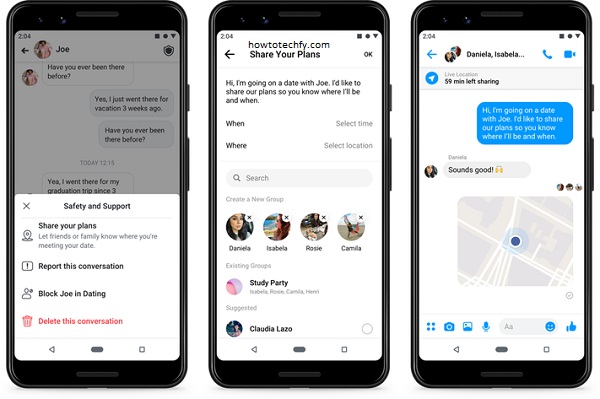
FAQs
1. What is Facebook Dating?
Facebook Dating is a feature within the Facebook app that allows users to create a dating profile and connect with others based on shared interests and preferences. It is designed to help people meet potential partners through Facebook’s network in a safe and private environment.
2. How do I access Facebook Dating?
You can access Facebook Dating through the Facebook mobile app, the mobile version of the Facebook website, or through Facebook Messenger. Simply look for the “Dating” option in the app menu or Messenger.
3. Is Facebook Dating available on the desktop version of Facebook?
No, Facebook Dating is only available on the mobile app or mobile browser version of Facebook. It is not accessible via the desktop version of Facebook.
4. How do I set up my Facebook Dating profile?
To set up your Facebook Dating profile, go to the “Dating” section in the Facebook app or Messenger, where you will be prompted to create a separate dating profile that includes information like your gender, preferences, photos, and interests.
5. Can I use my existing Facebook photos on Facebook Dating?
Yes, you can use your existing Facebook photos for your Dating profile, but Facebook Dating only uses the photos that you choose to display on your Dating profile. These photos are separate from the ones on your main Facebook profile.
6. Can I access Facebook Dating in any country?
No, Facebook Dating is not available in all countries. It is only available in select countries. You can check if it is available in your country by visiting Facebook’s Help Center or by looking for the “Dating” option in the Facebook app.
7. How does Facebook Dating match me with other users?
Facebook Dating uses your profile information, preferences, interests, and mutual connections to suggest potential matches. You can also filter your preferences for age, location, and other criteria to help narrow down the match suggestions.
8. Do I need a Facebook account to use Facebook Dating?
Yes, you need to have an active Facebook account to use Facebook Dating. However, your Facebook profile is not shown to other users unless you choose to share specific details in your Dating profile.
9. Is Facebook Dating free to use?
Yes, Facebook Dating is completely free to use. There are no subscription fees, and you won’t encounter any ads within the Dating section.
10. Can I block or report someone on Facebook Dating?
Yes, you can block or report someone on Facebook Dating if you feel uncomfortable or encounter inappropriate behavior. Simply go to their profile, tap the three-dot menu, and choose the option to block or report them.
11. Can I use Facebook Dating if I’m under 18?
No, Facebook Dating is only available to users who are 18 years or older. Facebook has implemented age restrictions to ensure the safety and security of its users.
12. What happens if I remove Facebook Dating from my profile?
If you choose to delete or remove your Facebook Dating profile, all your information, matches, and messages will be deleted. However, your main Facebook account will not be affected, and you can create a new Dating profile at any time.
Conclusion
Accessing Facebook Dating is easy with these four methods, whether you’re using the Facebook app, Facebook website on mobile, Messenger, or checking your eligibility in your country. By following the steps above, you can start connecting with new people and potentially find your match on Facebook Dating. The platform is designed to be user-friendly, so you can enjoy a seamless experience as you explore what Facebook Dating has to offer.

