Facebook Stories are a great way to share updates, promotions, or content, but unlike Instagram, Facebook doesn’t provide a direct option to add clickable links. However, you can still add links to your Facebook Story using three simple workarounds—including an Instagram trick!
1. Add a Clickable Link via Instagram Stories (Best Workaround)
Since Instagram allows users to add links to their Stories, you can use this to your advantage. When you share an Instagram Story with a link, you can cross-post it to your Facebook Story with the clickable link intact.
How to Do It:
- Open Instagram and tap the “+” icon to create a new Story.
- Upload a photo, video, or background for your Story.
- Tap the sticker icon (🔗) at the top and select “Link.”
- Enter your website URL and tap “Done.”
- Customize your Story and tap “Next.”
- Make sure “Share to Facebook Story” is enabled.
- Tap “Share”, and your Story will appear on both Instagram and Facebook, keeping the clickable link!

📌 Tip: If you don’t see the link sticker on Instagram, make sure you have an updated app and a public Instagram account.
2. Add a Link in Your Facebook Story’s Text (Manual Copy-Paste Method)
Although Facebook Stories don’t support direct links, you can still add a URL in the text. Viewers won’t be able to click it, but they can copy and paste the link into their browser.
How to Do It:
- Open the Facebook app and tap “Create Story.”
- Select a photo, video, or background color for your Story.
- Tap the text icon (Aa) and type your website URL (e.g.,
www.example.com). - Customize the font, color, or placement.
- Tap “Share to Story.”
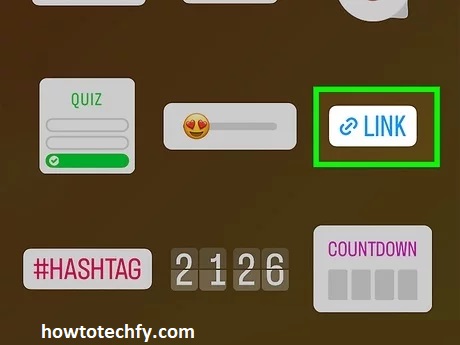
🚨 Note: Since the link isn’t clickable, try using a short and easy-to-remember URL (like bit.ly/mylink).
📌 Pro Tip: You can add a “Swipe Up” or “Tap the Link in My Bio” sticker to encourage users to visit your profile and click the link from there.
3. Use a Call-to-Action Button in a Facebook Story Post
Another way to guide people to your link is by creating a Facebook Story from your business page and using a Call-to-Action (CTA) button like “Learn More,” “Sign Up,” or “Shop Now.”
How to Do It:
- Open your Facebook Business Page on the Facebook app.
- Tap “Create Story.”
- Select a photo or video for your Story.
- Tap “Add Button” and choose a CTA option (e.g., “Learn More”).
- Enter your website link in the button setup.
- Tap “Share to Story.”
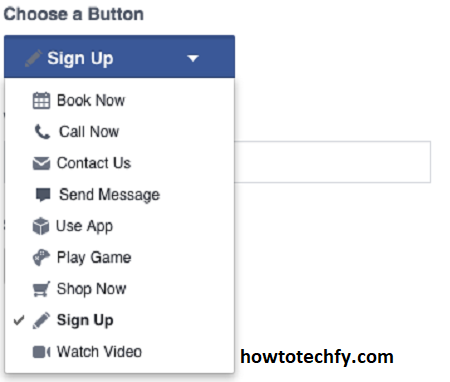
📌 Works Best For: Business pages, product promotions, and website traffic generation.
FAQs About Adding Clickable Links to Facebook Stories
1. Can I add a clickable link directly to a Facebook Story?
No, Facebook does not allow clickable links in Stories by default. However, you can use workarounds like sharing an Instagram Story with a link, adding a call-to-action button on a business page, or placing a link in your Story text for users to copy.
2. What is the best way to add a clickable link to a Facebook Story?
The best way is to post a Story on Instagram with a link and enable “Share to Facebook Story.” This will keep the link clickable when shared on Facebook.
3. How do I share an Instagram Story with a link to Facebook?
- Open Instagram and create a Story.
- Tap the link sticker (🔗) and enter your URL.
- Make sure “Share to Facebook Story” is enabled.
- Post the Story, and the clickable link will appear on both platforms.
4. Can I use a link sticker on Facebook Stories like Instagram?
No, Facebook does not have a link sticker feature like Instagram. However, if you post an Instagram Story with a link, it will stay clickable when shared on Facebook.
5. How can I add a website link to my Facebook Story without Instagram?
If you don’t want to use Instagram, you can:
- Manually type the URL in your Story text (not clickable).
- Use a Facebook Business Page CTA button like “Learn More” or “Shop Now” to direct users to your link.
6. Why is my Instagram Story link not clickable on Facebook?
This may happen if:
- You didn’t enable “Share to Facebook Story.”
- Your Instagram account is private (only public accounts can share clickable links).
- There’s a temporary Facebook or Instagram glitch—try again later.
7. Can I add multiple links to a Facebook Story?
No, Facebook does not support multiple clickable links in a Story. However, you can:
- Use an Instagram Story link to direct users to a link tree (like Linktree or Beacons).
- Mention in the Story text: “Check the link in my bio!”
8. How do I add a call-to-action button to my Facebook Story?
- Open your Facebook Business Page.
- Tap “Create Story.”
- Add an image or video.
- Tap “Add Button” and choose an option like “Learn More.”
- Enter your website link and post the Story.
9. Can I use a link shortener for Facebook Stories?
Yes! If you’re using the manual text method, shorten your URL with services like Bit.ly or TinyURL to make it easier to type and remember.
10. Will Facebook add clickable link stickers in the future?
There’s no official announcement, but since Instagram has a link sticker, Facebook may introduce a similar feature in the future. Keep an eye on updates!
Final Thoughts
Even though Facebook doesn’t allow clickable links in Stories, you can still work around this limitation using these three methods:
1️⃣ Instagram Story Link Trick – Use Instagram’s link feature and share it to Facebook.
2️⃣ Manual Link in Text – Type a URL in your Story text for users to copy and paste.
3️⃣ Business Page CTA Button – Use Facebook’s built-in call-to-action button to direct users to your link.
For the best results, use the Instagram workaround since it provides a direct clickable link on Facebook Stories! 🚀

