Adding a phone number to your TikTok account can enhance the security of your account and help you recover it if you forget your login details. It also enables easier account management for activities like two-factor authentication (2FA) and account verification. In this article, we will walk you through the process of adding a phone number to your TikTok account in simple, easy-to-follow steps.
1. Why Should You Add a Phone Number to Your TikTok Account?

Before diving into the steps, let’s discuss why it’s beneficial to link your phone number to your TikTok account.
- Account Recovery: If you ever forget your password or face login issues, linking your phone number makes it easier to recover your account. TikTok will send a recovery code to your phone, which you can use to regain access.
- Security Enhancement: Adding a phone number allows you to enable two-factor authentication (2FA), which provides an extra layer of security to your account. This means even if someone gets hold of your password, they won’t be able to access your account without the code sent to your phone.
- Account Verification: Some TikTok features require you to verify your phone number to ensure your account is legitimate. It’s also useful if you want to access certain location-based features or participate in TikTok challenges that require a verified number.
Now that you know why it’s useful, let’s go over the steps to add a phone number to your TikTok account.
2. Open the TikTok App and Go to Your Profile

The first step in adding your phone number to your TikTok account is to navigate to your profile.
- Launch TikTok: Open the TikTok app on your phone. If you haven’t installed the app yet, you can download it from the Google Play Store (for Android) or App Store (for iOS).
- Go to Your Profile: Once you’re in the app, tap on the Profile icon located at the bottom-right corner of the screen. This will bring you to your personal profile page where you can manage account settings and personal information.
3. Access the Settings Menu
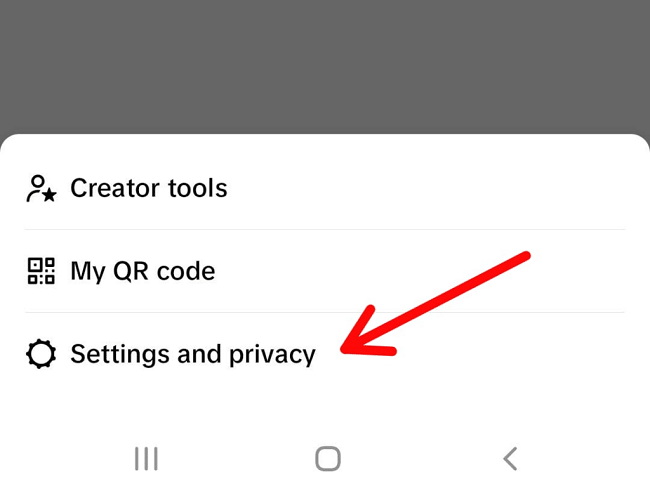
Next, you’ll need to access the settings to update your account information.
- Open the Settings: Tap the three horizontal lines (menu icon) in the top-right corner of your profile screen. This will open a menu with several options related to your TikTok account.
- Select Settings and Privacy: From the menu, tap on Settings and Privacy to open the settings page for your TikTok account. This is where you can make changes to your profile, privacy, and account details.
4. Add Your Phone Number
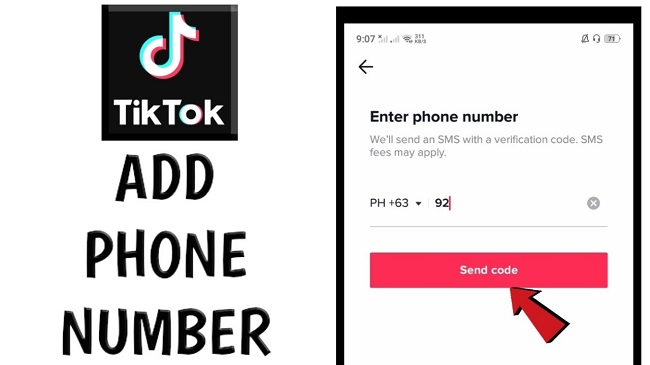
Now that you’re in the settings menu, follow these steps to add your phone number:
- Go to Account Settings: In the Settings menu, tap on Manage Account. This section allows you to manage key details related to your TikTok account, including your email address, phone number, and password.
- Select Phone Number: Under the Account Information section, you will see an option labeled Phone Number. Tap on this option to proceed.
- Enter Your Phone Number: TikTok will prompt you to enter your phone number. Type in your number, including the correct country code. Make sure to enter your phone number carefully to avoid any errors, as you will receive a verification code shortly.
- Verify Your Number: After entering your phone number, TikTok will send a verification code to your phone via SMS. Check your phone for the text message and enter the code into the provided field on TikTok. This step confirms that the phone number is valid and that you own it.
- Complete the Process: After entering the verification code, TikTok will add your phone number to your account. You should now see your phone number listed in your account information under Manage Account.
5. How To Fix Tiktok Phone Number Already Used Problem
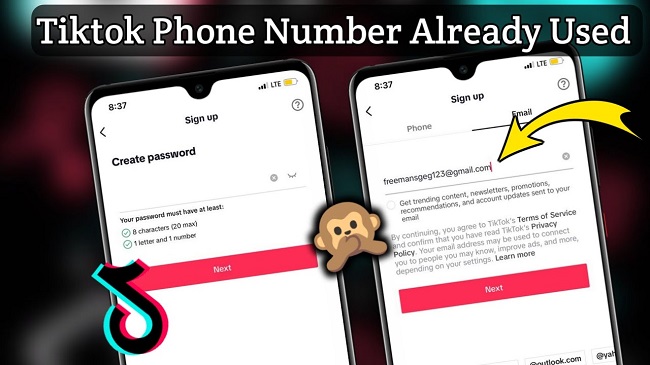
While the process of adding a phone number is generally straightforward, you might encounter some issues. Here are a few common problems and their solutions:
- Incorrect Phone Number Format: Make sure you’ve entered the correct phone number format, including the right country code. TikTok may not recognize the number if it’s missing the country code or if there are any other formatting errors.
- Not Receiving the Verification Code: If you don’t receive the verification code, check that your phone has a stable network connection. If the message still doesn’t arrive, you can try requesting the code again or check with your mobile provider to ensure there are no issues with receiving SMS messages.
- Phone Number Already Associated with Another Account: If you receive a message saying the phone number is already linked to a different TikTok account, you may need to unlink the number from the other account first. If you don’t have access to that account, contact TikTok’s support for assistance.
- Phone Number Not Accepting Verification: Sometimes, the verification process might fail if there’s a system glitch or an issue with the number format. Make sure the number is correct and try the process again. If the problem persists, TikTok support may be able to help.
FAQs
1. Why should I add a phone number to my TikTok account?
Adding a phone number enhances security, helps with account recovery, and allows for two-factor authentication (2FA).
2. How do I add my phone number to TikTok?
Go to Profile > Settings > Manage Account > Phone Number, then enter your number and verify it with a code sent via SMS.
3. What if I don’t receive the verification code?
Ensure you have a stable network connection. If the code doesn’t arrive, try requesting it again or check with your service provider.
4. Can I add multiple phone numbers to TikTok?
No, TikTok only allows one phone number per account.
5. What if my phone number is already linked to another account?
You’ll need to unlink it from the other account first or contact TikTok support for assistance.
6. Is my phone number visible to others on TikTok?
No, your phone number is kept private and not displayed publicly.
Conclusion
Adding a phone number to your TikTok account is a simple yet essential step for securing your account and ensuring that you can recover it if necessary. By following the steps outlined in this article, you can link your phone number with ease and take advantage of enhanced security features like two-factor authentication. Remember that a verified phone number also helps TikTok confirm that you’re a real user, which can improve your overall experience on the platform. If you encounter any issues, the troubleshooting tips above should help you resolve them quickly.

