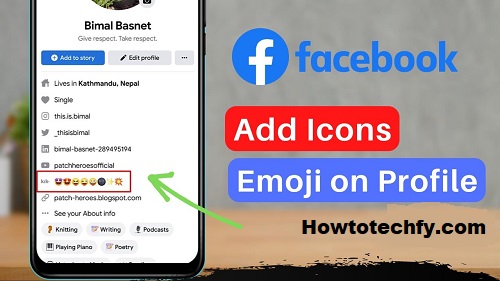Symbols can add flair, personality, and creativity to your Facebook posts, comments, and messages. Whether you’re looking to make your status stand out, express emotions, or just have a little fun, using symbols is a great way to do it. In this article, we’ll explore different ways to put symbols on Facebook and how you can use them to enhance your experience on the platform.

What Are Symbols on Facebook?
Symbols on Facebook refer to a wide variety of characters that go beyond regular letters and numbers. These include emoticons, special characters, hearts, stars, arrows, and even custom ASCII art. They can be used to decorate your posts, add emphasis to your messages, or simply make your profile more eye-catching.
Why Use Symbols on Facebook?
Before diving into how to add symbols to Facebook, let’s talk about why you might want to use them:
- Express Emotion: Symbols can convey emotions more effectively than words alone. For example, a smiley face 😊 can show happiness, while a heart ❤️ can express love.
- Grab Attention: Posts with symbols tend to catch the eye more easily than plain text, especially if you’re trying to highlight important information or make a post stand out.
- Add Creativity: Symbols can give your Facebook content a personal and artistic touch. Whether you’re a creator, business, or just a casual user, using symbols can make your profile or page feel unique.
- Clarify Meaning: Some symbols, like arrows or stars, can help visually guide the reader’s attention to a specific part of your post, making it more impactful.
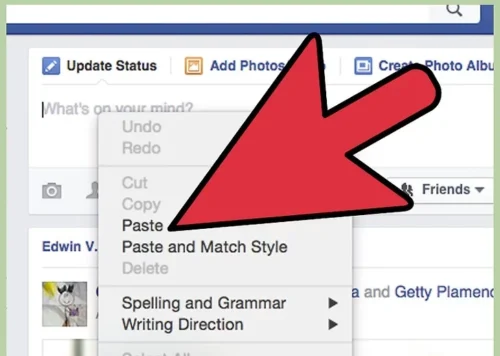
Types of Symbols You Can Use on Facebook
Here are some common types of symbols you can add to your Facebook posts:
1. Emojis
Emojis are the most popular form of symbols used on Facebook. They’re colorful, expressive, and easy to use. From smileys to animals and food, there’s an emoji for almost every occasion.
How to use emojis:
- On mobile: Open the Facebook app, start typing your post or message, and tap the emoji icon on your keyboard.
- On desktop: When creating a post, click on the smiley face icon in the text box to access the emoji menu.
2. Special Characters
These are characters that aren’t typically found on a standard keyboard but are commonly used to add flair to text. Some popular special characters include:
- Hearts: ❤️ 💖 💘
- Stars: ⭐ 🌟 ✨
- Arrows: ➡️ ⬅️ ↗️
- Bullet Points: • ▪️ ▫️
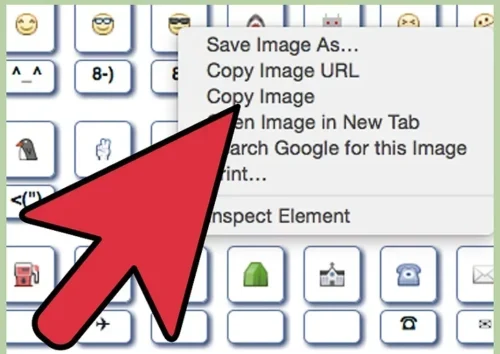
How to use special characters:
- On mobile: Use your keyboard’s special character function, which is often found by holding down certain keys (like the asterisk key) or tapping the number/symbol button.
- On desktop: Copy and paste the character from a website that specializes in special characters, or use the Character Map on Windows or the Character Viewer on Mac.
3. Text Symbols (ASCII Art)
ASCII art is a creative form of text symbols that are arranged in a pattern or image. These can range from simple faces like “:-)” to more complex designs like animals or objects made entirely from keyboard characters.
How to use ASCII art:
- Search online for pre-made ASCII art. Many websites have collections of ASCII art that you can copy and paste into your Facebook posts.
- Create your own using only characters on your keyboard, like slashes, brackets, and letters. It’s all about creativity!
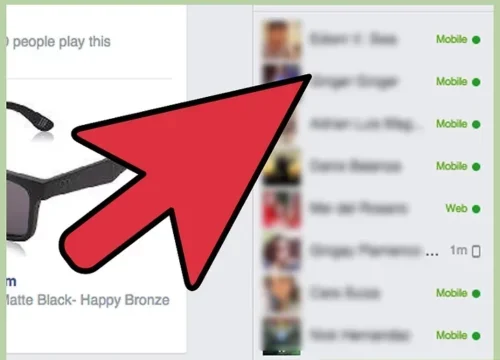
4. Wingdings and Webdings
Wingdings and Webdings are font types that convert normal letters into symbols. These fonts are filled with icons like arrows, faces, and shapes, adding a unique twist to your text.
How to use Wingdings and Webdings:
- You can access these fonts through special font generators or use software like Microsoft Word or Google Docs to type out your text and then copy it to Facebook.
- Alternatively, search for online tools that allow you to type in a normal font and convert it into Wingdings or Webdings, then copy and paste it into your Facebook post.
How to Add Symbols to Your Facebook Posts
Now that you know the different types of symbols you can use, here’s a step-by-step guide on how to add them to your Facebook posts:
1. Using Emojis in Your Posts
Emojis are the easiest and most common symbols to add to your Facebook posts. Here’s how to do it:
- On Mobile: Open the Facebook app, begin typing your post, and tap the emoji icon on your keyboard to bring up the emoji menu. Choose your desired emojis and insert them directly into your post.
- On Desktop: While typing your post on Facebook, click on the smiley face icon at the bottom of the text box. A pop-up menu will appear with a selection of emojis. Click on the one you want to use, and it will be added to your post.

2. Using Special Characters
Special characters like stars, hearts, or arrows can be easily added to your post by copying and pasting them. Here’s how:
- On Mobile: Use your phone’s keyboard to access symbols, or search for them online and copy-paste them into your post.
- On Desktop: Open a website that provides a list of special characters, select the one you want, and copy it. Then, paste it into your Facebook post or comment box.
3. Adding ASCII Art
Adding ASCII art is a fun way to personalize your posts. To use ASCII art on Facebook:
- Search for ASCII art images online or create your own using keyboard characters.
- Copy the art and paste it into your Facebook post.
Keep in mind that some complex ASCII art may not display correctly on mobile devices, so it’s a good idea to test it first to ensure it looks good.
Tips for Using Symbols on Facebook
To get the most out of using symbols on Facebook, here are a few tips to consider:
- Don’t Overdo It: While symbols can make your posts more exciting, using too many can clutter your message. Stick to a few well-placed symbols for the best effect.
- Be Relevant: Make sure the symbols you use match the tone and message of your post. For example, a heart might not be suitable for a serious or professional post.
- Use Symbols to Highlight Key Points: If you’re writing a long post, use symbols to highlight important points, such as using arrows ➡️ or stars ⭐ to emphasize key information.
Conclusion
Symbols on Facebook are a simple yet effective way to express yourself, add creativity to your posts, and make your content more engaging. Whether you’re using emojis to show emotions, special characters to make your message stand out, or ASCII art to add a touch of fun, symbols can enhance your experience on the platform. By following the simple steps outlined above, you can start using symbols in no time and make your Facebook posts more exciting.
FAQs
1. How can I add emojis to Facebook posts?
You can easily add emojis by tapping the emoji icon on your mobile keyboard or clicking the smiley face icon on desktop when composing a post.
2. Are there any free tools to generate symbols for Facebook?
Yes, there are many websites where you can generate and copy special characters, Wingdings, or ASCII art for free.
3. Can I use emojis in Facebook comments?
Yes, emojis can be added to both posts and comments on Facebook.
4. Will using symbols affect my post’s reach on Facebook?
No, symbols won’t affect the reach of your post, but they can make your content more engaging and eye-catching, which might lead to more interaction.
5. Can I create my own ASCII art for Facebook?
Absolutely! You can create your own ASCII art using keyboard characters or find online tools to help you make more complex designs.