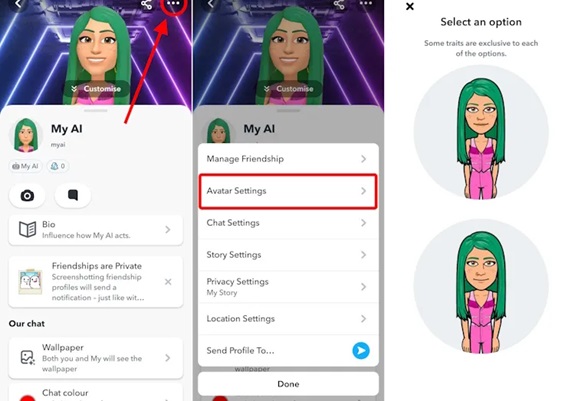Snapchat allows users to customize their Bitmoji avatars to reflect their personalities, including changing their appearance, clothing, and even gender. If you want to change your Bitmoji’s gender, Snapchat makes it easy to start fresh and create a new avatar. This article will walk you through the step-by-step process to change your Bitmoji’s gender on Snapchat.
Step 1: Open Snapchat and Access Your Profile
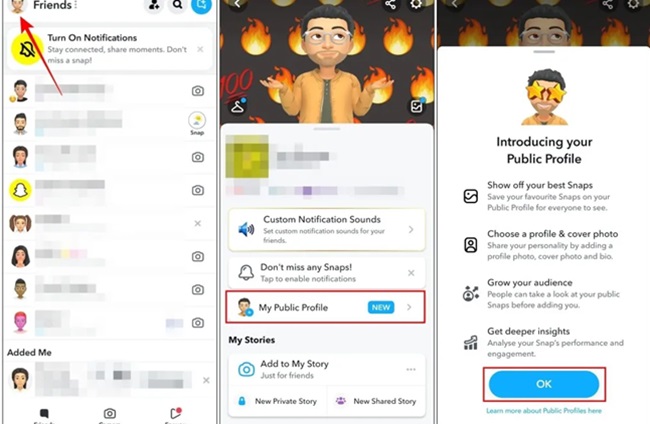
- Open the Snapchat app on your smartphone.
- Tap your Bitmoji avatar or profile icon in the top-left corner of the screen to access your profile.
Step 2: Go to Bitmoji Settings
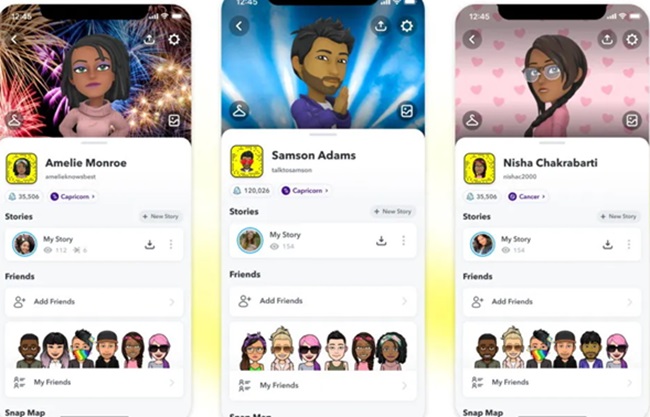
- On your profile page, tap the gear icon (⚙️) in the top-right corner to open Snapchat settings.
- Scroll down to the Bitmoji section and tap it.
Step 3: Unlink Your Bitmoji
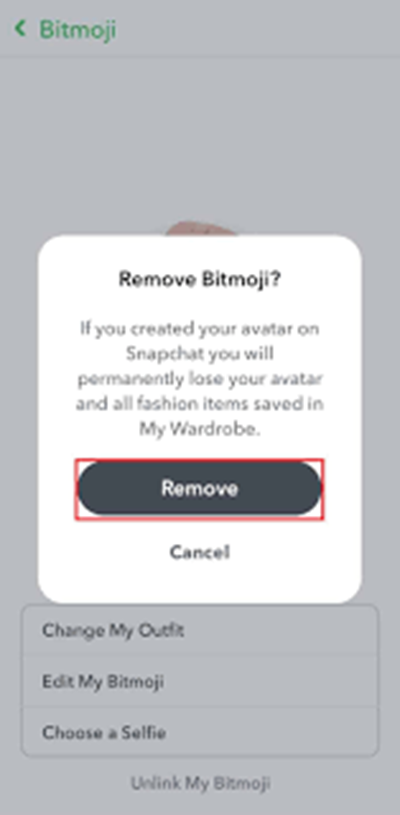
Snapchat does not allow you to directly change your Bitmoji’s gender. You will need to unlink your current Bitmoji and create a new one. Here’s how:
- In the Bitmoji settings, tap “Unlink My Bitmoji.”
- Confirm your choice by tapping “Unlink” on the pop-up.
Unlinking your Bitmoji will remove your current avatar, but don’t worry—you’ll be able to create a new one immediately.
Step 4: Create a New Bitmoji

After unlinking your old Bitmoji, you’ll be redirected to the Bitmoji setup page. To change your Bitmoji’s gender:
- Tap “Create Bitmoji.”
- Select the gender you want for your new Bitmoji: Male or Female.
Step 5: Customize Your New Bitmoji

Once you’ve selected a gender, you’ll be able to fully customize your new Bitmoji:
- Choose skin tone, facial features, hairstyle, and more.
- Select an outfit that reflects your style.
- Take your time to explore the customization options to make your Bitmoji truly yours.
Step 6: Save and Link Your New Bitmoji
- After completing your new Bitmoji design, tap Save to confirm.
- Your new Bitmoji will automatically link to Snapchat and replace your old avatar.
Additional Tips
- Experiment with Styles: You can still mix and match features and clothing options after choosing a gender.
- Sync Across Platforms: If you use Bitmoji on other apps, like Gmail or iMessage, the changes will sync automatically when you log in with your Bitmoji account.
- Back Up Your Design: If you want to keep your old Bitmoji’s design for reference, consider taking screenshots before unlinking it.
FAQs
1. Can I change my Bitmoji’s gender without unlinking it?
No, Snapchat requires you to unlink your current Bitmoji and create a new one to change its gender.
2. Will unlinking my Bitmoji delete my Snapchat account?
No, unlinking your Bitmoji only removes the avatar. Your Snapchat account will remain unaffected.
3. Can I switch back to my old Bitmoji after creating a new one?
Unfortunately, once you unlink your Bitmoji, the old avatar cannot be recovered.
4. Will changing my Bitmoji affect my Snapchat stickers?
Yes, changing your Bitmoji will update your stickers to reflect the new avatar design.
Conclusion
Changing your Bitmoji’s gender on Snapchat is a straightforward process that allows you to refresh your digital persona. While it requires unlinking your current Bitmoji and starting fresh, the customization options make it easy to create an avatar that reflects your identity. Follow these steps to give your Snapchat Bitmoji a brand-new look today!